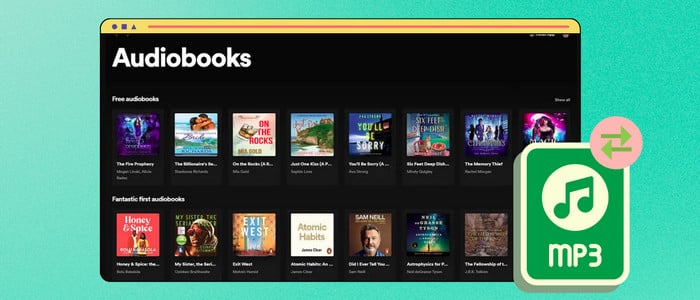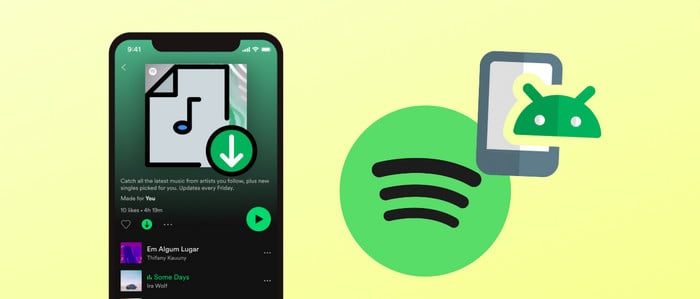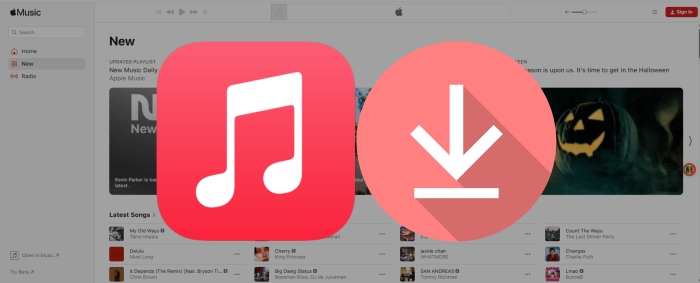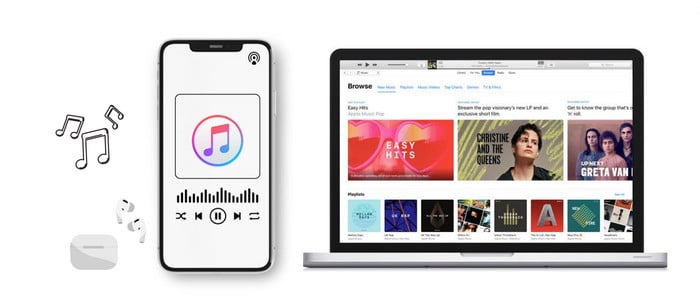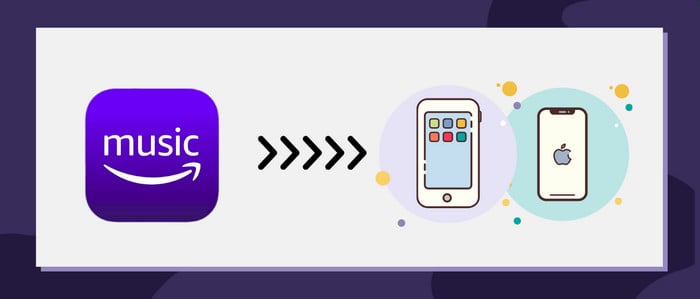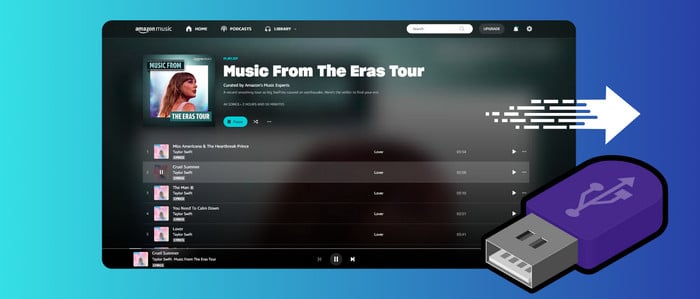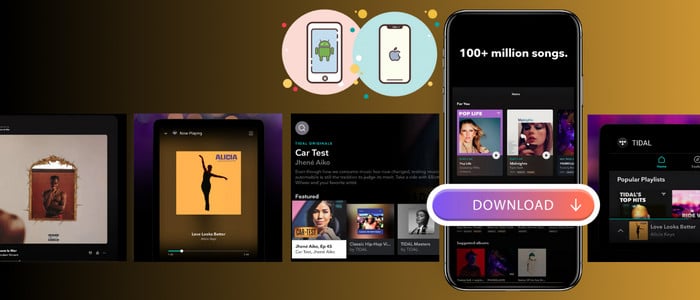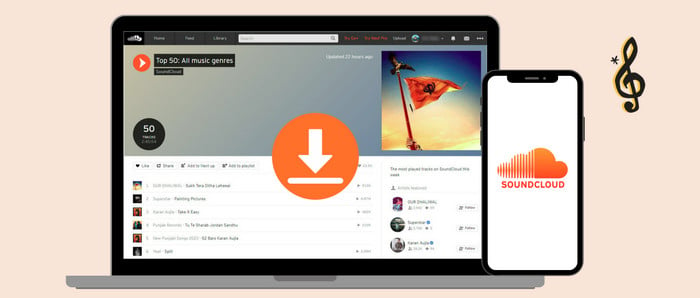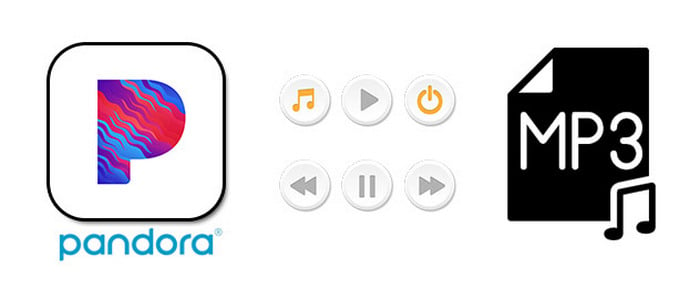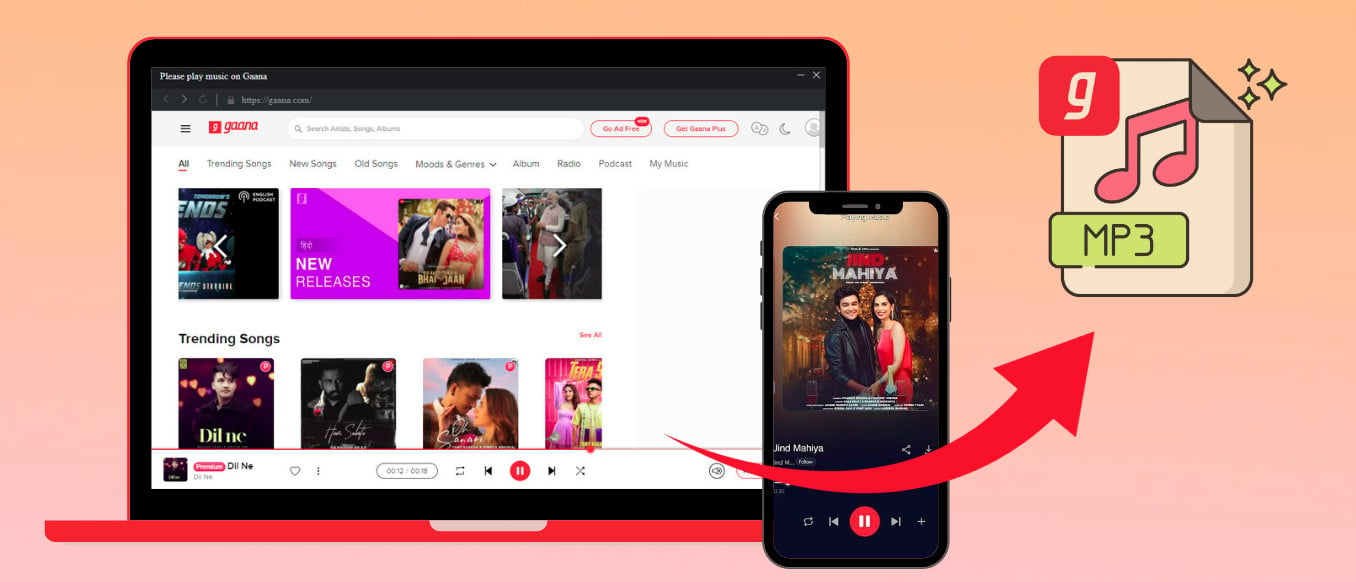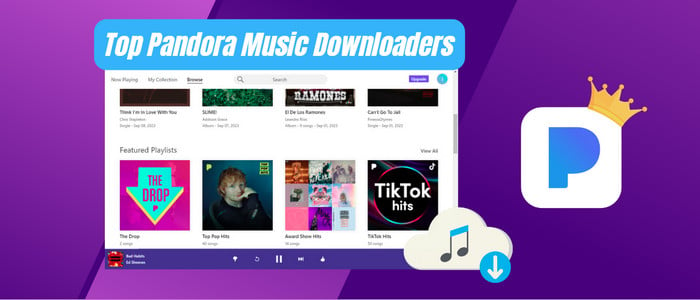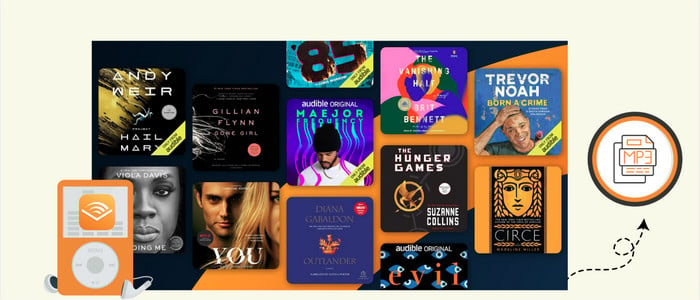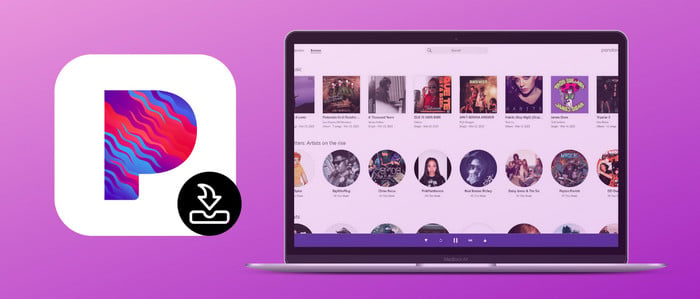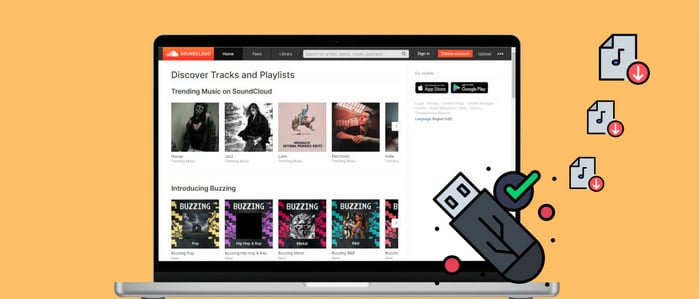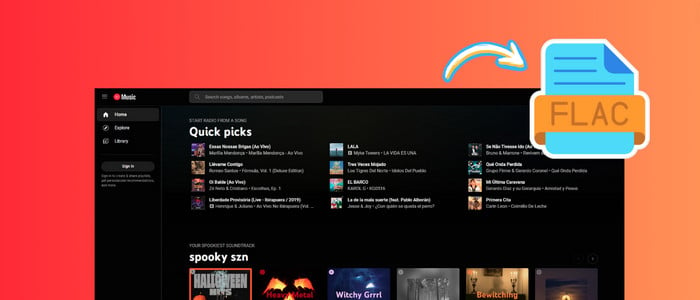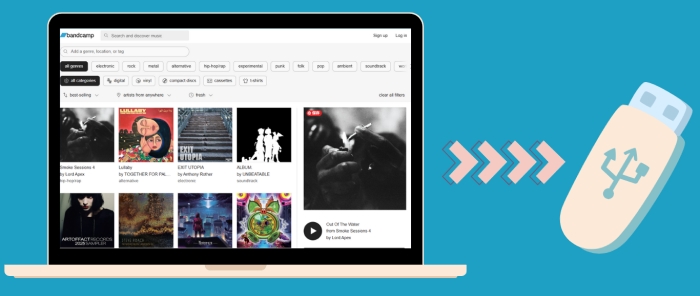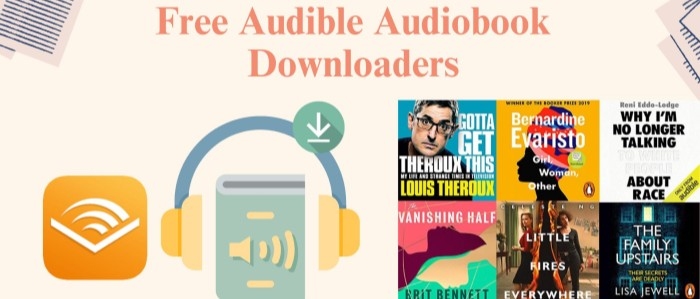AudFree Spotify Converter Review and Alternative
Part 1. What is AudFree Spotify Music Converter
No matter you are a paid user or a free user of Spotify music, you can enjoy 100 million audio tracks. However, when you download the songs, the sad truth come out that you can only play the songs within the app. And this is why Audfree Spotify Music Converter is designed. Audfree allows you to extract Spotify songs and convert them into normal MP3 format, keeping original song quality.
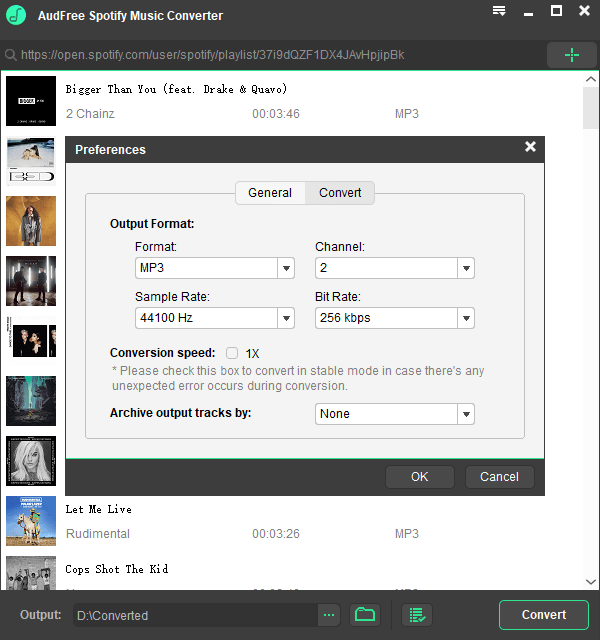
Key Features of AudFree Spotify Music Converter
- Download tracks from Spotify Music
- Convert Spotify songs to different formats like MP3, M4A, WAV, AAC, and more.
- Fix the ID3 tags and edit other audio parameters. Users can easily edit sample rate, codec, audio channel, and more.
- 5X downloading speed
How to Use AudFree Spotify Music Converter
If you are new to using the Audfree Spotify Music Converter, you may not know how to use the application. The following points will let you know how to use the application precisely.
- Download and install Spotify Music Converter on your windows or mac computer. Register with your license to active the program.
- Download Spotify app on the computer is also required for using Audfree.
- Next, you need to browse the song you want to download and drag the song to the main window of the software. You can as well copy the URL of the song and paste it in the search box.
- Now, you have to convert the song into the format you want. If it is needed to be, you can change the audio parameters of the output song.
- Once after selecting the format, you need to click on the convert button to convert the song.
Part 2. The Alternative of AudFree Spotify Music Converter
Highly Recommend: AudiCable Audio Recorder
If you are an ardent music lover and want the best quality music and audio files from different sites, AudiCable Audio Recorder is just the right tool for you. This is an excellent software that can convert music from many hot streaming services, including Spotify, Tidal, Amazon Music, Apple Music, Line Music, Deezer, etc. You can directly select the format and the quality in which you want your music to be converted. The entire process is quick and hassle-free.
Key Features of AudiCable Audio Recorder
Record from Any Streaming Services: AudiCable Audio Recorder allows you to record and download music from any streaming music services, including: Spotify, Amazon Music, Apple Music, Tidal, Line Music, Deezer and more.
Lossless Audio Quality: With AudiCable Audio Recorder, there are no compromises in the audio quality. You can easily manage the audio bit rates, sample rates, channels. Bit rates ranging from 128kbps to 320kbps.
Multiple Output Audio Formats: No matter which device you use, iPhone, android, windows, or any other. You can get all your favorite songs in almost every possible format. You can get your songs in 5 different audio formats, which include MP3, AAC, FLAC, WAV, and AIFF formats.
Easy To Use Interface: With a very minimalistic user interface, you get all the controls on the main screen. Everything is well organized and easy to find. You do not have to waste time in finding options and understand the working of the program. Within 2-3 minutes, you will get familiar with all the functions and options.
Edit Audio Tracks: AudiCable Audio Recorder allows you to edit your audio files. You can easily convert downloaded songs into Ringtone, even add fade in/out or loop playback effect to your songs. Convert songs to MP3/M4A/M4B/WAV/FLAC/AIFF/M4R format is also available.
Edit ID3 Tags: With AudiCable Audio Recorder, you do not have to worry about managing songs. That is, songs will be automatically sorted as Artists, Songs, Playlists, Albums. You can adjust all these settings as you want.
How to Use AudiCable Audio Recorder
Step 1: Start AudiCable Audio Recorder
Download and install this AudiCable Audio Recorder. And launch this program after the installation. AudiCable's main interface displays a variety of music platforms, choose the one you want to convert from.

Step 2: Customize the output settings
Click "Settings", then choose "MP3". You can also choose Output Quality, Convert Speed and others.
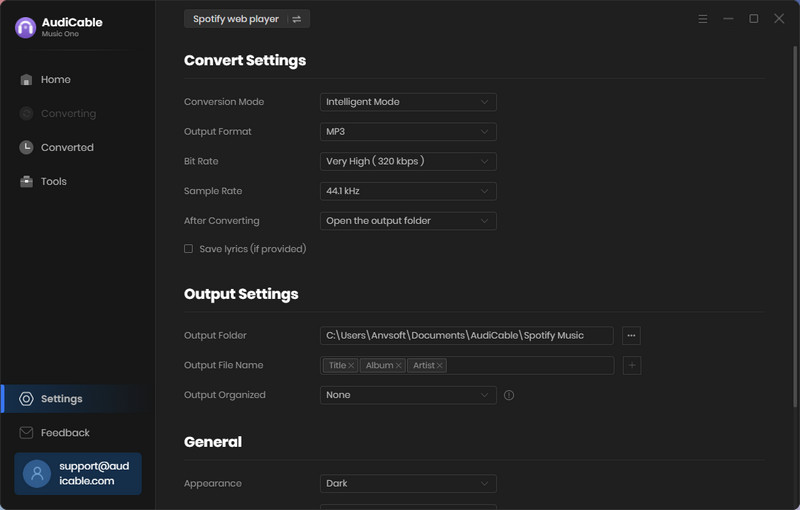
Step 3: Add Streanming Music to AudiCable
To add a Spotify album, artist, or playlist into your AudiCable, simply copy and paste or drag and drop the link. "Add" the songs that you wish to download following the selection process.
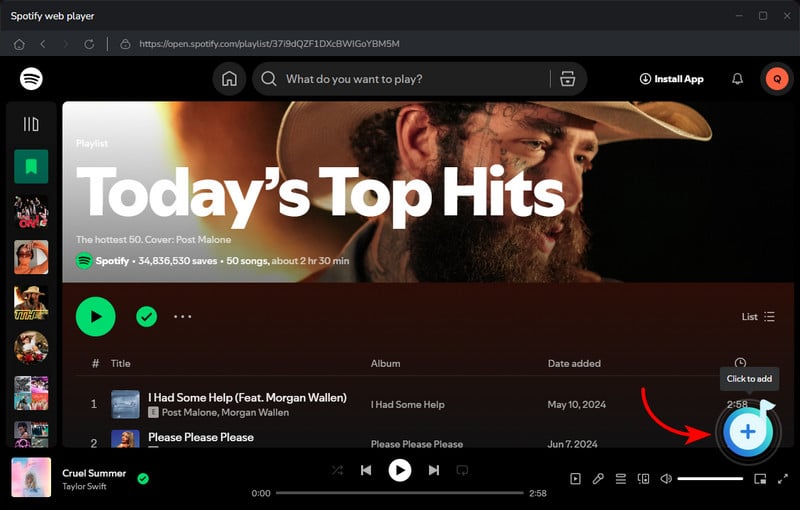
Step 4: Download Spotify music playlists
Click the "Convert" button, AudiCable will start converting songs to the local drive. The recording process will be finished soon. If you want to stop the conversion, just click "Abort".
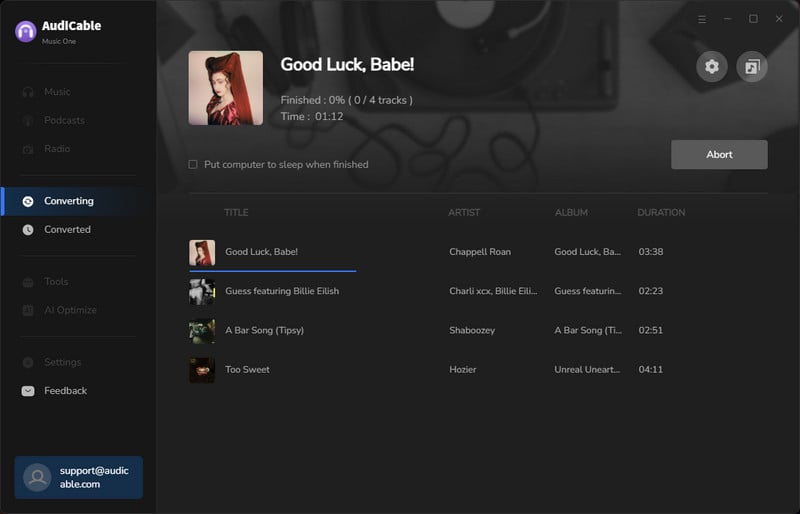
Step 5: Check downloaded Spotify music playlists
When it's completed, you can stop the recording and go to Converted column on AudiCable where you can check all histories of downloaded music. Move to any song, you will see "tag icon" ![]() behind the song. Tap it to edit its information. And click the "file icon"
behind the song. Tap it to edit its information. And click the "file icon" ![]() to open the output folder. Now you can move all songs to anywhere you want to.
to open the output folder. Now you can move all songs to anywhere you want to.
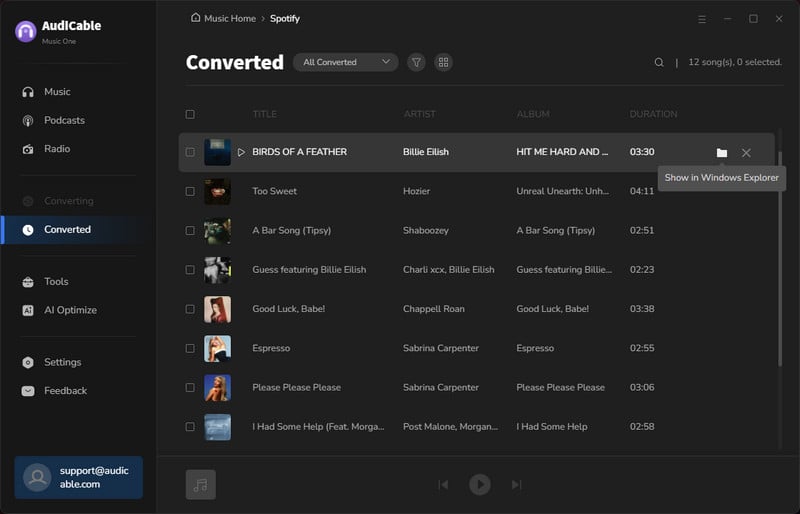
AudiFree vs AudiCable: Which better?
| App Name | AudiFree Spotify Music Converter | AudiCable Audio Recorder |
| Minimal Price: | $14.95/month | $29.95/month |
| Operating System | Win/Mac | Win/Mac |
| Supported Music Service | Spotify | Spotify, Apple Music, Tidal, Amazon Music, Line Music...etc |
| Output Format: | MP3/AAC/M4A/M4B/WAV/FLAC | MP3/AAC/WAV/FLAC/AIFF/ALAC |
| Best Output Quality: | 320kbps | 320kbps |
| Download Speed: | 5X(1X for stable download) | 10X |
| ID3 Tag Editor: | Yes | Yes |
| Multi-language Support: | 4 | 48+ |
| Install Spotify App: | Yes | Yes |
Conclusion
AudiFree is a popular Spotify music converter which allows you to download Spotiy music to the local computer and convert to normal formats. However AudiFree may not be the best choice if you need to download songs from different music services. And here comes AudiCable, a professinal music recorder tool which allows you to download songs from Spotify, Amazon Music, Tidal, Apple Music...etc and keeps original audio quality. Definitely worth a try!
Related posts
- Download MP3 Music from Tubidy & Alternative
- NoteCable Spotify Music Converter Full Review in 2026
- Transfer Spotify Music/Playlists to USB Drive
- Top 9 Best Streaming Music Recorders (2026) - Step by Step Guide
- Transfer Spotify Playlists from Samsung to iPhone
- Transfer Spotify Playlists to Apple Music/iTunes Library