Best Apple Music Rippers in 2026
Updated on: December 31, 2025
Category: Apple Music Tips
Looking for the best Apple Music ripper 2025 to rip music from Apple Music and keep your favorite songs forever? Many users want to create a personal library they can enjoy on any device, beyond the limits of the app. To unlock your music and achieve true ownership, an Apple Music downloader is the key tool. This complete guide compares the top-rated Apple Music converters, split into two main types: powerful desktop rippers for pros and convenient web-based downloaders for quick tasks. Among all the options, we single out the best Apple Music Ripper with up to 10x conversion speed, top sound quality, and exceptional flexibility.
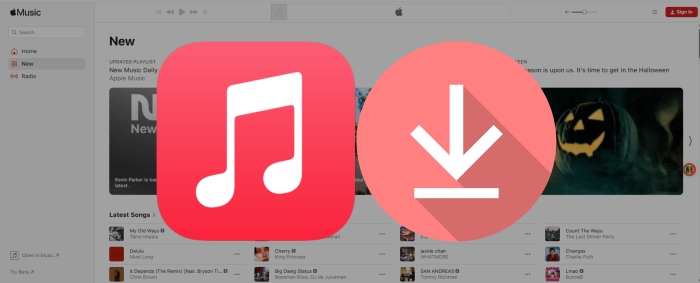
Part 1: Desktop Apple Music Rippers
Desktop-based Apple Music rippers are ideal for users who want to rip music from Apple Music while maintaining consistent audio quality, accurate metadata, and powerful batch conversion features.
1. AudiCable Audio Recorder🔥
If you’re serious about preserving your Apple Music collection in pristine quality, AudiCable Audio Recorder is the ultimate solution. It functions as a multi-platform streaming recorder that supports Apple Music, Spotify, Amazon Music, Tidal, and YouTube Music — all from one dashboard.
It also automatically organizes your ripped tracks by artist and album, so you can convert Apple Music to MP3 or other kinds of output format and maintain a clean, ready-to-play local library.

✅ Key Advantages
- Studio-Quality, High-Resolution Audio for lossless sound preservation.
- Convert Apple Music to MP3, AAC, WAV, FLAC, AIFF, and ALAC.
- True multi-platform recording from all major streaming services.
- Embed audio tools: Audio Editor / Format Converter/ ID3 Tag Editor / CD Burner / AA/AAX Converter / Vocal Remover.
- Intuitive setup and user-friendly interface for a seamless experience.
- Automatic and accurate metadata preservation for a perfectly organized library.
- Consistent and regular software updates ensure long-term compatibility.
⚠️ Considerations
- To consistently deliver lossless sound quality and reliable recording, the tool is frequently updated to match Apple Music's latest framework.
- The free version includes a track length limit for testing, with full capabilities unlocked in the premium version.
📂How to Use AudiCable to Rip Music from Apple Music
Step 1 Choose Apple Music as the Output Platform
Download and run AudiCable on your Mac or Windows computer. Click the "Apple Music" icon from the main interface. Then log in to your Apple Music account.

Note: Here we start an example of "Apple Music App" mode. If you'd like to switch modes, just click the mode-swapping icon in the top corner of the Home page.
Step 2 Adjust Output Parameters for Lossless Apple Music
In the bottom-left corner of AudiCable, click "Settings". Then select "MP3" as output format. To better organize the downloaded Apple Music MP3 files, you can create a new folder to store them.
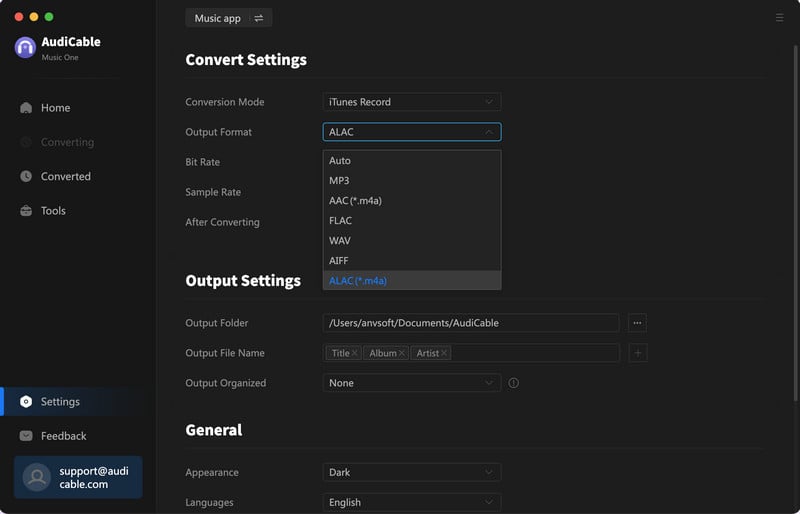
Step 3 Select Apple Music for Converting
Click the "Add" button on the home page, then your iTunes library pops up and lists all songs. Then check the songs you want to convert in the library, and click "OK".
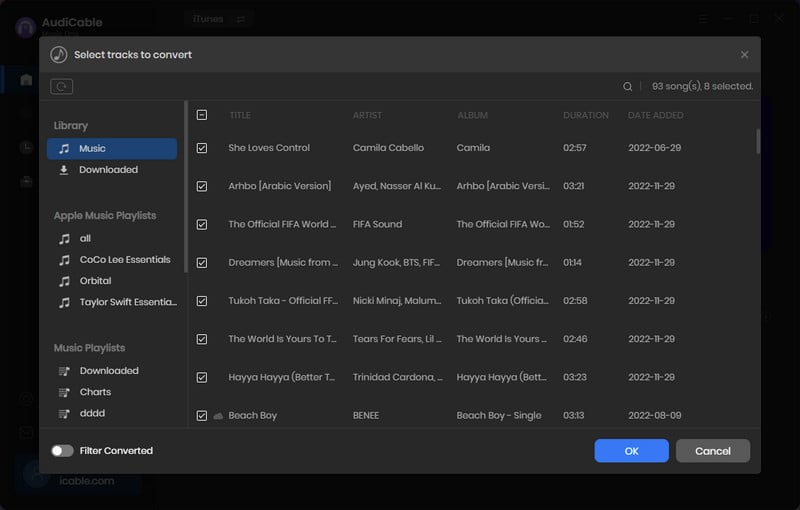
Note: If you choose to download music via the Web Download Mode, you can directly open an Apple Music playlist, album, or artist on the web player, then tap the "+" button to parse music.
Step 4 Start Downloading Apple Music to MP3
Click the "Convert" button, AudiCable will start converting Apple Music songs to the local drive. The recording process will be finished soon. If you want to stop the conversion, just click "Abort".
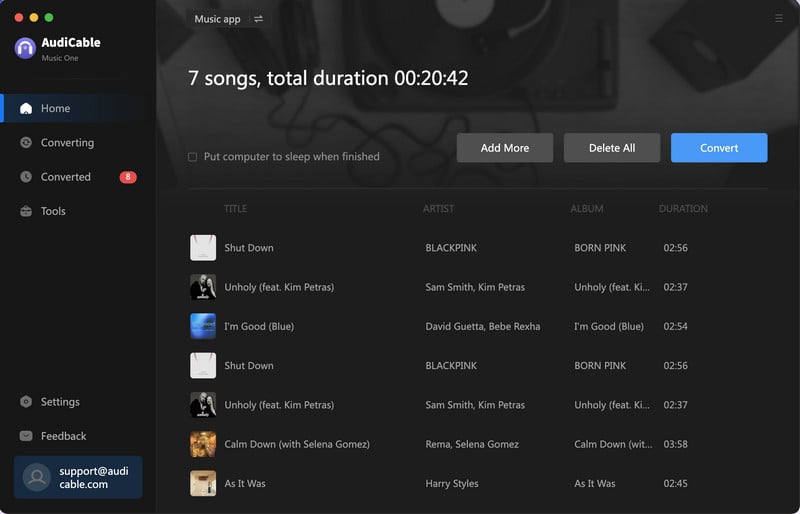
Step 5 Find Apple Music MP3 Files on the Computer
Once converted, tap "History" on the left tab, then click a "Folder" icon behind any song. You'll be directed to where backup converted Apple Music MP3 audio.
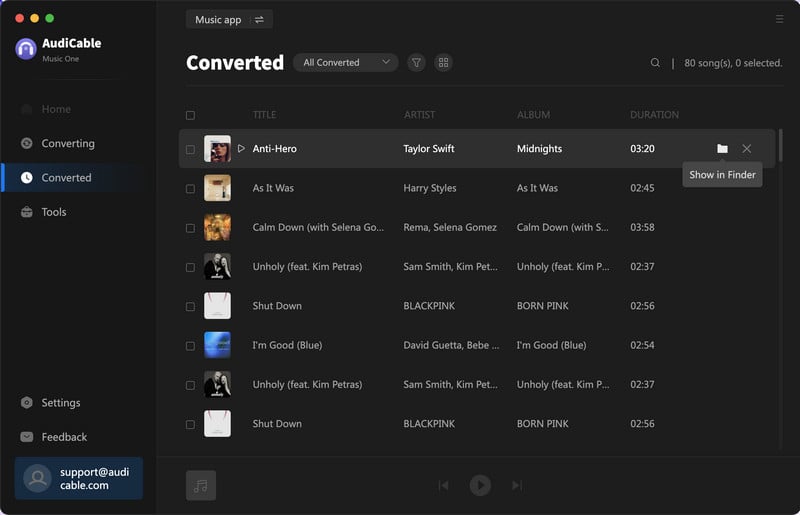
Note: You can only convert the first 1 minute of each audio with the free trial version. Please buy the full version to unlock its limits.
2. Audacity
Audacity offers a unique, non-traditional approach to capturing Apple Music audio. Unlike dedicated converters, it functions as a system-wide audio recorder, capturing playback from any application—including Apple Music—in real time.
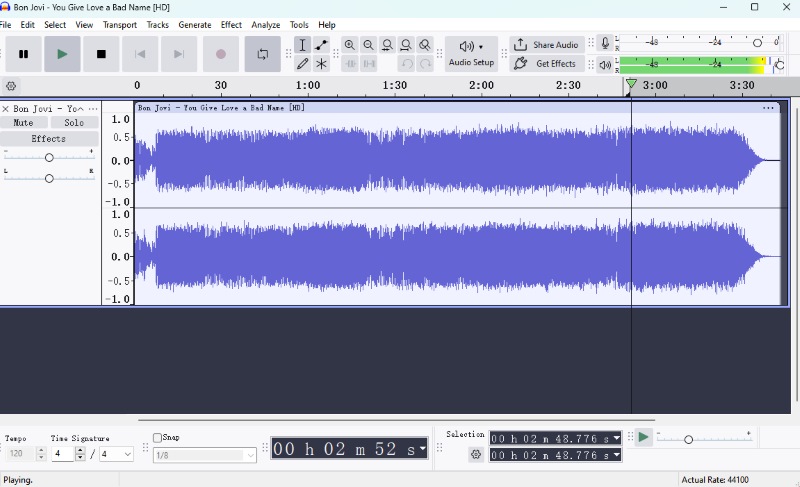
✅ Key Advantages
- Manually edit and export the captured audio to MP3, WAV, or other formats.
- Completely free and highly customizable.
- Supports extensive post-recording editing and multiple output formats.
- No dependency on specific streaming platforms or DRM restrictions.
⚠️ Considerations
- Records in real time only (no faster-than-real-time conversion).
- Requires full manual editing and metadata tagging.
- Audio quality depends on system output settings.
🌐Download Website: https://www.audacityteam.org/download/
3. GitHub Freyr
Freyr is a powerful, open-source command-line tool specifically designed for developers and power users who need to download music from Apple Music and other major streaming services. Built on Node.js, it efficiently converts tracks to high-quality M4A format while automatically preserving cover art and metadata.
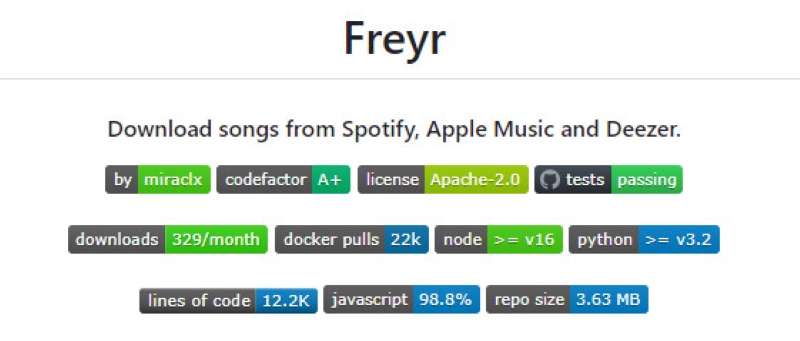
✅ Key Advantages
- Completely free and open-source.
- Supports scripting and workflow automation.
- Preserves audio quality and metadata.
- Multi-platform streaming service support.
⚠️ Considerations
- Requires command-line interface knowledge.
- Not suitable for beginners.
- Steeper learning curve than visual tools.
🌐Download Website: https://github.com/miraclx/freyr-js/releases
Part 2: Web-based Apple Music Downloaders
Web-based Apple Music downloaders offer a quick way to save tracks for free, directly from your browser. The trade-off for this instant, no-install convenience is a potential sacrifice in original audio quality and metadata.
1. AAPLmusicDownloader: The Instant Web-Based Converter
AAPLmusicDownloader offers one of the most straightforward solutions for quickly converting Apple Music tracks to MP3 directly in your web browser, requiring no technical setup or software installation.

✅ Key Advantages
- Requires no installation or account registration.
- Intuitive three-step process suitable for all user levels.
- Browser-based accessibility across desktop and mobile devices.
⚠️ Considerations
- Not support Apple Music Lossless, limited to 320kbps MP3 or lower.
- No automatic metadata or album art preservation.
- Service availability depends entirely on website maintenance.
🌐Official Website: https://aaplmusicdownloader.com/
2. KeepVid / Keepv.id
KeepVid positions itself as a versatile online media solution, supporting content acquisition from multiple streaming platforms like Apple Music, YouTube, and SoundCloud directly within your browser. It has a minimal learning curve for first-time users.
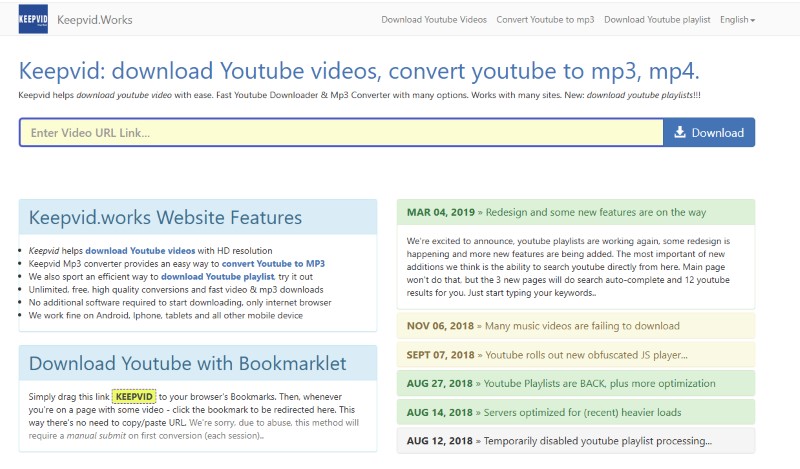
✅ Key Advantages
- Requires no installation or technical setup.
- Delivers fast processing for single-track downloads.
⚠️ Considerations
- Audio quality restricted to 128–192 kbps MP3.
- Performance and success rates can be inconsistent.
- Lacks batch or playlist processing capabilities.
🌐Official Website: https://ww33.keepvid.works/en/
3. APLMate
APLMate is an emerging web-based tool dedicated exclusively to downloading music from Apple Music, offering a streamlined approach for users seeking instant MP3 conversion without technical complexity.
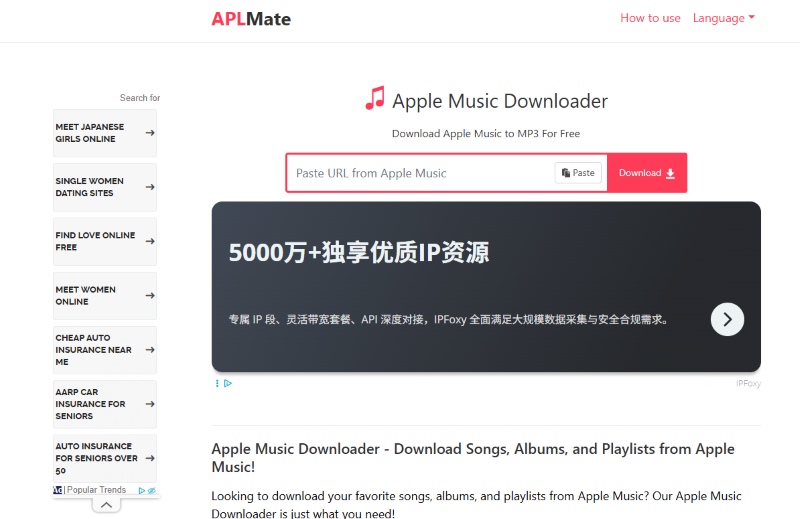
✅ Key Advantages
- Delivers fast processing speeds for individual tracks.
- Extremely simple one-step download workflow.
⚠️ Considerations
- Exclusively outputs MP3 format without lossless options.
- Lacks batch or playlist download functionality.
- Provides only basic metadata preservation.
🌐Official Website: https://aplmate.com/
Part 3: A Side-by-Side Comparison
| Tool | Type | Output Formats | Speed | Metadata Support | Ease of Use | Audio Quality | Best For | Recommendation Level |
|---|---|---|---|---|---|---|---|---|
| AudiCable Audio Recorder | Desktop App | MP3, AAC, WAV, FLAC, ALAC, AIFF | Up to 10× faster | ✅ Full ID3 tags + Album Art | ⭐⭐⭐⭐⭐ | 🎵 Lossless | Users who want professional-grade Apple Music ripping | 💓💓💓💓💓 |
| Sidify Apple Music Converter Free | Desktop App | MP3, FLAC, WAV, AAC, ALAC | Up to 10× faster | ✅ Full Metadata | ⭐⭐⭐⭐ | 🎵 High Quality | Semi-pro users seeking easy conversion | ❤️❤️❤️❤️ |
| GitHub Freyr (freyr-js) | CLI Tool (Open Source) | M4A (AAC) | Fast | ⚙️ Partial Metadata | ⭐⭐ | 🎧 High | Tech-savvy users comfortable with command-line tools | ❤️❤️❤️ |
| Audacity | Desktop App | MP3, WAV, OGG | Real-time (1×) | ❌ Manual Editing Required | ⭐⭐⭐ | 🎵 Medium | DIY users who prefer manual recording | ❤️❤️❤️ |
| AAPLmusicDownloader | Web Tool | MP3 (320 kbps) | Medium | ❌ Minimal Metadata | ⭐⭐⭐⭐⭐ | 🎧 Medium | Users needing quick one-click downloads | ❤️❤️❤️❤️ |
| KeepVid / Keepv.id | Web Tool | MP3 (128–192 kbps) | Medium | ❌ None | ⭐⭐⭐⭐ | 🎧 Medium-Low | Occasional users wanting a free option | ❤️❤️❤️ |
| APLMate | Web Tool | MP3 (320 kbps) | Fast | ⚠️ Limited Metadata | ⭐⭐⭐⭐⭐ | 🎧 Medium | Beginners who want fast, no-install downloads | ❤️❤️❤️❤️ |
Disclaimer:
- All these methods are for personal or educational use only.
- You should not use this tool to distribute music or for business.
Part 4: FAQs
💬 Q1: Can AudiCable rip entire Apple Music playlists?
A: Yes! AudiCable supports batch recording. You can play a whole playlist, select the desired output format, and then convert in batches.
💬 Q2: Can I use AudiCable to rip music from Spotify or Amazon Music, too?
A: Absolutely. AudiCable is not just an Apple Music recorder — it supports many popular streaming services.
💬 Q3: What output format should I choose?
A: If you want universal compatibility, MP3 is the best choice. But for audiophiles seeking high fidelity, FLAC or WAV delivers lossless sound.
Conclusion
In short, finding the best Apple Music conversion tool depends on your goals. If you want to convert Apple Music to MP3 quickly, online Apple Music downloaders like AAPLmusicDownloader are convenient. For developers, Freyr offers a powerful open-source approach. But for the best combination of speed, quality, and flexibility, AudiCable Audio Recorder remains the most recommended Apple Music ripper for 2025.
Get the best AudiCable Apple Music Music to MP3 Converter now!!
Related Articles
- How to Get Apple Music for Free - Try These 12+ Easy Ways
- How to Download Apple Music Songs to PC
- 8 Best Spotify Podcast Downloaders (2026 Review)
- Why My Apple Music Won’t Download Songs? 10 Ways to Fix!
- How to Keep Apple Music Songs Forever after Unsubscribing
- Top 13 Free Unblocked Music Sites & Apps for School



