Download Deezer Music as Lossless FLAC Songs for Playback
Updated on: December 31, 2025
Category: Deezer Music Tips
Deezer Music has been popular these years. Just like Spotify and Tidal, Deezer is a music streaming service based on subscription model. Deezer Music can provide a large number of online music resources. As long as there is a network, you can enjoy the fun of music on this streaming music platform. But when there is no internet, you may not be able to get access to the songs you want to listen to. So in case there is no internet, we need to download songs offline. Then we can also be accompanied by our favorite music even without internet. And sometimes we don’t want to play music through Deezer Music. We need to transfer the downloaded music to various portable devices so that you can listen to the songs anytime, anywhere. This article happens to introduce how to download Deezer Music to the lossless FLAC format songs offline. After that, you can freely enjoy offline Deezer Music without restriction.
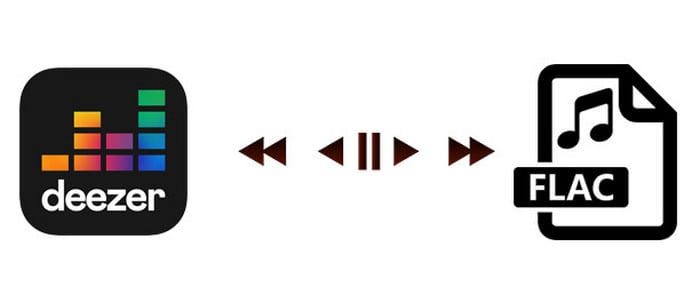
Why do you need a tool to download Deezer Music?
If you want to download songs from a streaming music app for offline listening, you can download with Premium account directly. But you can not own those songs for real. You are not allowed to get access to the downloaded songs once you give up renew the subscription. And you could not play those songs via other media player or transfer songs to any device. Unless you download songs with a professional music downloader before the subscription is invalid. After downloading all preferred music playlists from Deezer as FLAC, you own those songs forever. You can move them to any device, and enjoy playback anywhere and anytime.
Method 1. Download Deezer Music to Lossless FLAC
As far as I know, AudiCable Audio Recorder is particularly outstanding in downloading music from kinds of streaming music apps, such as Deezer, Spotify, Amazon Music, Apple Music, Tidal, Line Music, Pandora, YouTube Music and many other online music sources. Even you are not a Deezer Music user later, you can download songs from other music sources via this awesome music downloader.
AudiCable Audio Recorder
- Download music from Spotify, Apple Music, Amazon Music, Tidal, Line Music, Deezer, YouTube Music, Pandora, etc.
- Download music with ID3 tags.
- Export songs with the original music quality.
- Download music as MP3/FLAC/AAC/WAV/AIFF/ALAC format.
- Not record other sounds from system or speakers.
As long as you need to download music, AudiCable is always reliable. Only by downloading music in this way, you can really own these songs. Now follow me to check step by step guide below. Actually, it's really easy to use, but in case you are a new user, each step will be introduced in detail.
Step 1 Choose Deezer on the Start-up Interface
Launch AudiCable program on your computer, and you'll find lots of popular streaming music services on the start-up interface. Select Deezer and sign in your account.

Step 2 Set up Output Settings
Click "Settings" in the bottom-left column. Choose "Web Download" as conversion mode and "FLAC" as output format. You can also organise your music library by creating a new local folder to save the converted Deezer audio files.
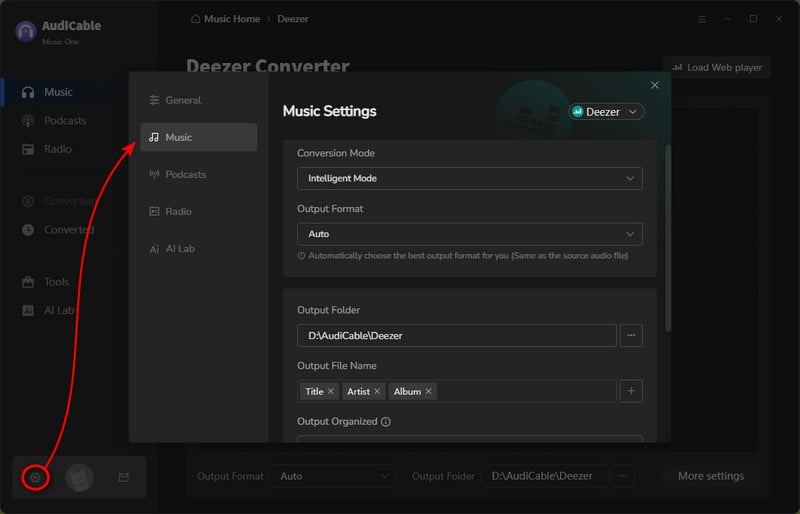
Step 3 Add Deezer Music to AudiCable
Simply navigate to a certain track, album, or artist on Deezer's web player, then tap "Click to add" button. When you'll see a list of Deezer songs, tick the music and confirm "Add".
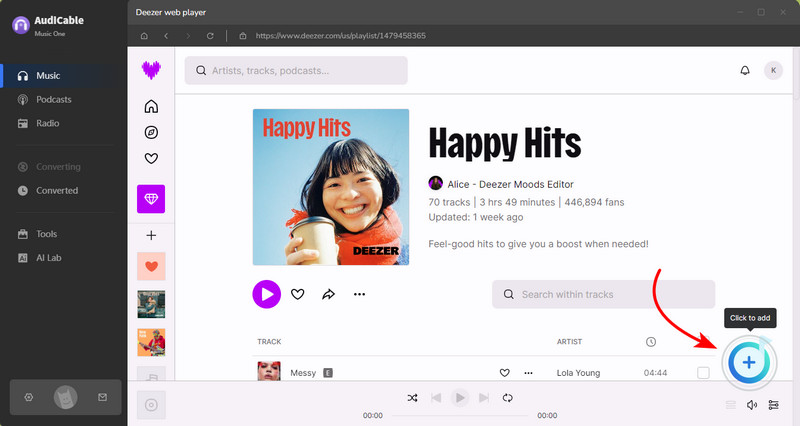
Step 4 Convert Deezer Playlist to FLAC Songs
Click the "Convert" button, AudiCable will start converting Deezer audio to your computer. The conversion process will be finished soon. If you want to stop the conversion, just click "Abort".
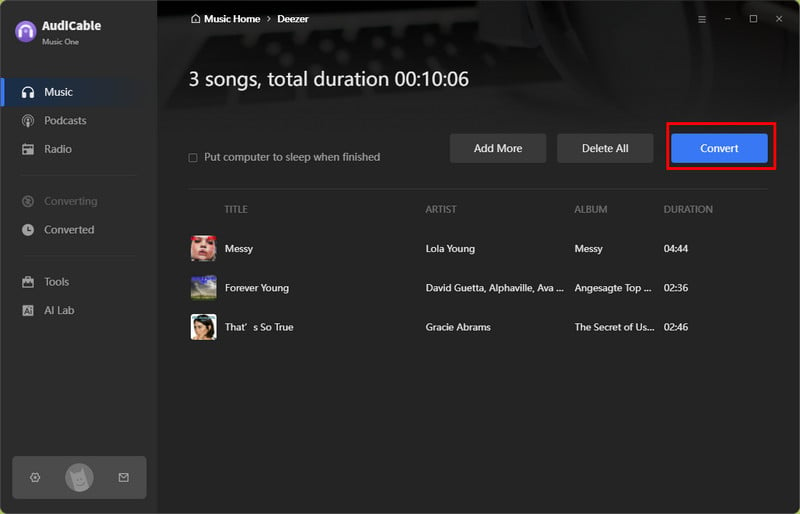
Step 5 Get Lossless FLAC Music from Deezer
Once converted, tap "Converted" on the left tab, then click a "Folder" icon behind any song. You can find converted Deezer music files as the local folder display.
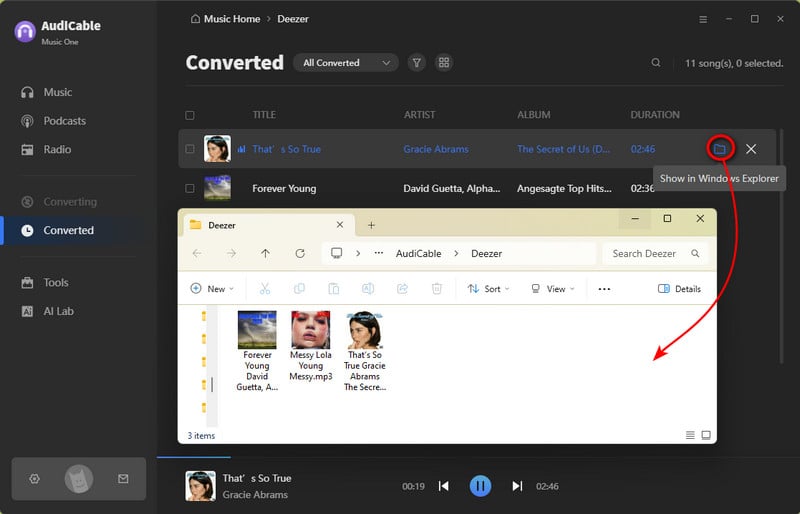
Method 2. Batch Convert Hi-Fi Deezer Music to FLAC
When there are multiple solutions to a problem, there is no way you can say no. After all, no solution is perfect, we can only choose the optimal solution. Now, we are going to discuss another great option for downloading Deezer. This option is offered by Deezer Music Converter that extracts multiple playlists from Deezer Music in batches with Hi-Fi audio quality and ID3 tags. It's paticularly designed for Deezer Music users. You can see how it works by the following steps.
Deezer Music Converter
- Download music, albums, playlists, podcasts from Deezer Music.
- Convert Deezer Music to MP3/AAC/WAV/FLAC/AIFF/ALAC.
- 10X conversion speed & retain ID3 tags.
- Multiple playlists can be downloaded in one click.
- No extra need to install the Deezer Music app.
- Free updates & technical support.
Step 1: Download and install the corresponding version of Deezer Music Converter to your Windows PC or Mac. Open this program then go to the built-in Deezer Music web player by clicking on the "Open Deezer Web Player" button. Then you are required to log in to Deezer Music.
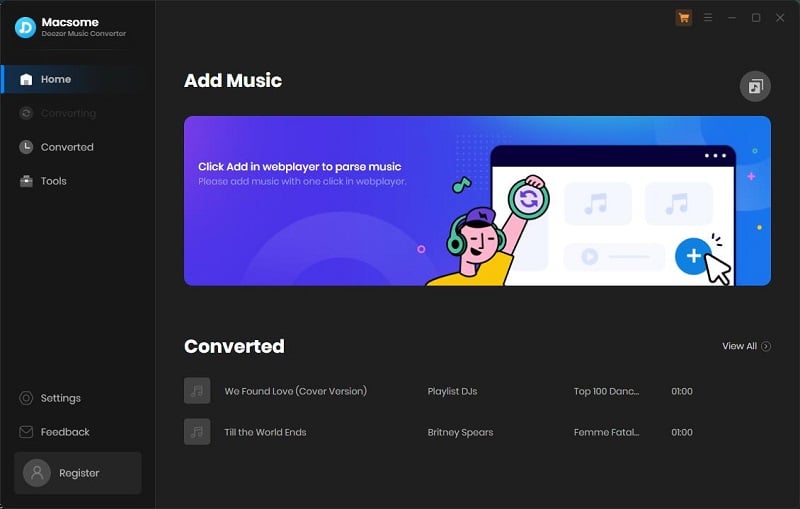
Step 2: Navigate to the top menu bar, click the "setting" button. Then a setting window pops up. It enables you to adjust the output format, bit rate, sample rate, output folder, and othersettings. When you want to download Hi-Fi Deezer Music in FLAC formats, change the output format to "FLAC" and change the sample rate to "192kHz".
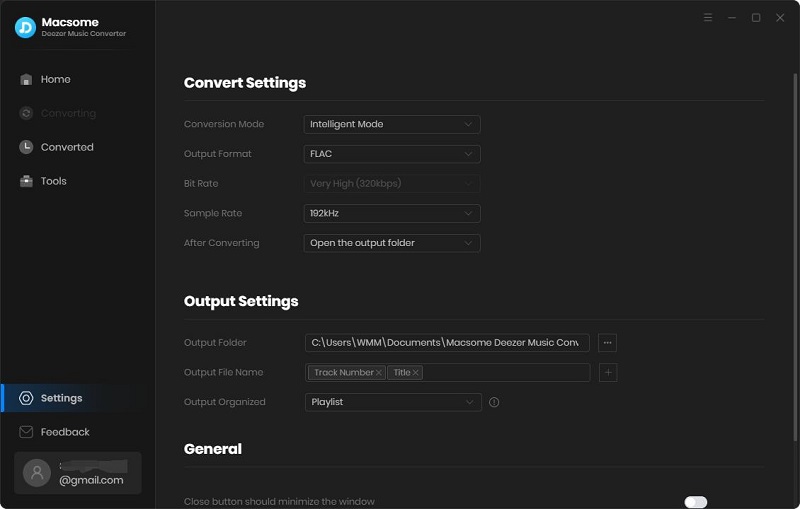
Step 3: You just need to open a favorite playlist or album, then hit on the "Add" button. Then click "Convert Now after the selection of desired Deezer songs.
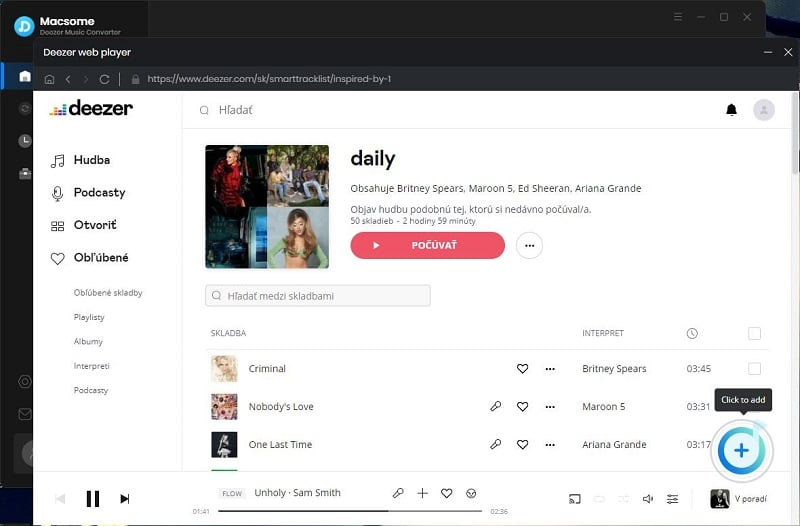
Step 4: When the songs from Deezer Music are successfully downloaded. You will find them in the local output folder. You truly own these Deezer songs now. Enjoy the free playback forever!
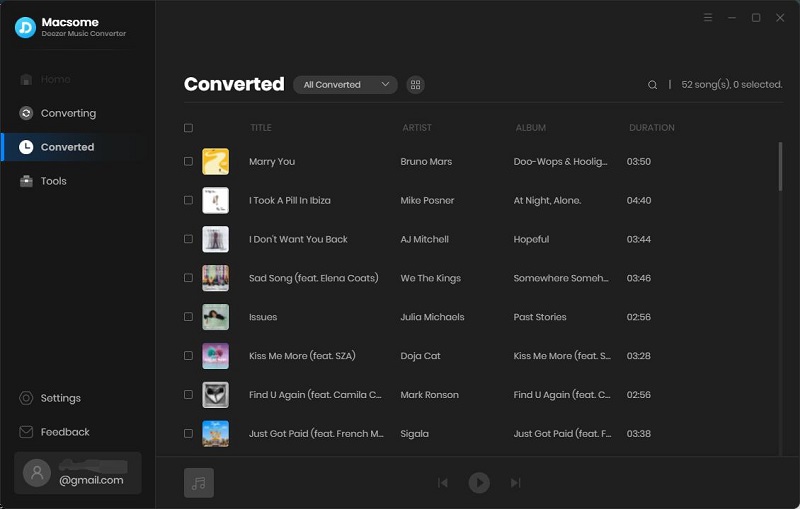
Conclusion
If you are a member of Deezer Music and your subscription has not expired, then you can use AudiCable Audio Recorder and Deezer Music Converter to download as much music as possible to the local area as soon as possible. Then you can really own these songs. You can transfer these downloaded songs to any device you frequently use. The word does not say more, take action right now. You can enjoy lossless FLAC Deezer Music forever in just a few steps. If you like our music tips, please share these tips with people around you.
Try AudiCable Audio Recorder Win right now!
Try Deezer Music Converter Win & Mac right now!
Related Articles
- Easy Guide to Convert YouTube Music to FLAC Files
- Two Methods to Download Deezer Music to Android Phone
- How to Download Qobuz Music to FLAC Files
- Top 8 Best Deezer to MP3 Converter Full Review - Work for All Device
- How to Download Music from Qobuz
- Offline Listen to Deezer Music without Premium on Android/iPhone/PC
Secure Online Payment
Money Back Guarantee
24/7 Customer Support



