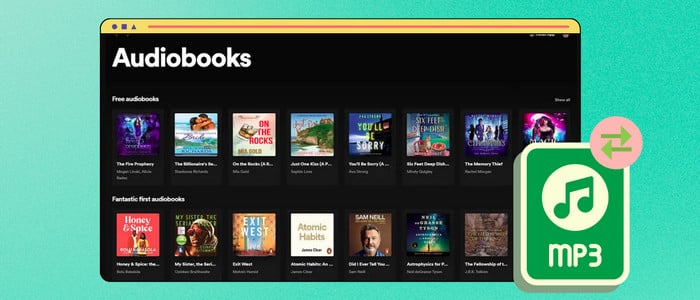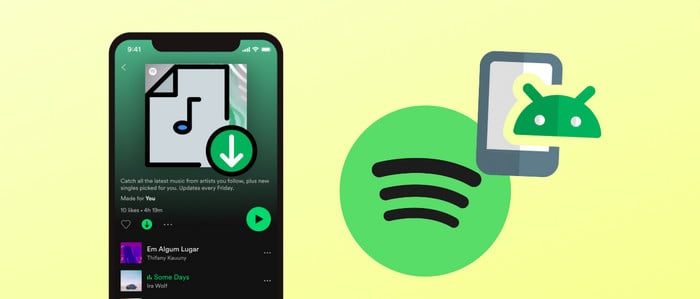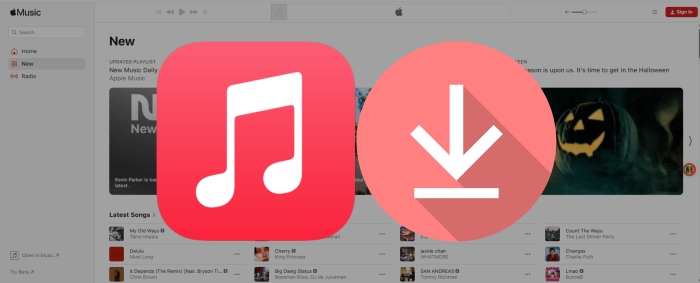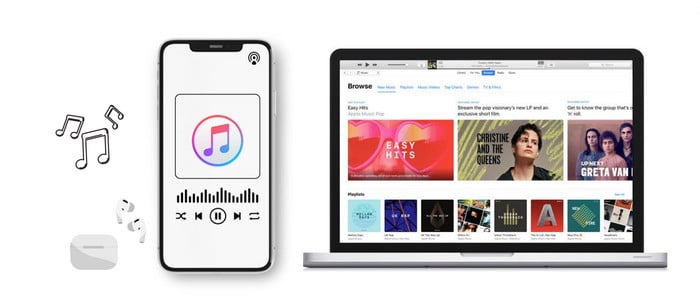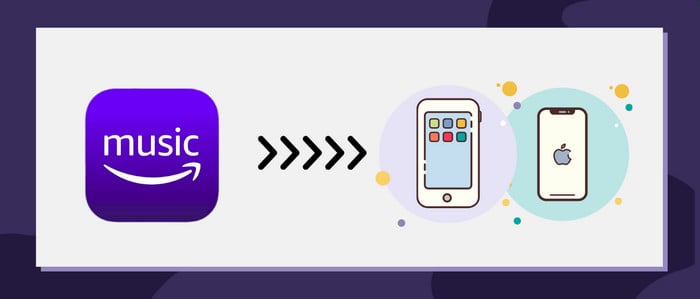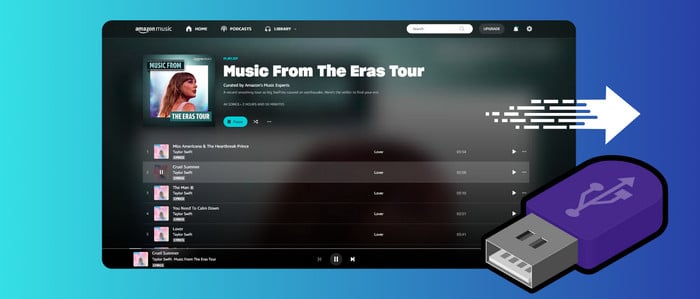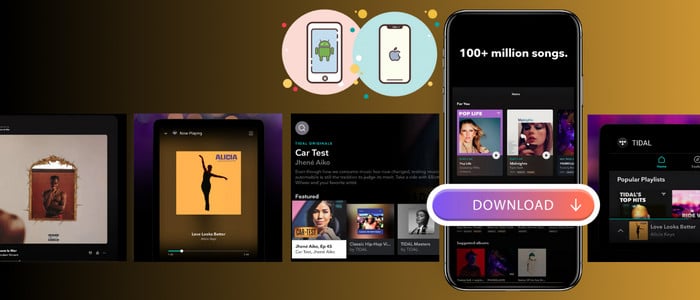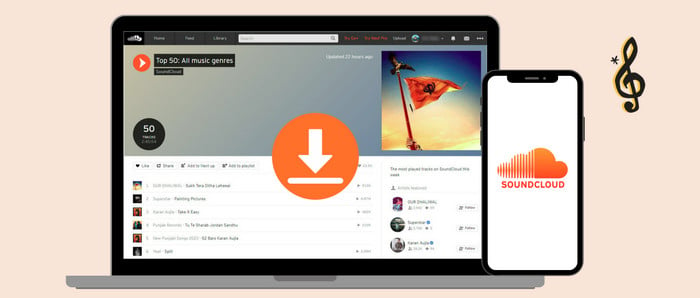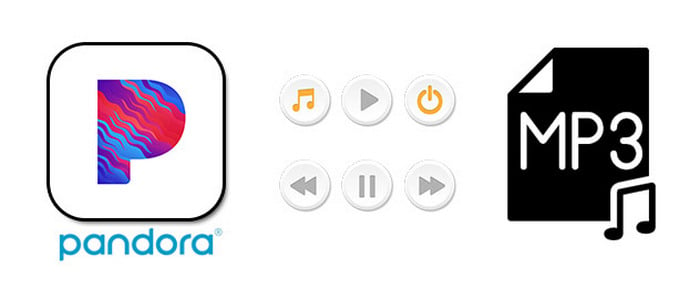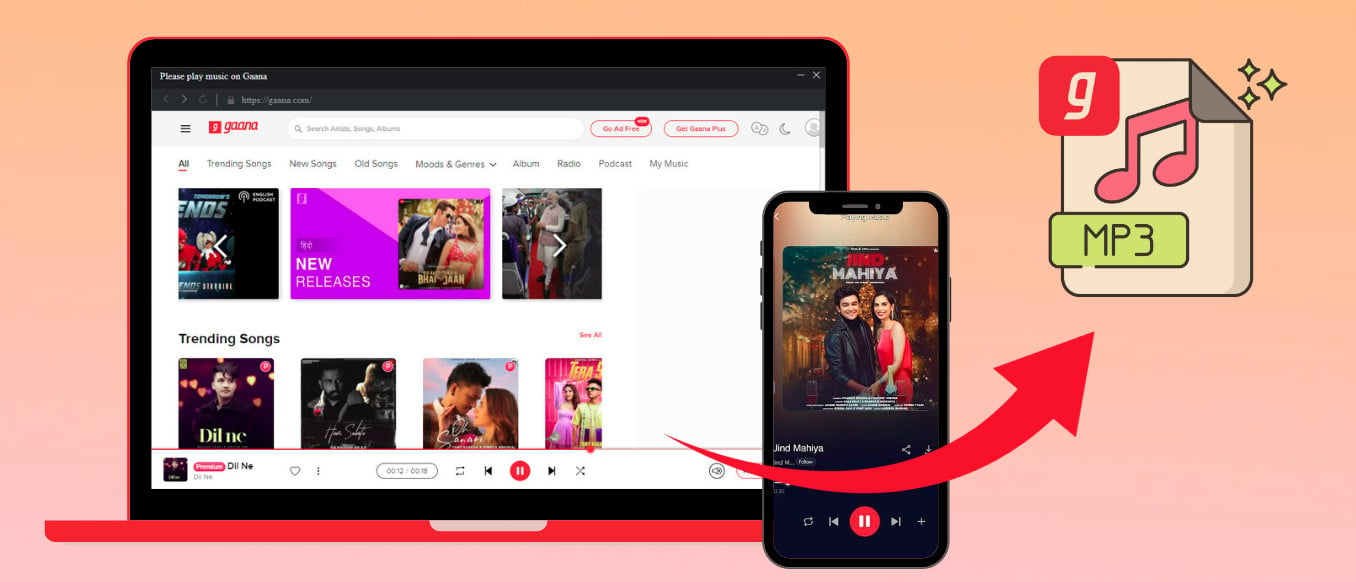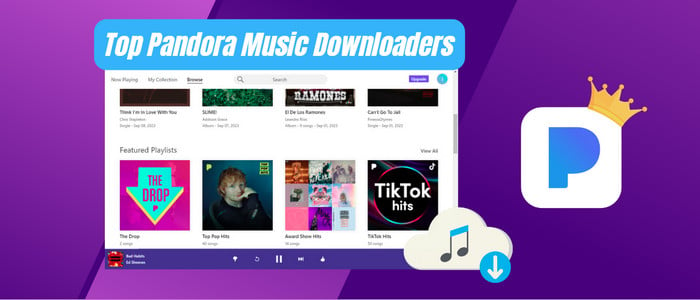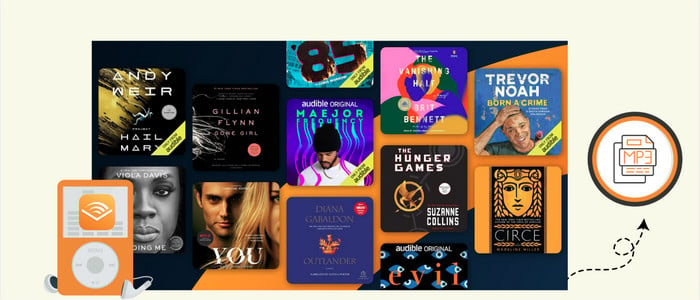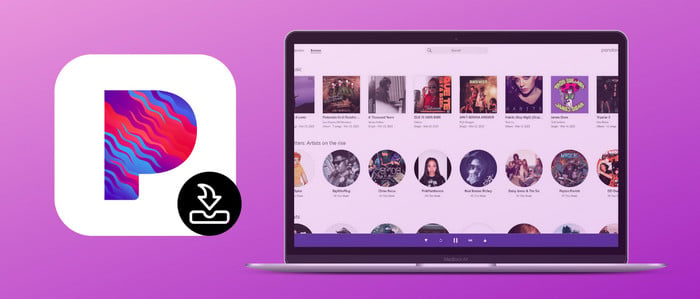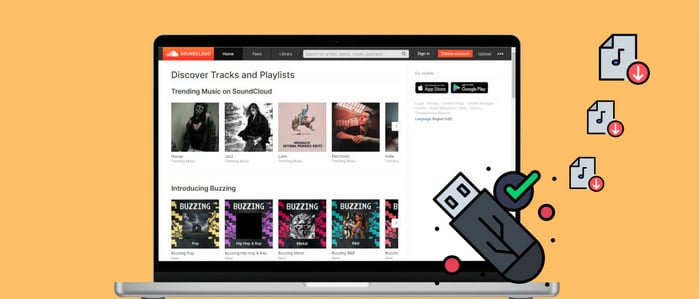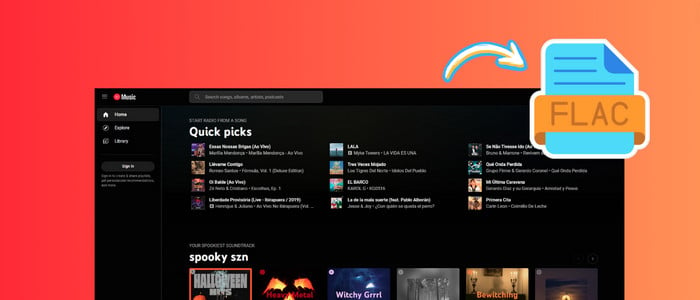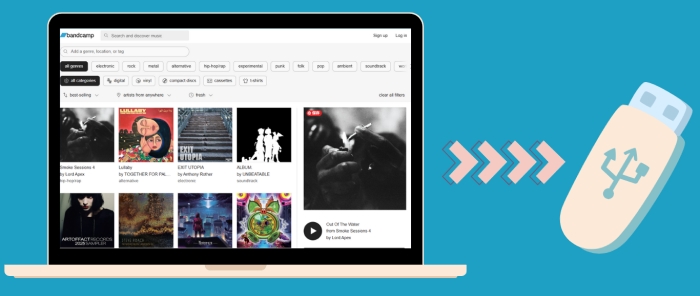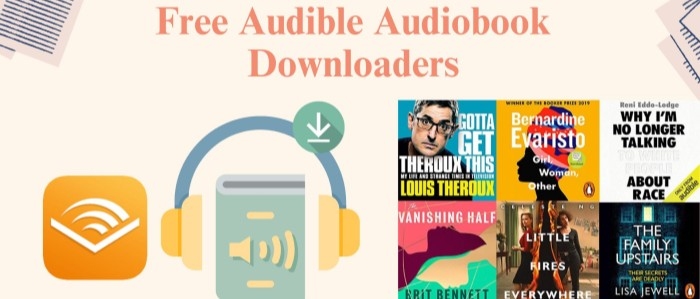Free Download GRAMMY Awards Songs to MP3 [2026 Latest]
Are you looking for a way to download GRAMMY Awards Songs to MP3s? Congratulations! The best solution is now available in the post below.
The GRAMMY Awards, short for Grammys, was presented by the Recording Academy of the United States in recognition of "exceptional" achievements in the music industry. The 67th annual GRAMMY Awards ceremony in 2025 was wrapped and dusted. Awards for Best New Artist, the Album of the Year, the Song of the Year, and more have been handed out on that memorable night. Excellent songs should be widely shared and listened to. Thus most music lovers desire to download these GRAMMY Awarded songs to MP3 format for playing on any device. But they will need help downloading GRAMMY Award Songs to MP3 because of the encryption-formatted technology from different streaming software.
Not to worry, AudiCable Audio Recorder will come to help you out. With this, you can easily download all GRAMMY songs locally from different music resources. Ahead, find all the Nominated and Awarded songs on the 2026 GRAMMYs from Spotify, and then follow the tutorial on free downloading 2026 GRAMMY Awards music from Spotify to MP3 via AudiCable.
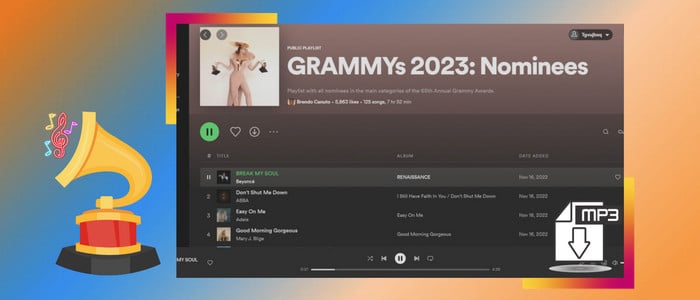
Part 1. Where to Get the 2026 Grammys Songs Download List
Each year brings new GRAMMY Award winners for best song, artist, album and more. The complete list of nominees and winners of the 65th annual GRAMMY Awards was presented on Sunday, Feb. 5. Various streaming music platforms are available to find the 2026 GRAMMY Awards songs. To help you collect and download 2026 GRAMMY songs to enrich your playlist, we've taken Spotify as an example, then to display one of the most frequently used 2026 GRAMMYs playlists from Spotify.
🔥2026 GRAMMY Nominated and Awarded Hits🔥
To check out the full list of the winners and nominees for the 2026 GRAMMYs, please head to grammy.com.
Part 2. How to Free Download 2026 GRAMMY Awards Songs to MP3
Tool Required: AudiCable GRAMMY Songs to MP3 Recorder
Generally speaking, streaming music files are always encoded in a protected format. So even if you download GRAMMY songs, you can't play them on multiple device. Therefore, in order to enjoy better offline listening on different mobile devices, you must first save GRAMMY Awards songs to MP3s. AudiCable Audio Recorder is a professional tool for your needs.
AudiCable Audio Recorder works perfectly in downloading streaming music from kinds of music platforms to generic MP3 format at up to 320 kbps, including Spotify, Amazon Music, Apple Music, YouTube Music, Tidal and more. The downloaded music will retain lossless streaming music quality and ID3 tags. In addition to the MP3 format, you can also use AudiCable to output GRAMMY Awards music to other generic formats like FLAC, AAC, ALAC, WAV, and AIFF. Of course, free updates and technical support are included. Check out the following features!

Best AudiCable Audio Recorder( Mac / Win )
- Download music from Spotify, Apple Music, Amazon Music, Tidal, Line Music, Deezer, YouTube Music, Pandora, SoundCloud and other music sources.
- Save music to MP3, AAC, WAV, FLAC, AIFF, ALAC.
- Keep the original audio quality.
- Download songs with ID3 tags.
- Handy tools: Format Converter, ID3 Editors, CD Burner.
📂 Tutorial on Downloading 2026 GRAMMY Awards Songs to MP3
AudiCable Audio Recorder is compatible with both Windows and Mac systems. Below is a complete tutorial for downloading 2026 GRAMMY Awards music to MP3 using the Windows version of AudiCable.
Step 1 Choose Output Music Service
Take first to download and start AudiCable Audio Recorder for Windows or Mac. AudiCable's main interface displays a variety of music platforms. Here we take "Spotify" as an example.
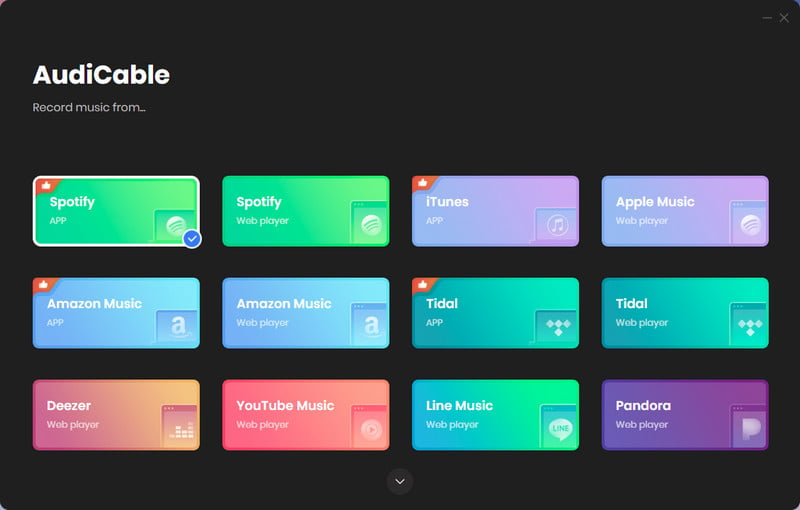
Step 2 Adjust Output Settings
Click "Settings" in the bottom left, then select "MP3" as output format. You can also choose Output Quality, Convert Speed and others. To organizing your music library, you can create a new local folder to save the output audio files.
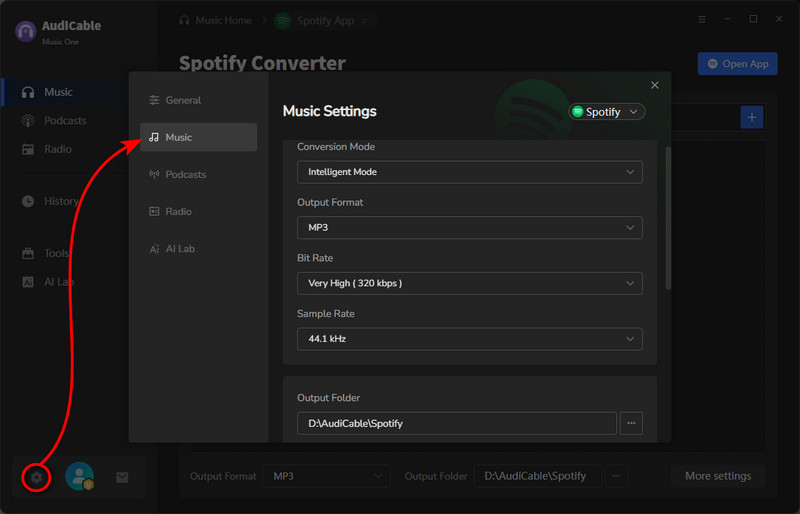
Note: To keep the original audio quality for songs, please select "Spotify Record" as conversion mode.
Step 3 Add GRAMMY Music to AudiCable
Directly drag & drop the GRAMMY Playlist from the app to AudiCable. Or copy & paste the playlist link to the URL parsing box of the AudiCable. Then tick the songs you want to convert in the queue, click "Add".
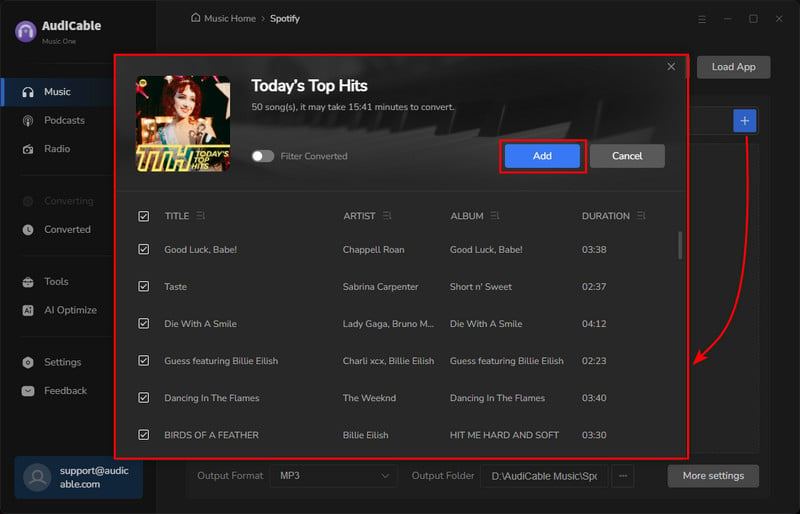
Note: If you choose to download music via the Web Download Mode, you can directly open a Spotify playlist, album, or artist on the web player, then tap "Click to add" button to parse music.
Step 4 Start Converting Spotify music to MP3
Click the "Convert" button, AudiCable will start converting GRAMMY songs to the local drive. The recording process will be finished soon. If you want to stop the conversion, just click "Abort".
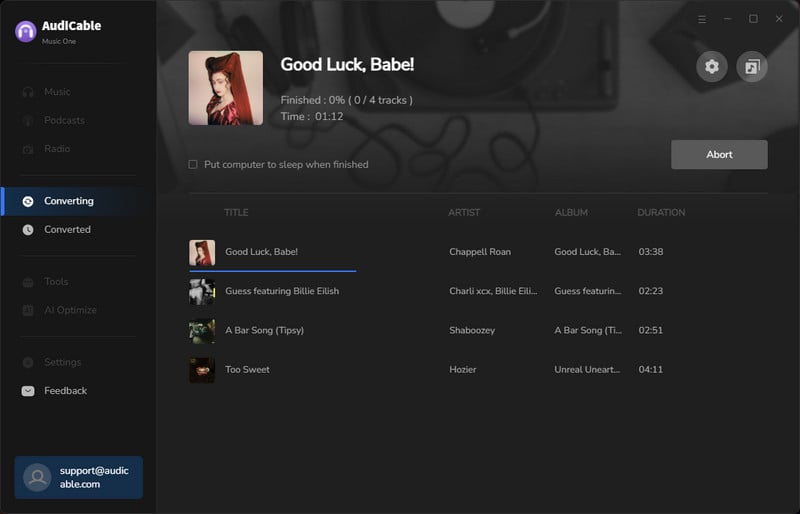
Step 5 Get Downloaded Grammy MP3s on Your Computer
Mission Finished! Click the "Converted" tap, and the "folder icon" behind a song, then you can quickly locate the downloaded GRAMMY lineup songs.
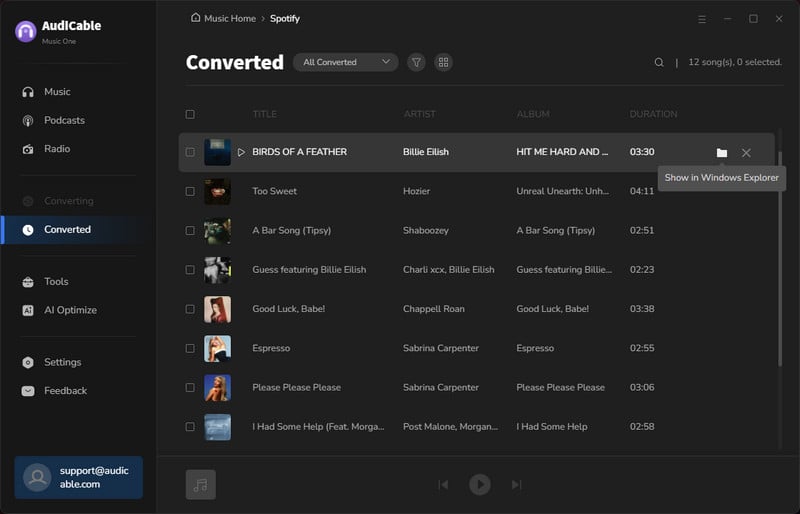
Part 3. Extra Tips: Offline Listen to Grammy Songs on Mobile Devices
Here you'll find instructions for using Syncios Mobile Manager to transfer your newly-downloaded GRAMMY tunes to your mobile device. Syncios is the best iTunes alternative, which can help you manage your media collection in the way you like. It is simple to transfer songs between Android/iPhone/iPad/iPod Touch and computer..
Step 1 Download and install a free version of Syncios Mobile Manager on your computer or Mac. Then click "Mobile Manager" on the start-up interface.
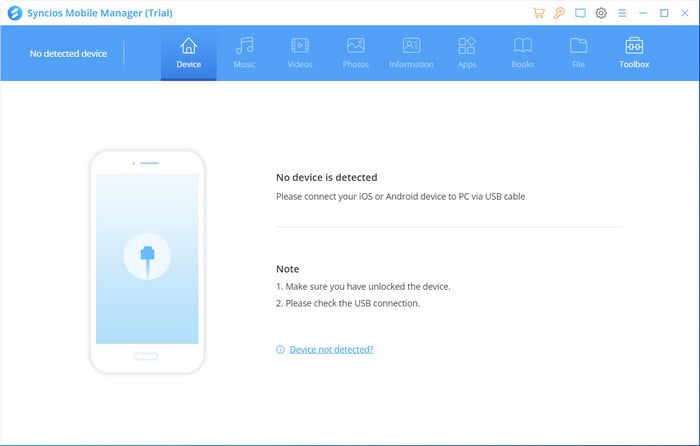
Step 2 Get a USB cable to connect your phone to your PC/Mac. Tap "Music", and click the "Add" button to locate the downloaded GRAMMYs music files. Lastly, click "open" to transfer them to your phone.
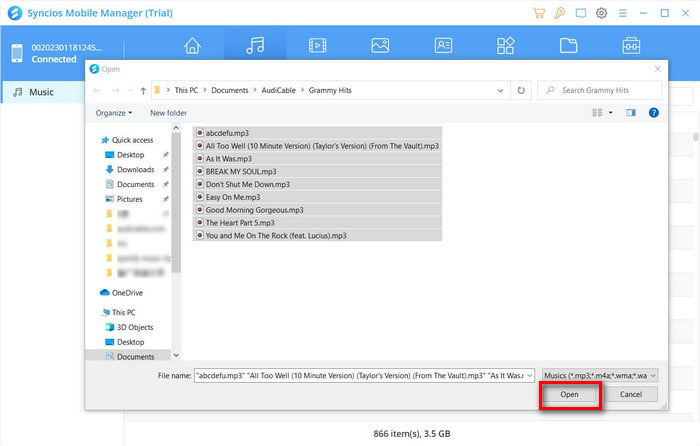
Step 3 Unlock your phone and open the Music app. You will find the newly imported music without overwriting other music playlists. Now you can freely listen to 2026 Grammy Hits anytime, anywhere.
Disclaimer:
- All these methods are for personal or educational use only.
- You should not use this tool to distribute music or for business.
Conclusion
Are you ready to put your downloaded GRAMMY songs on any device for playing? With a few simple steps performed above, we hope that getting 2026 GRAMMY Adward Song MP3s is no longer a challenging task for you. So download GRAMMY songs using AudiCable Audio Recorder right now!
Note: You can only convert the first 1 minute of each audio with the free trial version. Please buy the full version to unlock its limits.