How to Download Spotify Songs without Premium
Updated on: December 31, 2025
Category: Spotify Music Tips
How to download music from Spotify without Premium?
Can I download songs using Spotify Free?
...
If you are a Spotify Free user, you might have the same doubts as above. Actually, such questions have already been widely seen on the internet. It is known to all that Spotify is one of the largest music streaming services in the world, with millions of songs available for free. However, the free titles are only available online and cannot be downloaded for offline playback unless you pay for the service. In that case, some Spotify Free users probably want to upgrade to Premium by paying $11.99 per month (Family Premium $16.99 or Student Premium $5.99), to benefit from Spotify songs downloading, ad-free music listening, unlimited skips, or other Premium privileges. Meanwhile, you'll know how to download Spotify with the Premium offline. If you share their thoughts, please stop making such a decision temporarily.
That's because in the following article, you'll get the most workable tool, AudiCable Spotify Music Recorder, to download Spotify songs even without Premium. With the help of AudiCable, you can download and enjoy offline ads-free music through the Spotify Free account. Meanwhile, you'll also know how to download Spotify with the Premium offline. Without further ado, let’s get into it!

- Part 1 How to Download Spotify Songs with the Premium Offline?
- Part 2 How to Download Spotify Songs without Spotify Premium?
Part 1. How to Download Spotify Songs With the Premium for Offline Playback?
Step 1: Log into your Spotify Premium account on your PC or Mac computer.
Step 2: Find "Liked Songs" from the "Your Library" section in the sidebar, then click the "Download" button to the right so that the toggle turns green. The playlist will immediately start downloading.
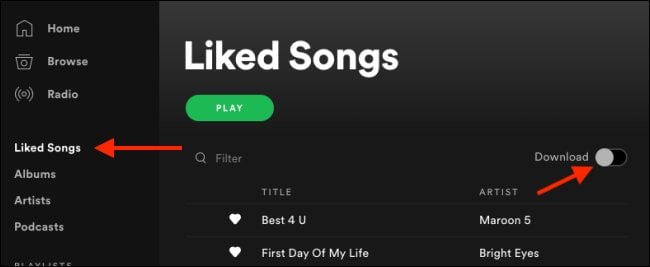
Step 3: After finishing downloading your music, the songs in the playlist will be available offline. Here switch to offline mode on Spotify by clicking "Settings > Playback > Offline Mode". Be advised that you can come back here again to go online.
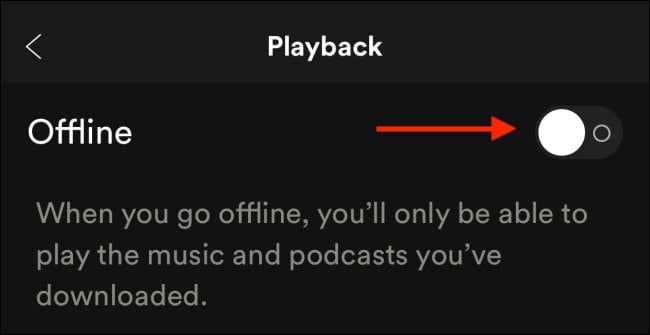
Part 2. How to Download Spotify Songs without Spotify Premium?
Tool Required: AudiCable Spotify Music Recorder
Since Spotify songs are encoded in OGG Vorbis formats, we need to break this limitation by means of a smart yet easy-to-use Spotify music Converter, namely AudiCable Audio Recorder. This tool helps to record your Spotify songs by changing Spotify OGG to MP3 format, thus downloading Spotify songs without Premium.
AudiCable Audio Recorder boasts itself as a specialist in recording Spotify songs to plain formats (MP3/AAC/WAV/FLAC/AIFF/ALAC) with most ID3 tags retained, available for both Spotify Free & Premium users. It is well designed to record songs, playlists, and albums from Spotify without Premium. Audicable also supports to record songs from Apple Music, Amazon Music, YouTube Music, and other music resources. Of course, you don’t even need to install these music streaming softwares. Meanwhile, it offers free updates and after-sales technical support. Check out the detailed features below.

AudiCable Audio Recorder( Mac / Win )
- Download music from Spotify, Apple Music, Amazon Music, Tidal, Line Music, Deezer, YouTube Music, Pandora, SoundCloud and other music sources.
- Save music to MP3, AAC, WAV, FLAC, AIFF, ALAC at 10x speed.
- Keep the original audio quality.
- Download songs with ID3 tags.
- Handy tools: Format Converter, ID3 Editors, AA/AAX Converter, and CD Burner.
- Support Spotify Free and Premium accounts.
📂 Tutorial on Download Spotify Songs without Spotify Premium
Step 1: Download and Install AudiCable Spotify Music Recorder
Take first to download and start AudiCable Spotify Music Recorder for Windows or Mac. Most popular music streaming platforms are displayed on the main interface of AudiCable. Navigate to "Spotify" and click.
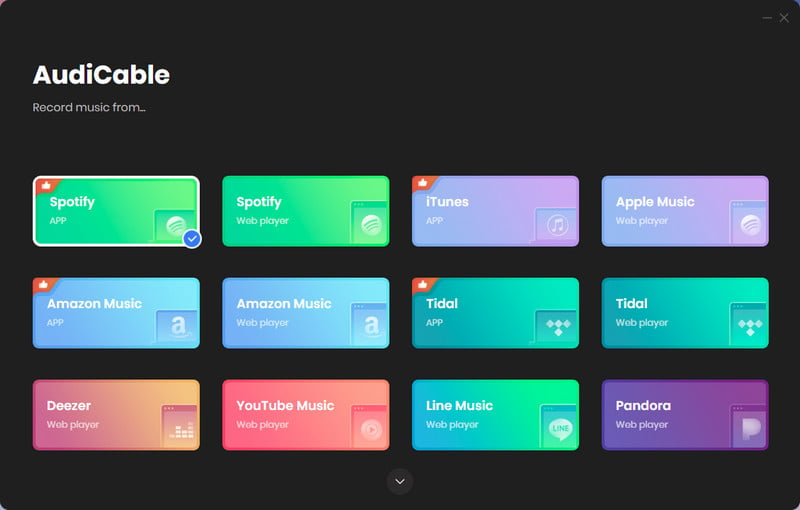
Note: Using the "Add other sources" button, you can also add other music services that you want. Just copy the official website, customize it with a new name, and then implement a new music platform.
Step 2: Log in to your Spotify Free Music Account
After choosing Spotify, the log-in window of Spotify will automatically pop up, you are required to log in to Spotify.
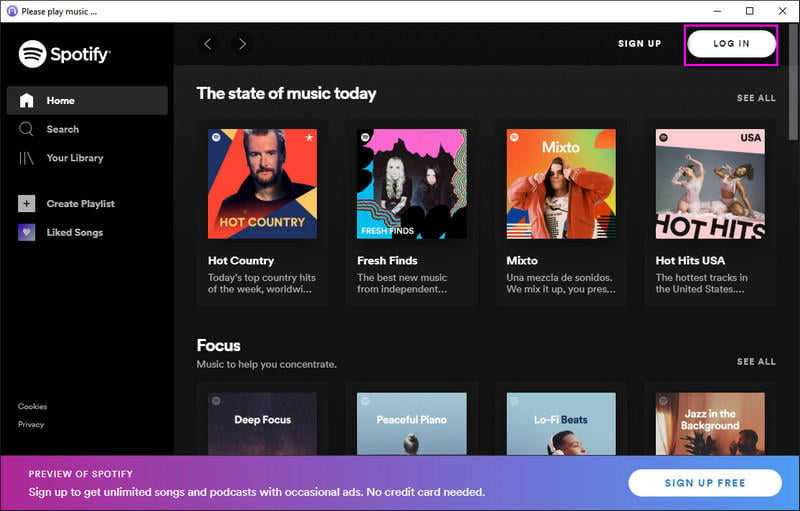
Step 3: Customize the Output Parameters
Tap the "Settings" icon on the top right corner. Here you have the option to freely customize the output format, audio quality, and more download path. Then close the pop-up window to apply the changes.
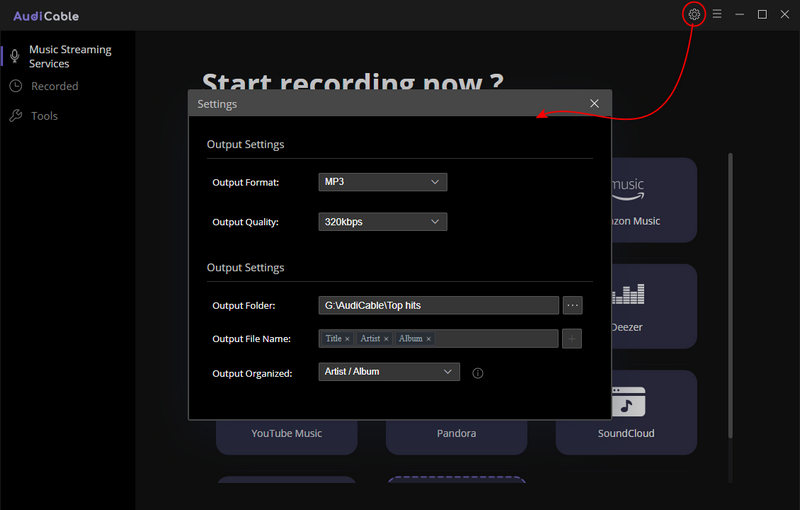
Note: AudiCable allows you to record and save Spotify music as MP3, AAC, FLAC, WAV, ALAC and AIFF format on your PC. The audio quality varies from 128kbps to 320kbps.
Step 4: Download Spotify Music to Local Files
Choose your preferred Spotify songs, playlist, or albums to play. As soon as you play the song, AudiCable will start recording simultaneously. All recorded Spotify songs are saved in the format you set before.
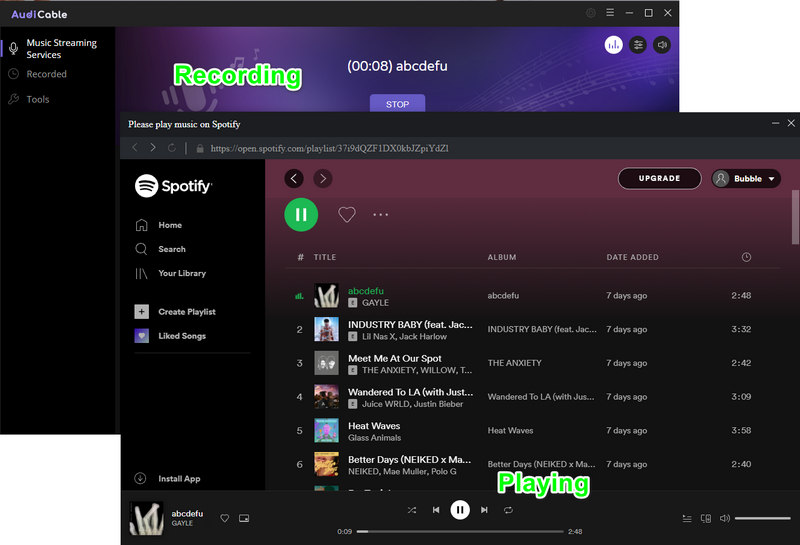
Step 5: Check Downloaded Spotify Songs on Your Computer Folder
Click the "Recorded" tap, and the "folder icon" behind a song, then you can quickly locate Spotify downloads. Now you can freely play the songs on your PC or move to any media player without restrictions.
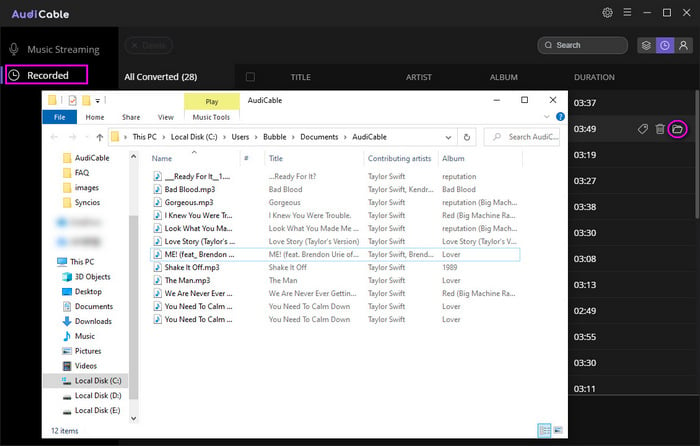
★ Disclaimer
- All these methods are for personal or educational use only.
- You should not use this tool to distribute music or for business.
💬 Video Tutorial - Best Way to Transfer Spotify Music to USB
Conclusion
Being able to download songs from Spotify is an enormous convenience, but the premium download feature does cost a large sum of money monthly or yearly. Fret less, though, embrace the best solution above, you don't worry about the budget, as AudiCable Spotify Music Recorder could help to easily download Spotify songs with no need to use a Premium account. After that, you can listen to music offline, which is helpful if you’re traveling or getting no reception, or wanting to conserve mobile data on the go. Don't be hesitant any longer, give it a shot!
Note: You can only convert the first 1 minute of each audio with the free trial version. Please buy the full version to unlock its limits.
Related Articles
- Top 8 Working Spotify Mod APKs for Free Premium Music
- Spotify Mod APK Not Working? Common Issues and Fixes in 2026
- How Much is Spotify Premium? See Subscription Plans 2025
- 9+ Ways to Get Spotify Premium for Free - 100% Work
- How to Keep Spotify Music Playable after Unsubscribing
- How to Unblock Spotify for School & Work



