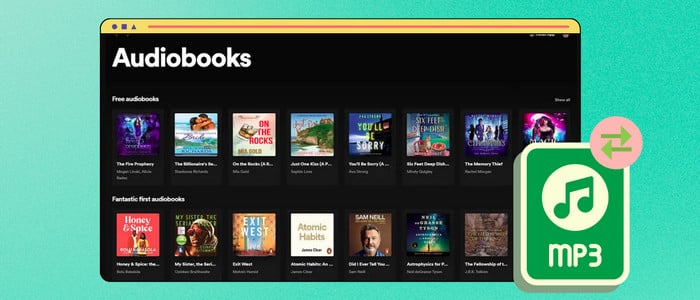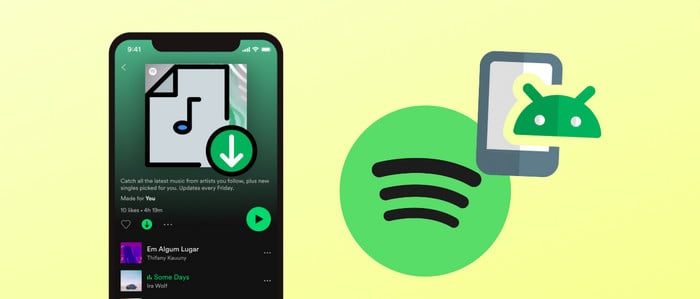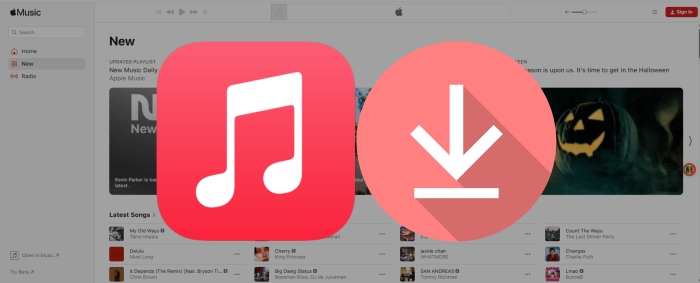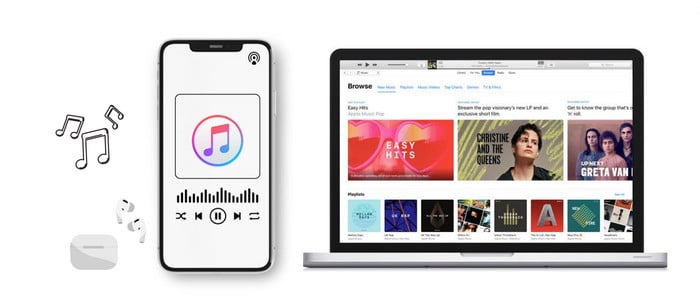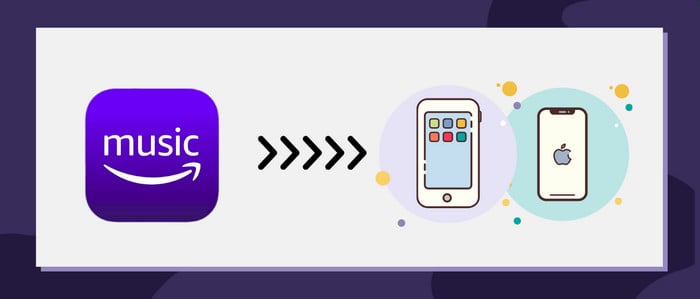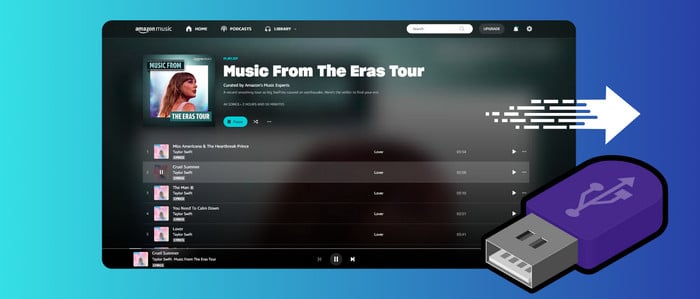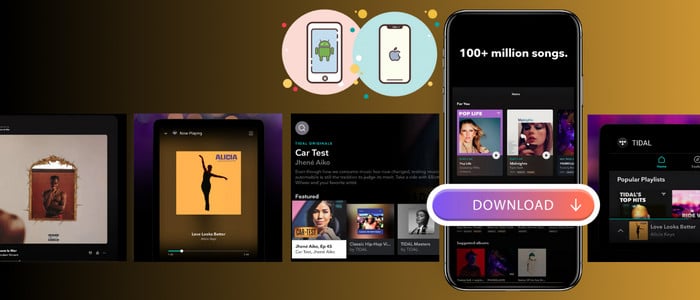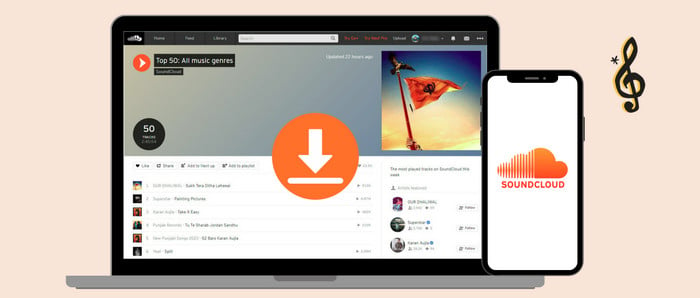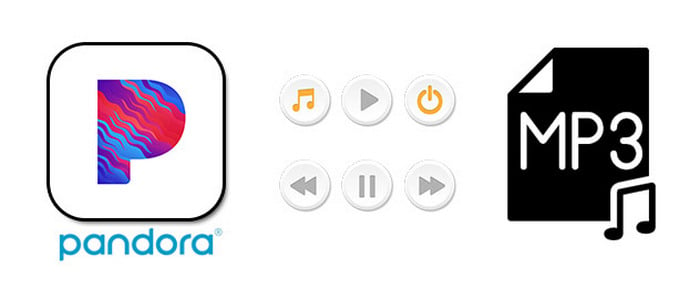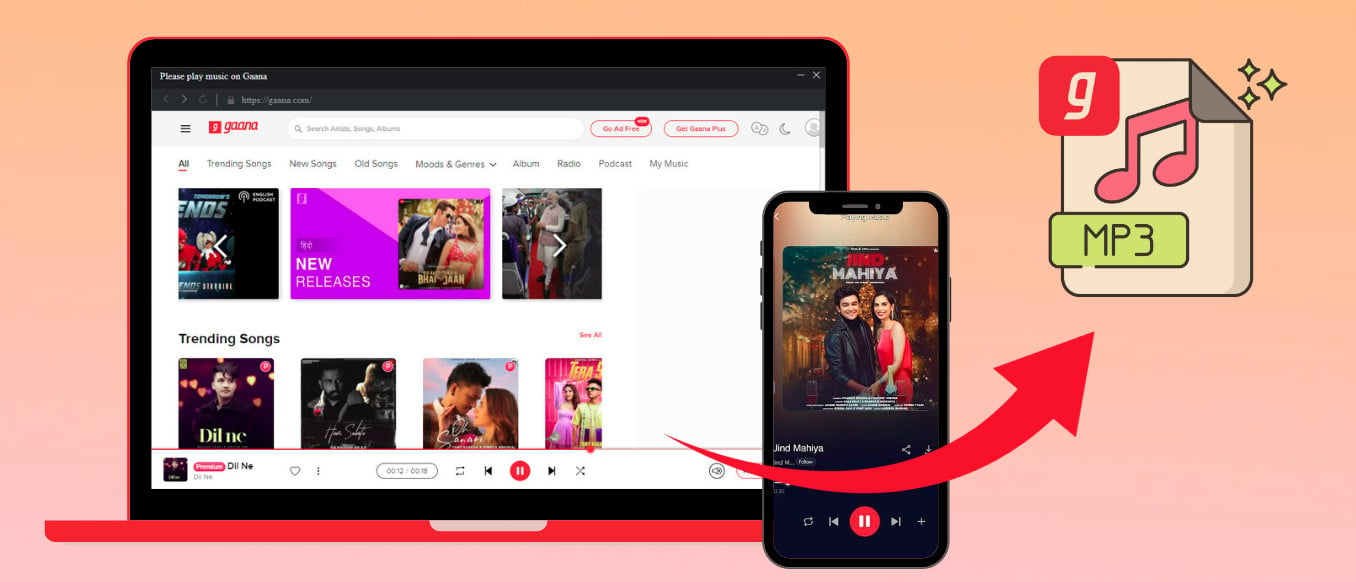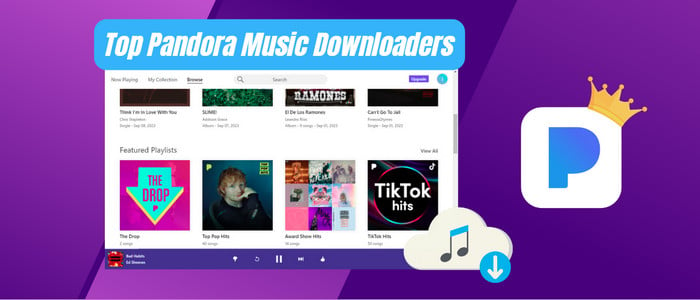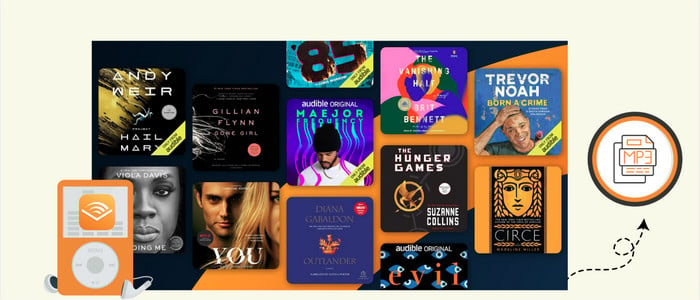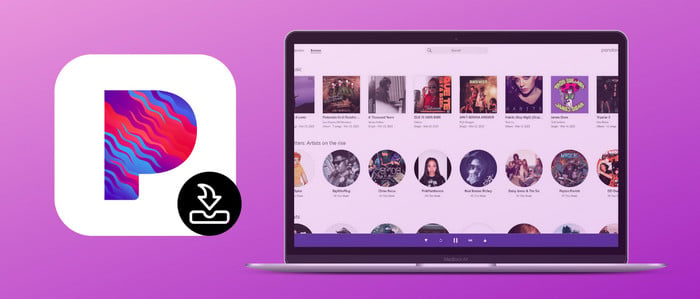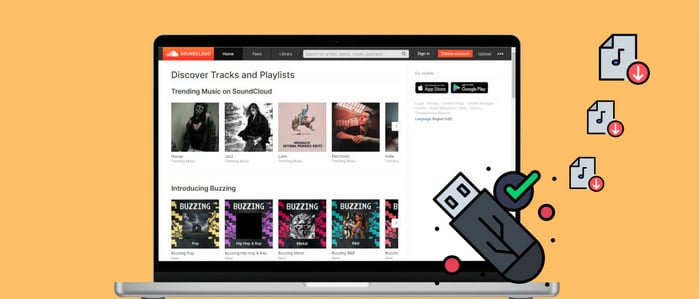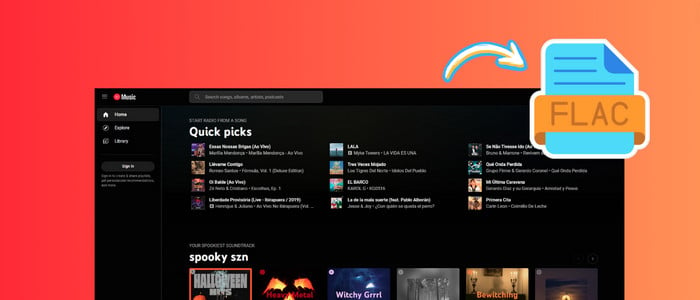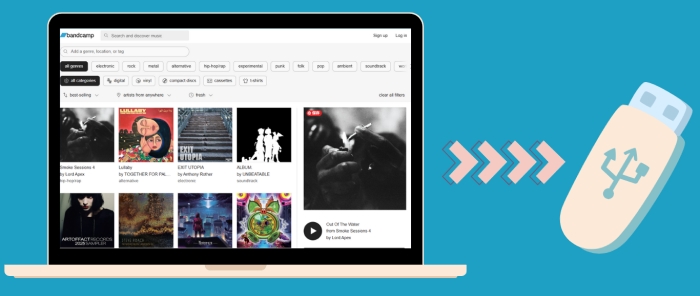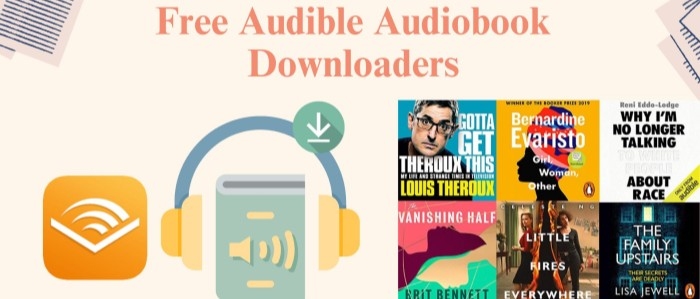Ultimate Guide to Get A Spotify Student Discount
As a subscription-based streaming music platform, Spotify requires users to pay for the exclusive Premium features. The basic Premium individual plan regularly costs $11.99 per month, whereas the discounted Spotify Student plan costs just $5.99 monthly. It is cost-effective for eligible university students in the US and 33 countries around the globe. By joining the Spotify Premium Student plan, new users can enjoy the benefits of Spotify Premium for a free 3-month trial, followed by streaming that is half the regular price.
If you're struggling to unlock your student discount on Spotify, this comprehensive guide is what you need. We'll walk you through how to get Spotify Premium Student and keep Spotify music forever after unsubscribing.
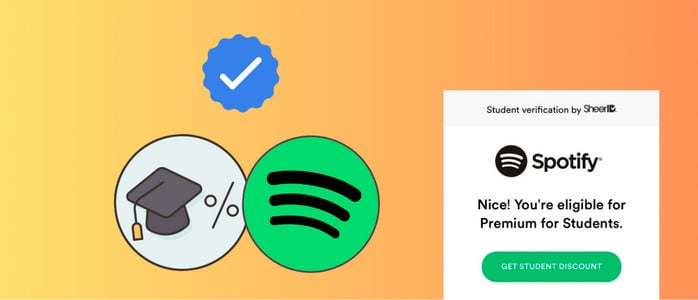
How to Get Spotify Premium Student
Spotify Premium Student plan is around 50% off the regular Spotify Premium price. In the USA, the Spotify Premium Student plan is freely bundled with an ad-based Hulu plan and SHOWTIME. Once the free Hulu subscription with Spotify is activated, Spotify users can get unlimited access to the Hulu streaming library, including numerous episodes, movies, and documentaries (with ads). You first need to verify if you're enrolled at an accredited college or university. After that, you can easily get your Premium student plan.
Get Spotify Student Discount and Hulu
Step 1: Open the Student Plan website, and click on "Get started" button.
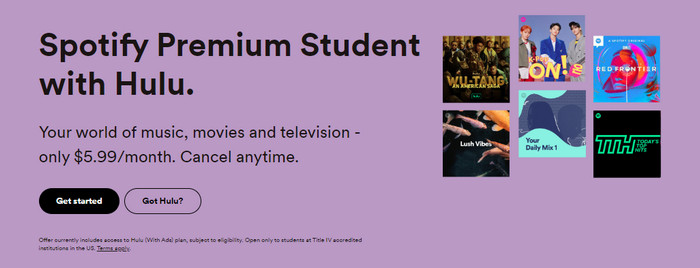
Step 2: Enter your personal information in the SheerID verification form.
Step 3: Next, verify your student status through your university portal, or by uploading proof of enrollment.
Step 4: SheerID will email you to confirm eligibility. Then you can claim the Premium Student discount.
Switch to Spotify Premium Student Plan
Step 1: Open the Spotify web player (or mobile application). Then log in to your Spotify account.
Step 2: Click Profile > Account on the top right corner. Find your current plan, and click "Change Plan".
Step 3: Click "Verify" next to Premium students. Then, confirm you're a student.
Step 4: Tap the "Get Student Discount" button, and then proceed with the payment.
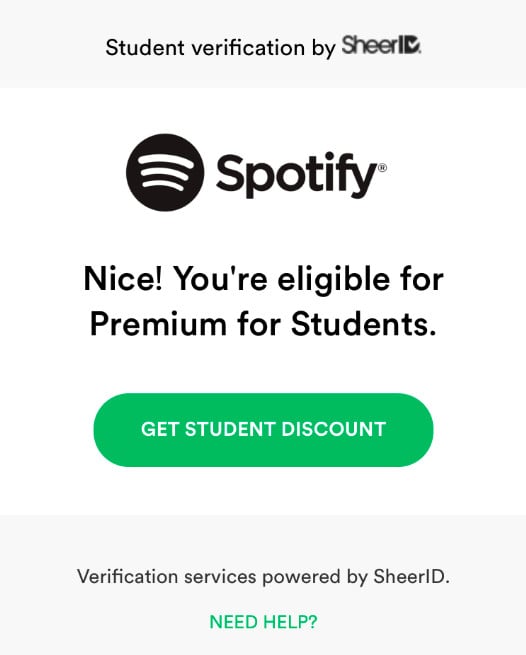
Note: If you're a Spotify Free user, click on "Upgrade", then just click "GET STARTED" on the Premium Student plan. Later, follow the verification instructions above to get the Spotify Student Premium.
How to Keep Spotify Music after Student Plan Expires
The Premium Student Plan is available for up to 4 years and requires verification every 12 months. You'll lose access to the Spotify student discount when you graduate or leave school for any reason. The discounted Spotify plan will automatically be resumed to the full subscription price. AudiCable Spotify Music Recorder is an alternative solution if you still want to enjoy your Spotify Premium songs offline after the Student Plan expires.
Tool Required: AudiCable Spotify Music Recorder
AudiCable Audio Recorder provides an outstanding Spotify Music Converter for Spotify Premium and Free users. This tool can batch convert Spotify songs, albums, and playlists at up to 10x faster speed. Once the output setting is adjusted, the converter will effortlessly download Spotify music to MP3, AAC, WAV, FLAC, AIFF, and ALAC, with Spotify 320 kbps and ID3 tags preserved.
Featured as an all-in-one music recording, AudiCable handles smooth conversion from various music platforms, such as Apple Music, Amazon Music, Tidal, Deezer, YouTube Music, and the like. This converter tool also comes in handy when using other audio tools, including Format Converter, ID3 Editor, AA/AAX Converter, and CD Burner.

Best AudiCable Spotify Music Recorder( Mac / Win )
- Download music from Spotify, Apple Music, Amazon Music, Tidal, Line Music, Deezer, YouTube Music, Pandora, SoundCloud and other music sources.
- Save music to MP3, AAC, WAV, FLAC, AIFF, ALAC at 10x speed.
- Keep the original audio quality.
- Download songs with ID3 tags, including title, artist, album, artwork, track number, etc.
- Offer audio tools after the conversion
- Support Spotify Free and Premium accounts.
💡Tutorial on Downloading Spotify Music to Offline Audio
Step 1 Choose to Convert from Spotify
Download and start AudiCable Spotify Music Recorder. Go to select "Spotify App" as the download mode on the main interface of AudiCable.

Note: Just click the swapping icon on the top-right corner of the platform to switch the conversion mode for the appropriate music platform.
Step 2 Configure Output Settings
Tap "Settings" on the bottom left corner. Here choose "MP3" as the output format. You can also adjust other output parameters per your needs.
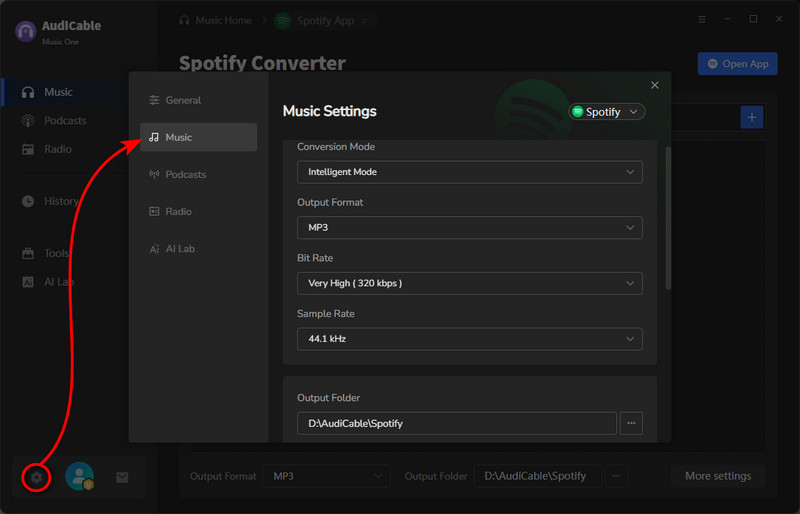
Note: To save the lyrics files for the Spotify music, just tick "Save lyrics".
Step 3 Import Spotify Music to AudiCable
Copy & paste the playlist link to the search box, or directly drag & drop Spotify music to AudiCable's parsing zone. Later, check the Spotify tracks you'd like to download, hit "Add".
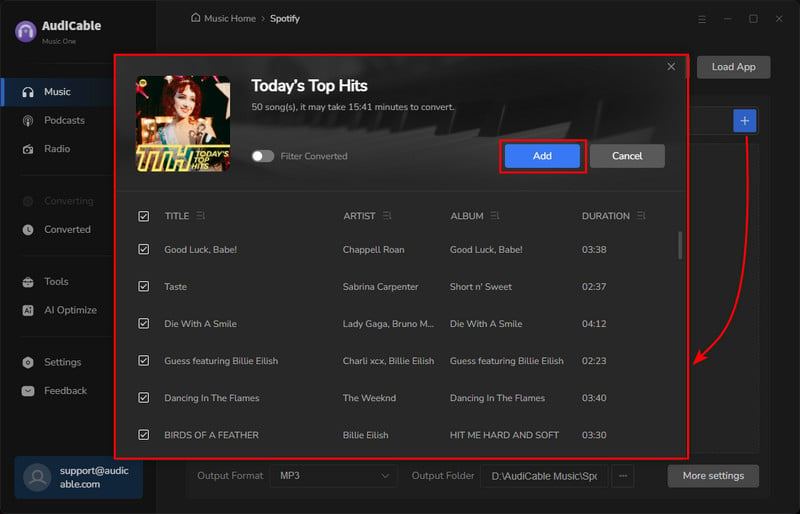
Note: If you choose to download music via the Web Download Mode, you can directly open a Spotify playlist, album, or artist on the pop-up web player, then tap "Click to add" button to parse music.
Step 4 Download Spotify Music to MP3
Click the "Convert" button, AudiCable will start downloading songs to the local PC quickly. Click "Abort", the program will stop the conversion.
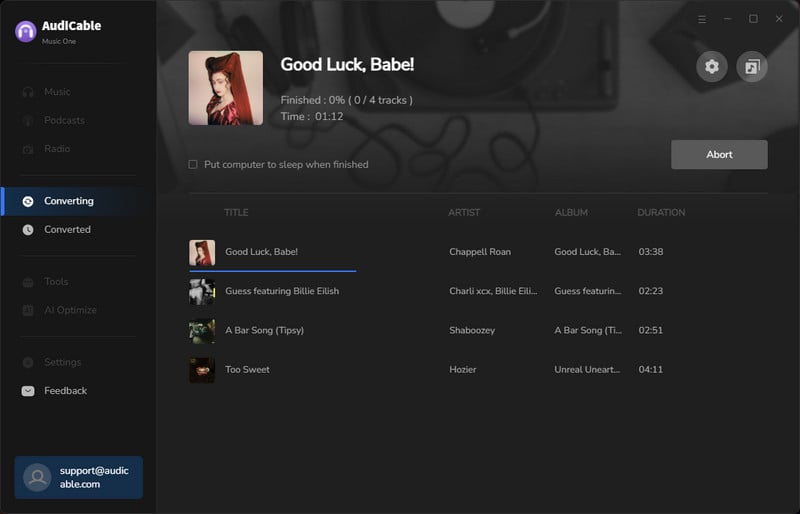
Step 5 Check Downloaded Spotify Songs
With all audio conversion done, go to Converted column on AudiCable. You can browse all histories of downloaded music. Then find and click the "file icon" behind any song, you'll directed to where Spotify downloads store.
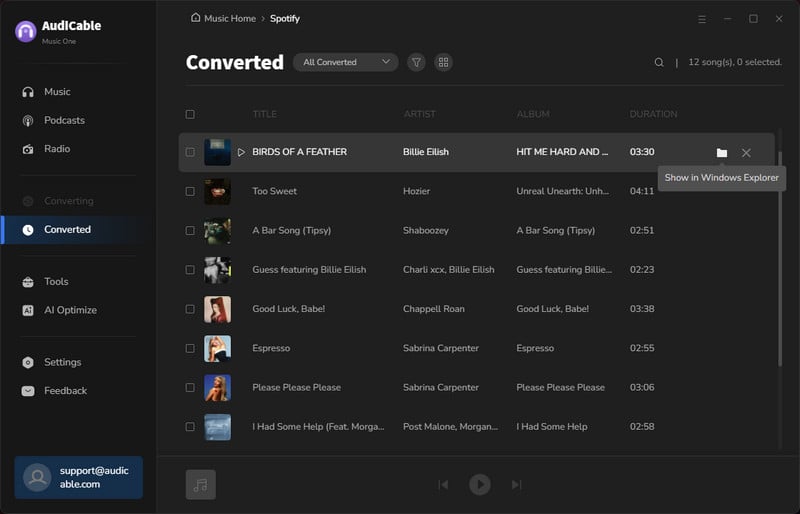
Disclaimer:
- All these methods are for personal or educational use only.
- You should not use this tool to distribute music or for business.
Conclusion
The Spotify Student discount makes the Premium subscription more affordable for students, allowing them to enjoy the benefits of a premium music streaming service while saving money. Not only does it grant access to a vast music library of Spotify at a discounted rate, but it also includes subscriptions to Hulu and Showtime. However, it's important to note that this perk isn't permanent. In the event the student plan is unavailable, AudiCable Spotify Music Recorder offers a solution. This tool lets you download Spotify music for offline listening on any device. Get the most out of your student life today!
Note: AudiCable's free trial only allows you to record the first 1 minute of each audio file. To get the full conversion, please become a registered member by buying a license from AudiCable.