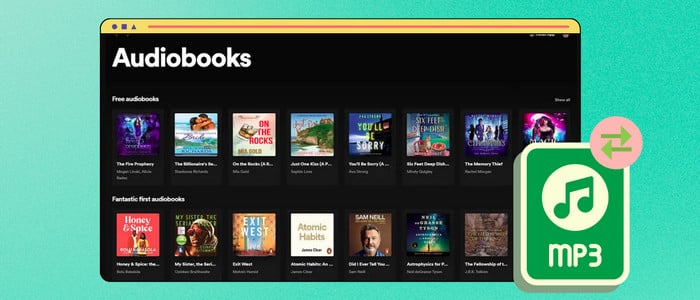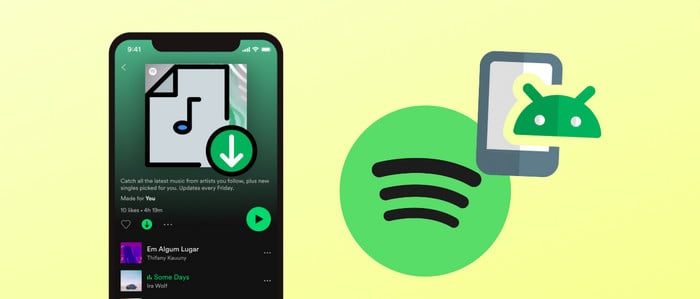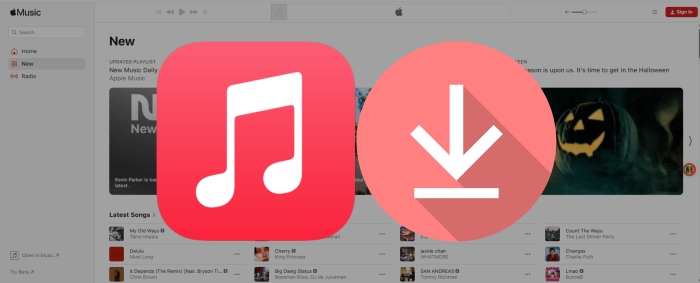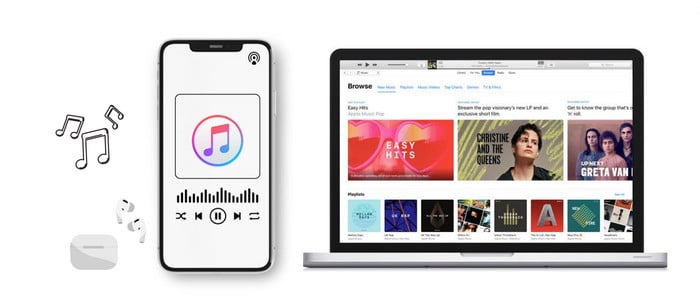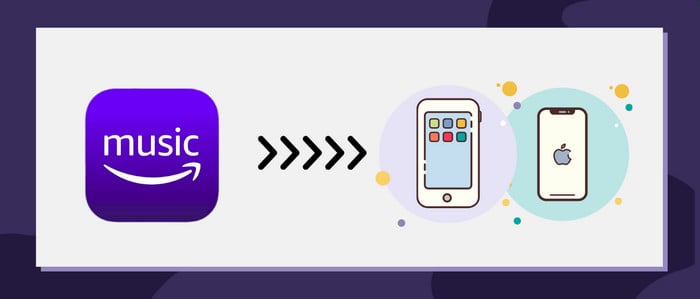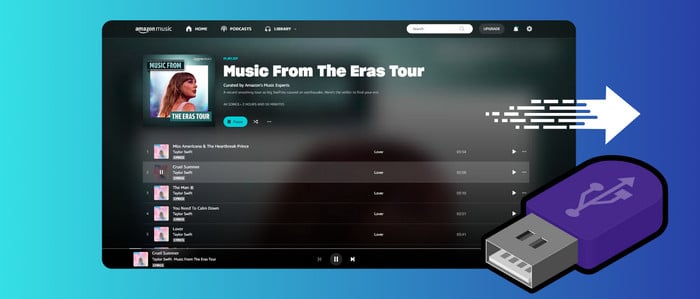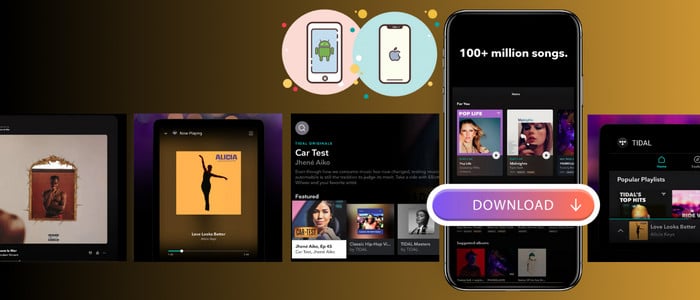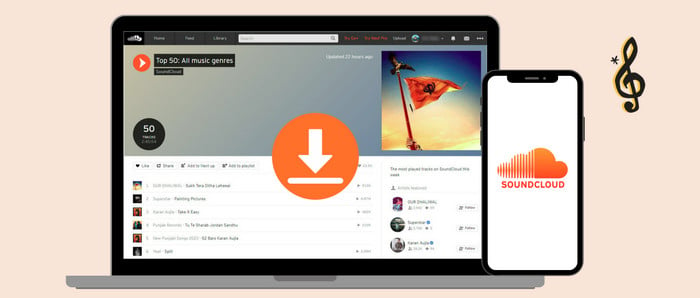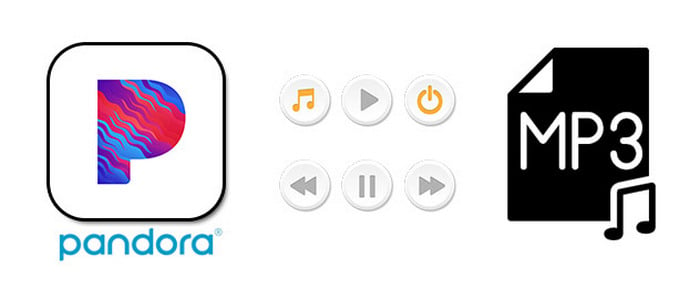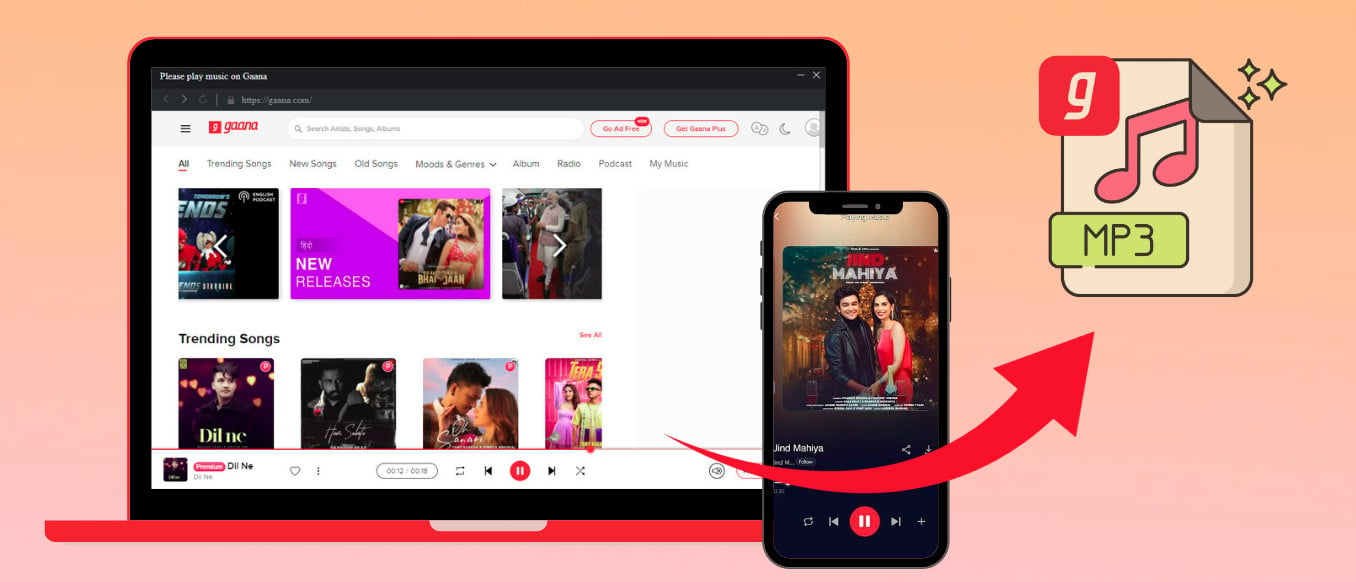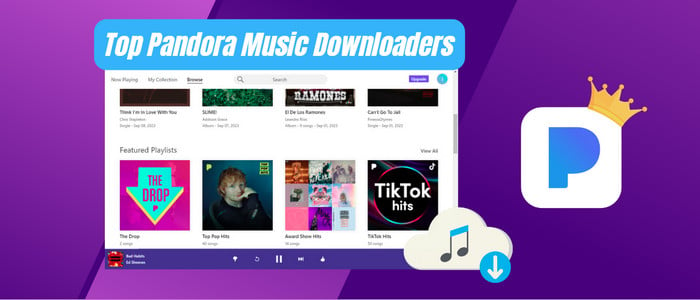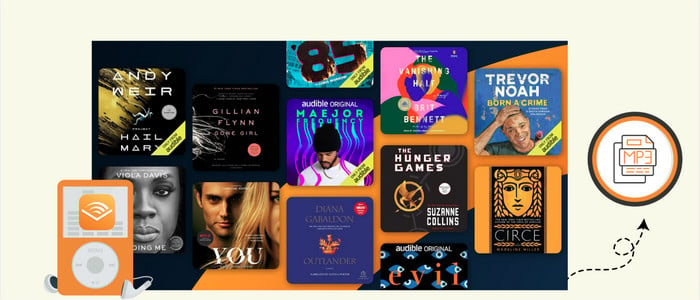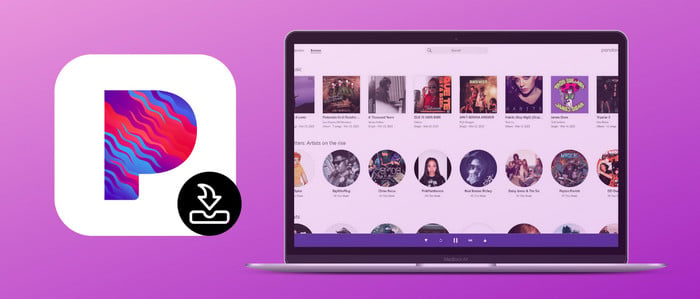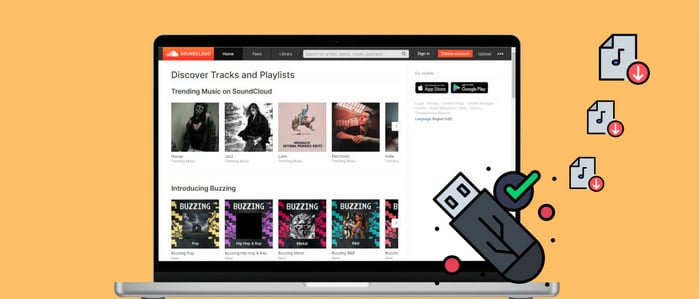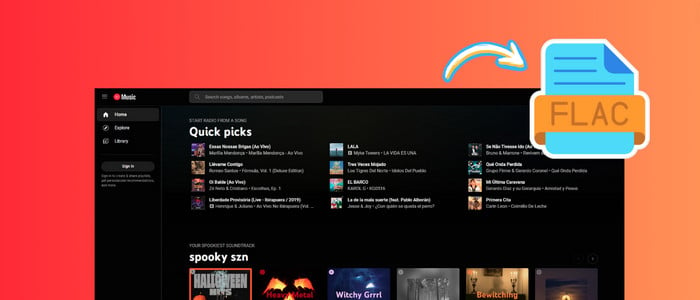How to See and Download Spotify Wrapped 2025
Spotify Wrapped season kicks off! Can't wait to view your Spotify listening history from 2025 and share it with your friends? Look no further than this post. We'll teach you how to see your 2025 Spotify Wrapped and provide another nifty hack for downloading Wrapped Playlist to MP3.
As ever, the Spotify Wrapped feature shows you a slideshow of your listening highlights over the past year. For example, this year, you can see what music categories you followed, get a playlist of your top 100 songs, see where you stand compared to others, and even find out what your listening personality is. Whatever, Spotify Wrapped delivers your listening habits. If you’re not sure how to access your Spotify Wrapped, read this complete guide to enjoy your personalized Wrapped experience!
See also >>> How to Get Apple Music Replay - 2025 Latest

Part 1 How to See Your Spotify Wrapped 2025
Your Spotify Wrapped gets updated every year. Previously, the Spotify Wrapped feature was accessible on both mobile and desktop, but the Wrapped 2025 has been removed from the desktop app and browser version on PCs. Noteworthy, you can still check your Top 100 Songs of the Year on Spotify's desktop version. Here's the latest tutorial on how to view your Spotify Wrapped on different platforms.
See Spotify Wrapped On Desktop/Webplayer
Step 1: Launch the Spotify app, or go to the 2025 Wrapped website on the Spotify web player.
Step 2: Log in to your Spotify account.
Step 3: You can find and access the Wrapped playlist that collects your top songs of the year in the home page. Or type in "Wrapped" in the search bar. Then you can get an annual review of your listening highlights.
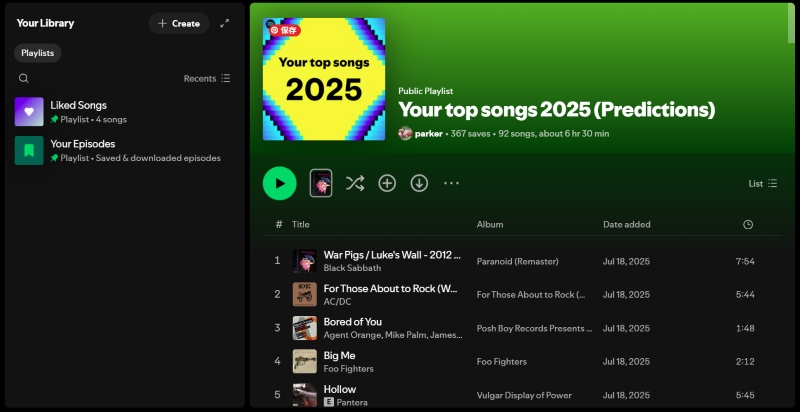
View Spotify Wrapped On Android & iOS
Step 1: Open Spotify App on your mobile device. Select the "Wrapped" button on the top navigation bar.
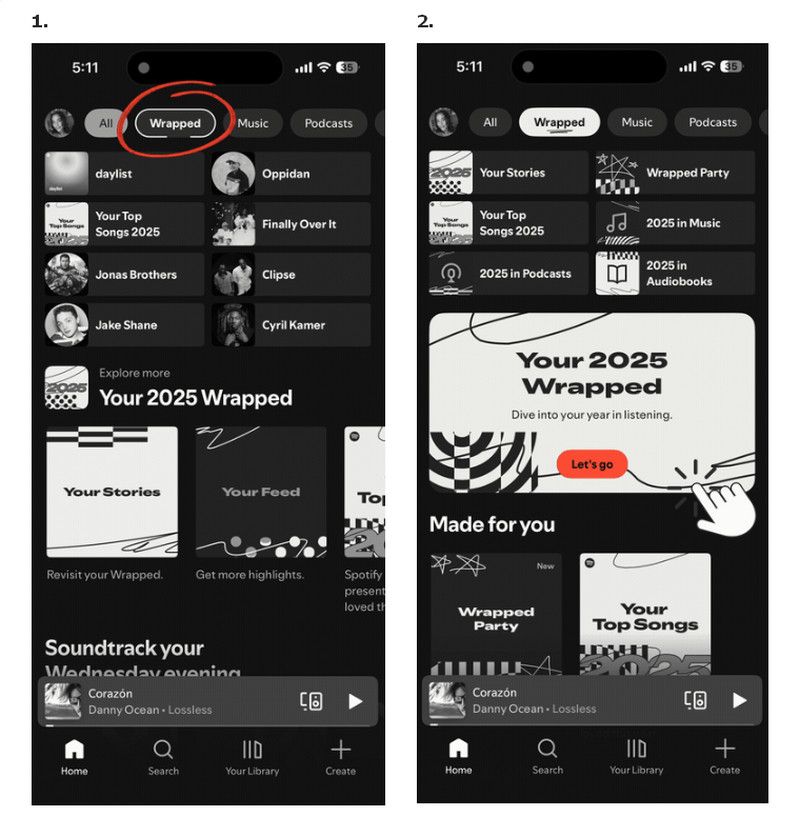
Step 2: Click "Your Wrapped", then Spotify provides you with a visual representation of listening preferrence, such as top songs, artists, genres, and podcasts you listened to the most over the past year.
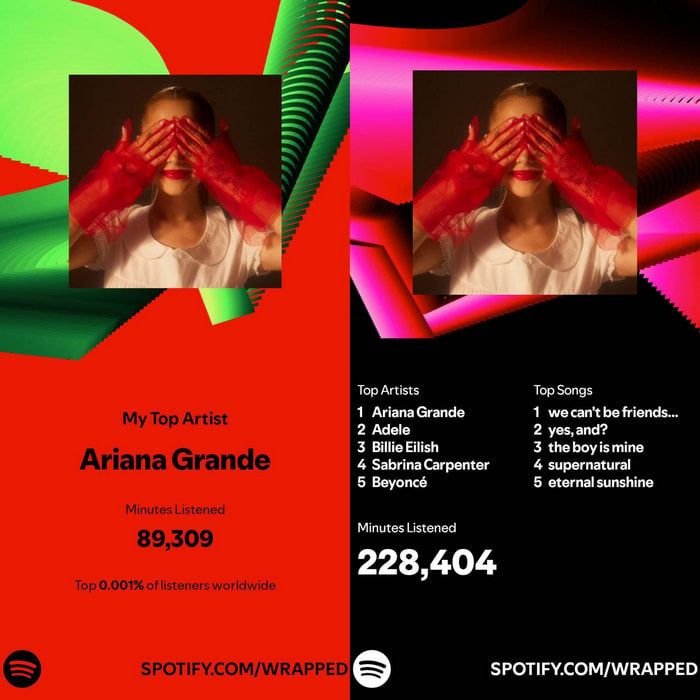
Step 3: Tap the "Share this story" option at any point along the way to send your Spotify Wrapped card to friends or social media.

Step 4: To save a playlist with Your Top Songs 2025 of the year, just tap Add to Your Library.
Pro tip: To ensure the Wrapped feature successfully appears on your Spotify home page, it is suggested to update your Spotify app to the latest version. If you still cannot access Spotify Wrapped, check how to fix Spotify Wrapped not working/loading/showing up.
TikTok Wrapped 2025: Everything You Should Know
Want to have an annual summary for your TikTok? Follow this guide.
Part 2 How to Download Spotify Wrapped Playlist to MP3
Following the guide above, we believe you've dived into your Spotify Wrapped story. Even if it's awesome, you might discover that non-Spotify users can't see your Spotify Wrapped songs or playlists. This arises from the fact that Spotify disallows to make songs playable outside of the platform. To address such inconvenience, you can convert your top Spotify songs to MP3 files using AudiCable Spotify Wrapped Music Converter.
Tool Required: Spotify Wrapped Music Converter
Designed specially for both Spotify Free and Spotify Premium, AudiCable Spotify Music Converter comes with an exceptional Spotify Music to MP3 Converter. This Spotify Music Downloader is absolutely the ultimate solution to back up your Spotify Wrapped songs, playlist, artist, and more to your local folder. It converts Spotify music at up to 10x speed in batches while keeping 320 kbps quality and ID3 tags.
AudiCable program enables you to enjoy offline playback of Spotify music in a variety of audio formats, including MP3, AAC, WAV, FLAC, AIFF, and ALAC. Furthermore, this tool also stands out in all-in-one recording, working well with Apple Music, Amazon Music, Tidal, YouTube Music and so on.

AudiCable Spotify Music Converter( Mac / Win )
- Download music from Spotify, Apple Music, Amazon Music, Tidal, Line Music, Deezer, YouTube Music, Pandora, SoundCloud and other music sources.
- Convert music to MP3, AAC, WAV, FLAC, AIFF, ALAC at 10x speed.
- Keep the original audio quality.
- Download songs with ID3 tags.
- Offer Format Converter, ID3 Editors, AA/AAX Converter, Vocal Remover and CD Burner.
- Support Spotify Free and Premium accounts.
💡Tutorial on Downloading Spotify Wrapped Songs to MP3
It is easy to extract Spotify Wrapped songs as MP3 files with songs metadata infomaton kept. Just first get this Spotify Music Converter installed on your computer, then go about the following steps.
Step 1 Select Spotify and Conversion Mode
Download and start AudiCable Spotify Music Recorder. Most popular music streaming platforms are showed on the main interface of AudiCable. Select "Spotify App" here.

Step 2 Adjust Output Settings for Spotify Wrapped Playlist
Click "Settings" on the buttom-left column. then choose "MP3" as output format. You can also adjust other output parameters per your need. To find and organzie the downloaded Spotify audio files, you can create a new folder to store them.
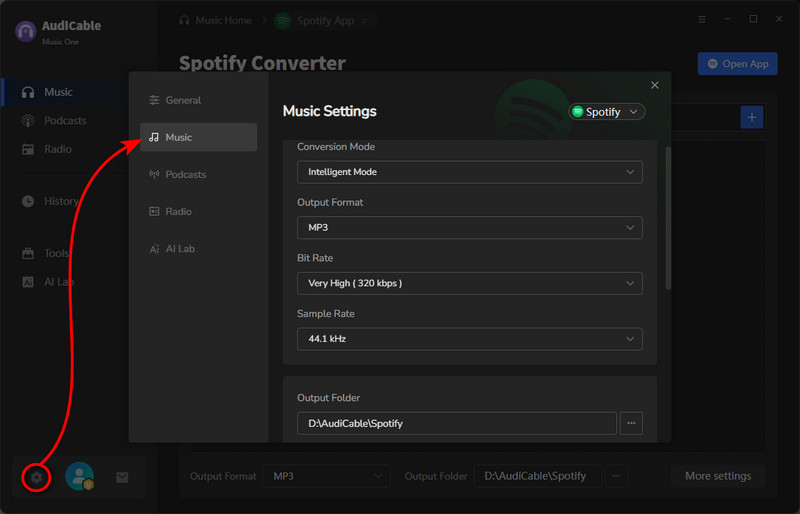
Step 3 Add Spotify Wrapped Music to Convert
Directly drag & drop the Spotify Wrapped top artist or playlist to AudiCable interface. Or copy & paste the playlist link to the parsing box of the AudiCable. Then check the music you'd like to download, click "Add" button.
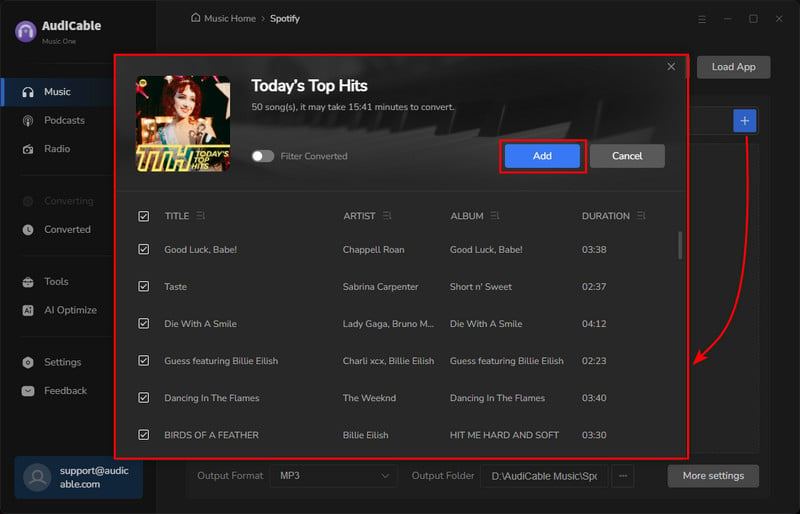
Note: If you choose to download music via the Web Download Mode, you can directly open a Spotify Wrapped playlist, album, or artist on the web player, then tap "Click to add" button to parse music.
Step 4 Download Wrapped Playlist to MP3
Click the "Convert" button, AudiCable will start downloading Spotify Wrapped tunes at a faster speed. If you click "Abort", the program will stop the conversion.
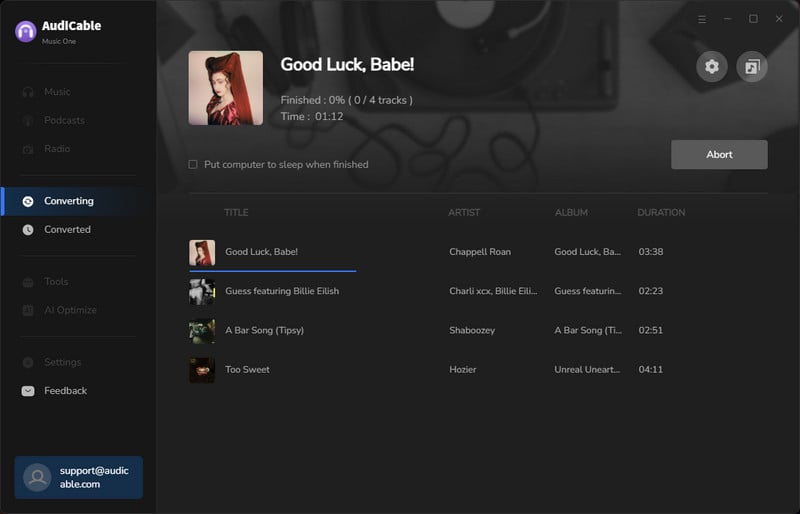
Step 5 Find Spotify Wrapped Playlists on Local Folder
When it's completed, you can go to the left Converted column where you can browse the download history of Spotify music. Click the "file icon" to open the local folder that store Spotify Wrapped songs.
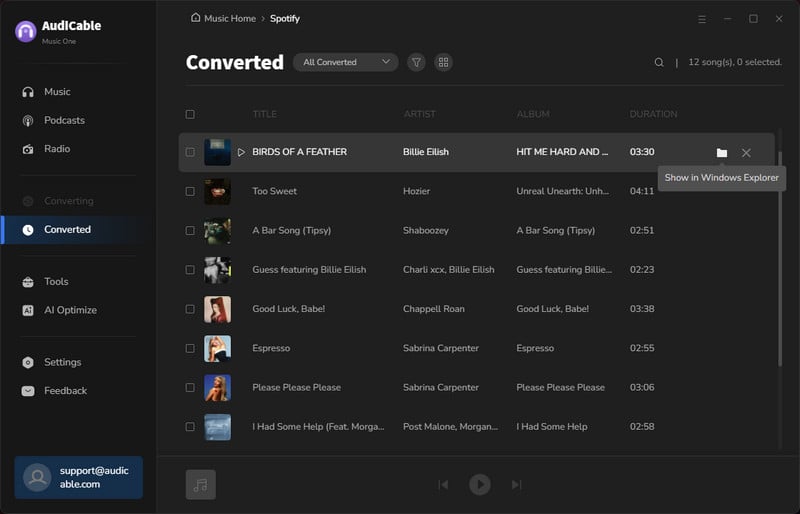
Disclaimer:
- All these methods are for personal or educational use only.
- You should not use this tool to distribute music or for business.
💬 Video Tutorial - How to See and Download Your 2025 Spotify Wrapped?
Conclusion
Spotify Wrapped delivers you a report related to your music preferences throughout the year. You'll easily view Spotify Wrapped and know your music-listening statistics with a few clicks. However, it is also important to know that these wrapped songs or playlists are available only on the Spotify platform. If you’d like to stream these songs on any device without limits, download Spotify songs as local audio files using AudiCable Audio Recorder. When you get Spotify Wrapped playlists offline, you can also share them with your friends who don't subscribe to Spotify. Try this tool and enjoy unlimited music streaming right now!
Note: AudiCable's free trial only allows you to record the first 1 minute of each audio file. To get the full conversion, please become a registered member by buying a license from AudiCable.
Related Articles
- Get and Make Your Time Capsule on Spotify
- 9 Fixes for Spotify Wrapped Not Showing Up — 2025 Latest
- Top 8 Working Spotify Mod APKs for Free Premium Music
- How to Get Apple Music Replay - 2025 Latest
- How to Get a Spotify Receipt for Top Tracks
- How to Remove Duplicate Songs with Spotify Dedup
- How to Find Your Top Artist on Spotify