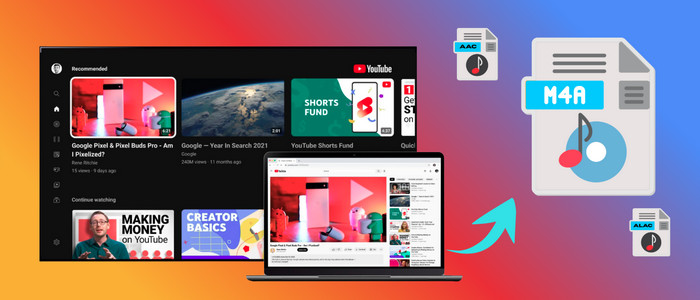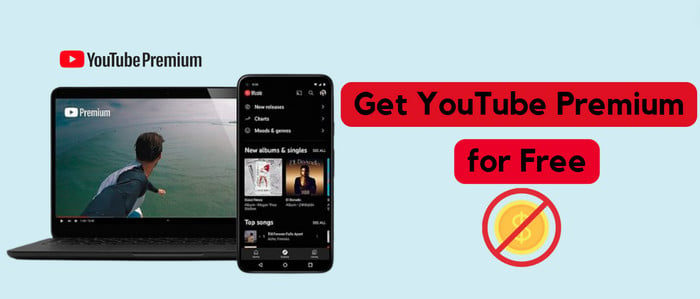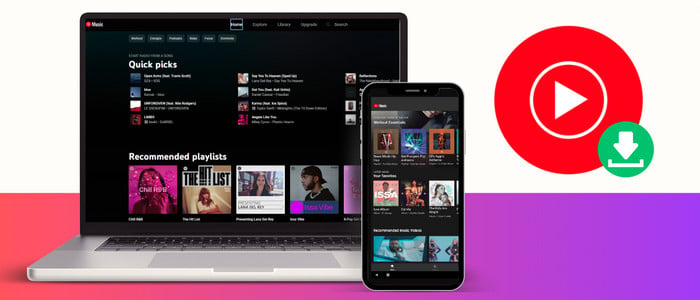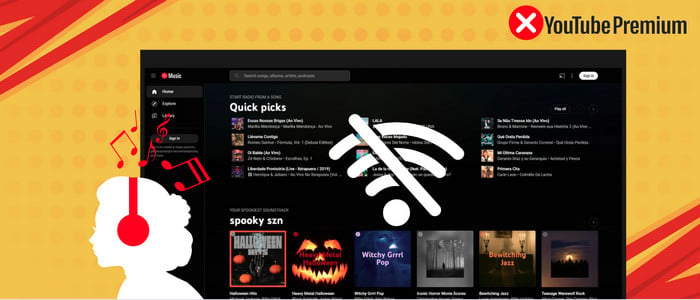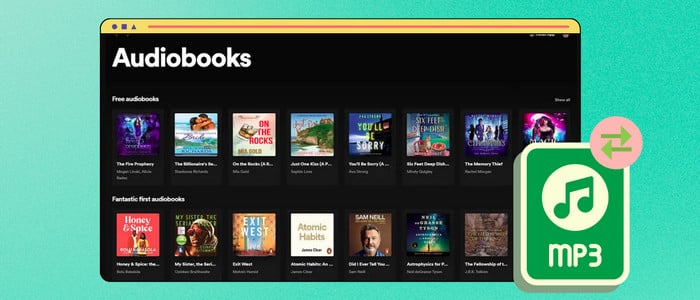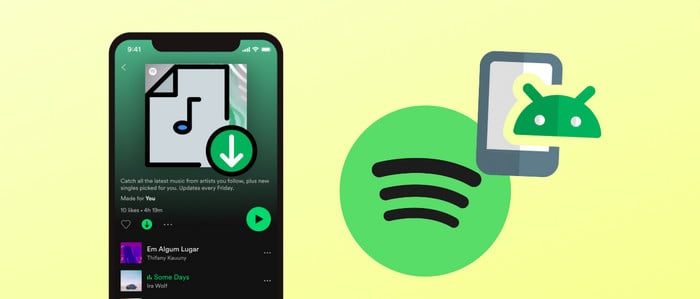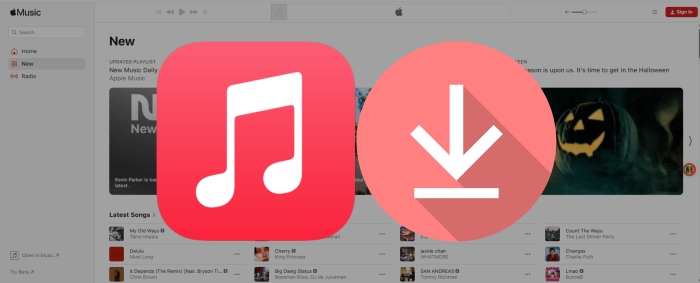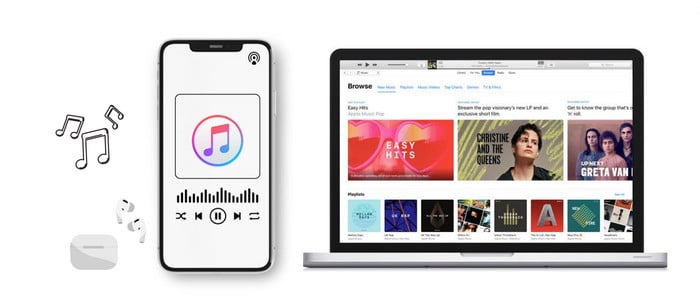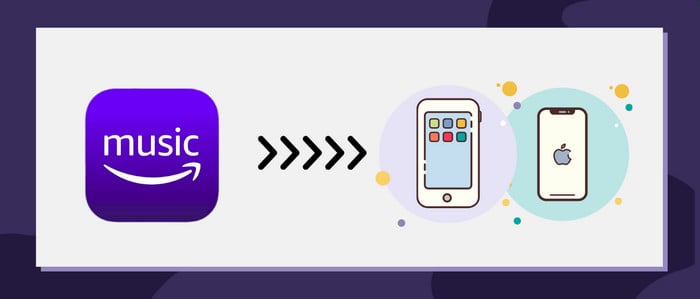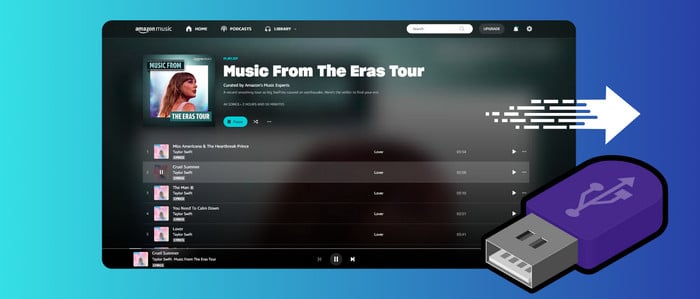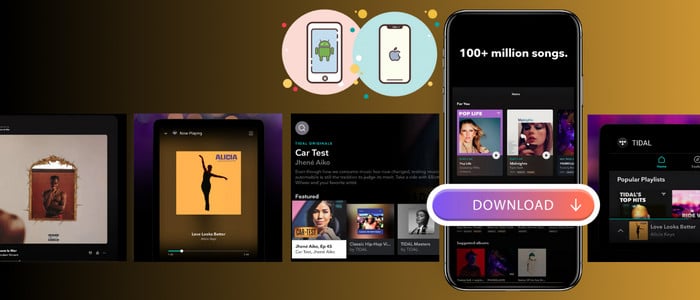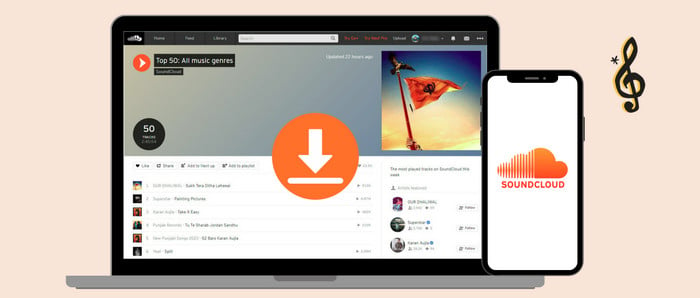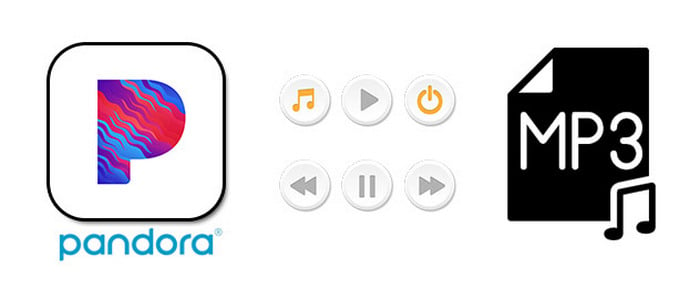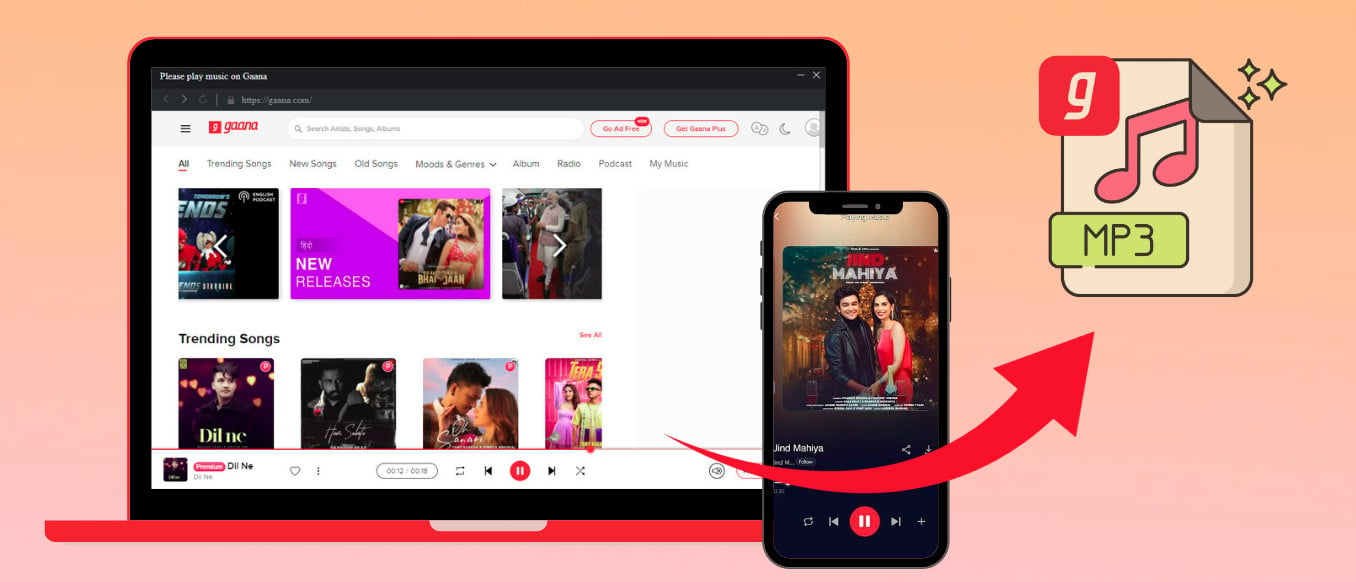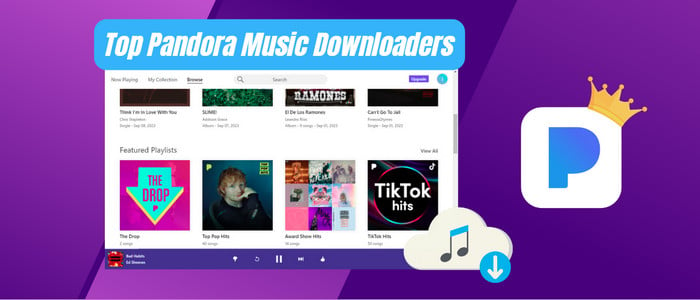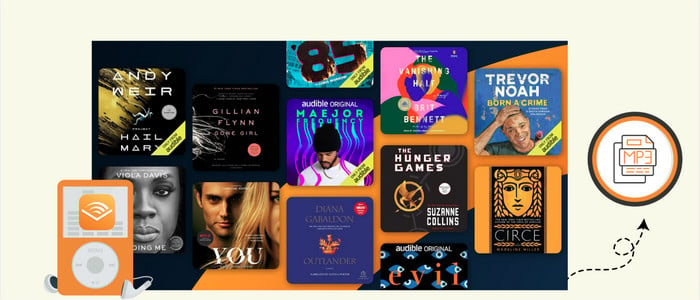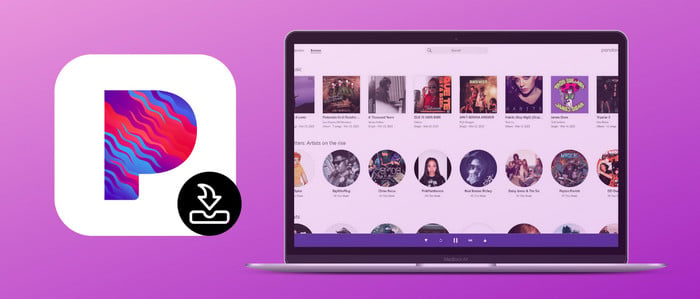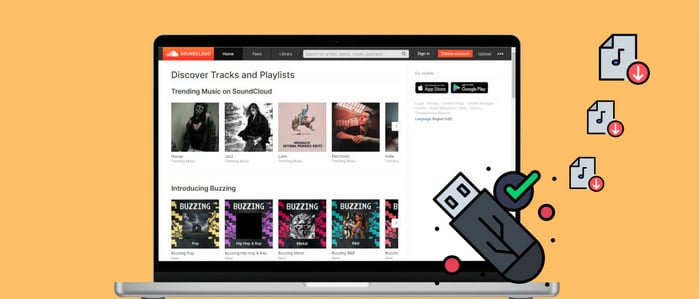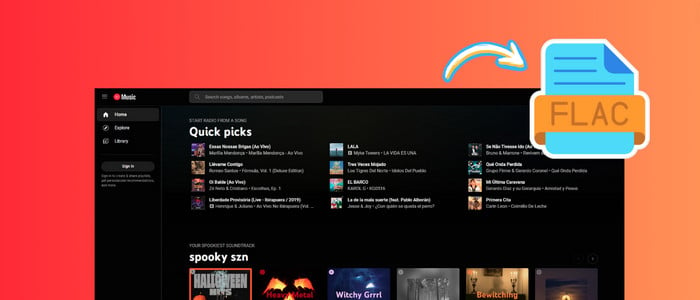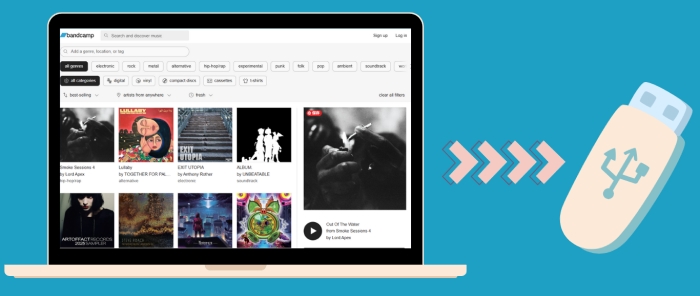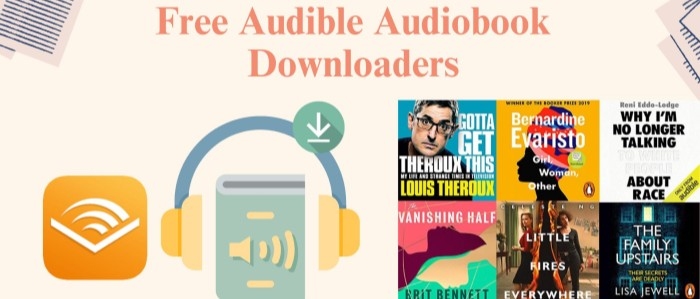Rip Music from YouTube Video for Free
YouTube is an amazing source of good videos as well as videos. When watching videos on YouTube Music, you may enjoy listening to music embedded in YouTube video and demand for extracting background music. Actually, there are many free tools you can use to rip music from YouTube videos. Here we are going to focus on the task of downloading music embedded in YouTube videos freely.

We rip music from YouTube videos could be an easy job with the help of free rippers. YouTube audio rippers are designed to enable you to extract background music from YouTube Music and convert them to MP3 songs or other plain formats, such as FLAC, WAV, AAC, AIFF. You can find a lot of websites to convert YouTube audio to MP3 files, but the most important thing is that not every service can be considered safe or even completely trustworthy. You need a reliable and clean YouTube audio ripper. Lucky for you, here we are going to share two 100% safe YouTube audio rippers. They will never infect your computer. Moreover, they are free right now! Let's check solutions one by one.
Free Download YouTube Music with AudiCable
⭐ What's AudiCable Audio Recorder?
AudiCable is a professional YouTube Music ripper which gives you a hand on downloading YouTube Music to MP3, AAC, WAV, FLAC, AIFF, ALAC songs. Other than that, AudiCable provides more options to download music from Spotify, Apple Music, Amazon Music, Tidal, Line Music, Deezer, YouTube Music, Pandora, etc. All common music services are supported by AudiCable. That is to say, you can enjoy music from different music platforms with only one tool.
⭐ Features:
- Fully support for all kinds of streaming music apps.
- Add customized music source manually.
- Save music to MP3, AAC, WAV, FLAC, AIFF, ALAC at 10x speed.
- Retain ID3 tags after conversion.
- Keep Hi-Fi audio quality.
- Free updates & technical support.
With AudiCable, you can easily rip YouTube audio in MP3 and upload it to your mobile phone or MP3 player. Now we skip to detailed steps of downloading YouTube audios.
⭐ Step by Step Guide:
Step 1: Choose YouTube Music ➤ Get a free download of AudiCable Audio Recorder. Then start this app after its installation, and choose YouTube Music as the output music source.

Note: If you want to extract music from other music outlets that aren't on the list, click the "Add other source" button. Then copy the official website and the platform name, and then successfully add a new music platform.
Step 2: Change output parameters ➤ Click "Settings" in the bottom left, then select the output format. You can also choose Output Quality, Convert Speed and others. You can create a new local folder to save the output audio files.
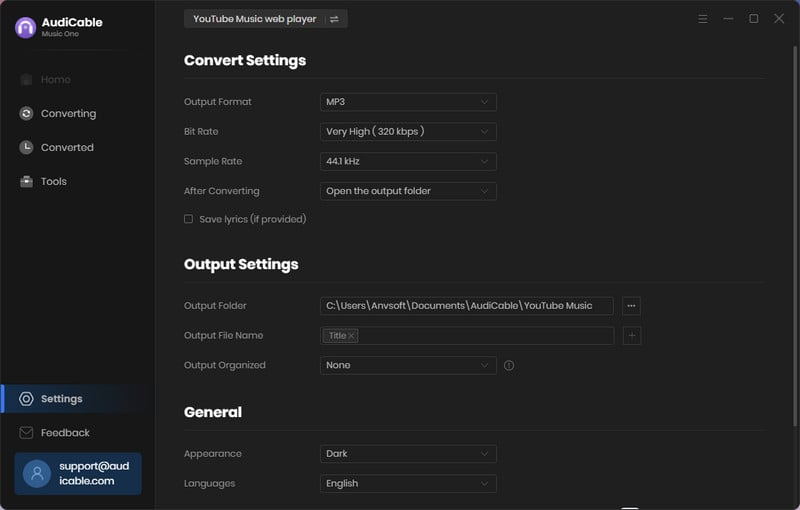
Step 3: Add music to convert ➤ Go to your desired playlist, album on the embedded YouTube Music Web Player. Tap "Click to add" icon and tick the music you intend to convert.
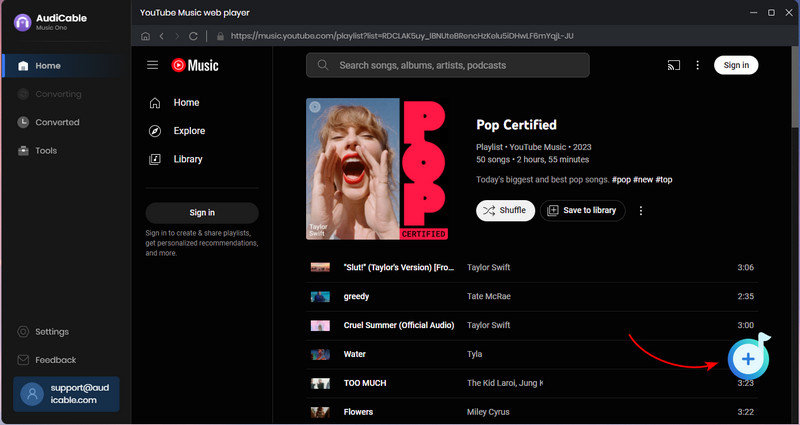
Step 4: Converting dongs ➤ When you click the convert icon, the program will start converting YouTube Music at fast speed.
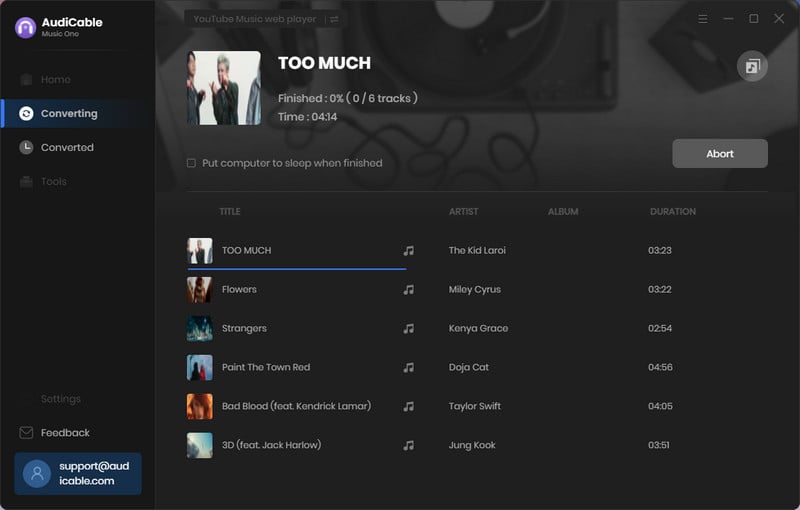
Step 5: Check downloaded YouTube Music ➤ Once recorded, you can click “Converted” on the left tap , then hover the folder icon behind a song to show downloaded audio files.
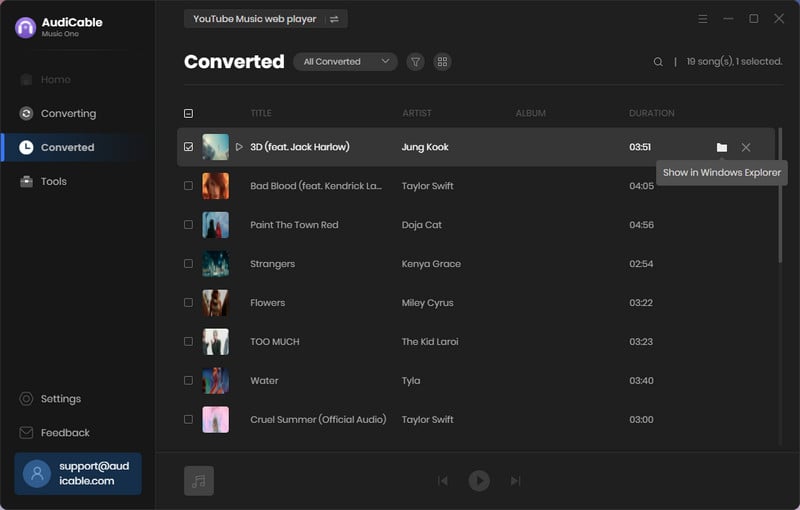
Free Download YouTube Music with NoteBurner
⭐ What's NoteBurner YouTube Video Downloader?
NoteBurner YouTube Video Downloader is a professional downloader that allows all YouTube users to download any video & audio from YouTube for free. It automatically detects and lists all audio tracks, making it easy to select the desired track and download it.
You can get the finest video quality (1080P, 2K, 4K, 8K) and impressive download speed when ripping videos from YouTube.
⭐ Features:
- Free of charge.
- User-friendly and intuitive interface, easy-to-use.
- Fast and smart search for YouTube video, music, playlist.
- Download YouTube videos at fast speed.
- Convert YouTube videos to MP4, MKV, M4A, and WEBM.
- Free download YouTube video in 1080P, 2K, 4K, 8K.
With YouTube Video Downloader, you can easily rip YouTube audio from videos at fast speed. Now we skip to detailed steps of downloading YouTube audios.
⭐ Step by Step Guide:
Step 1 Start YouTube Video Downloader
Download and run NoteBurner YouTube Video Downloader. Go to Download interface.
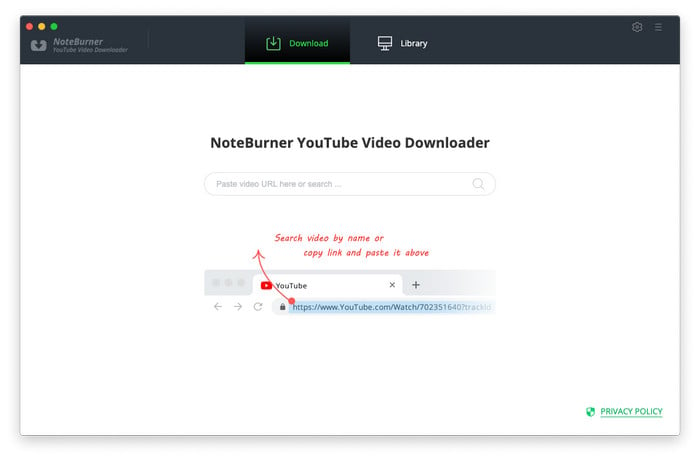
Step 2 Customize Output Settings
Click Settings, then select the video quality (High, Medium, Low), subtitle language, simultaneous download, and output path.
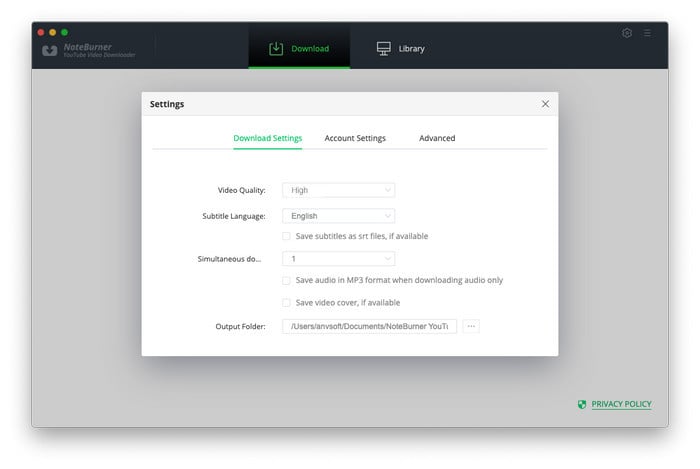
Step 3 Add YouTube Videos to the Downloader
Now copy and paste the video link or enter the keywords of videos into the search box, and then click "Enter" button.
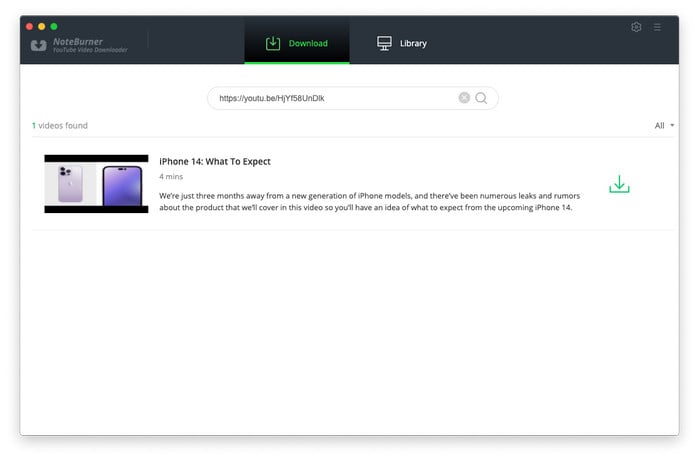
Step 4 Select Output Format and Quality
Click the "advanced downloading icon", choose the output parameters for the video and audio.
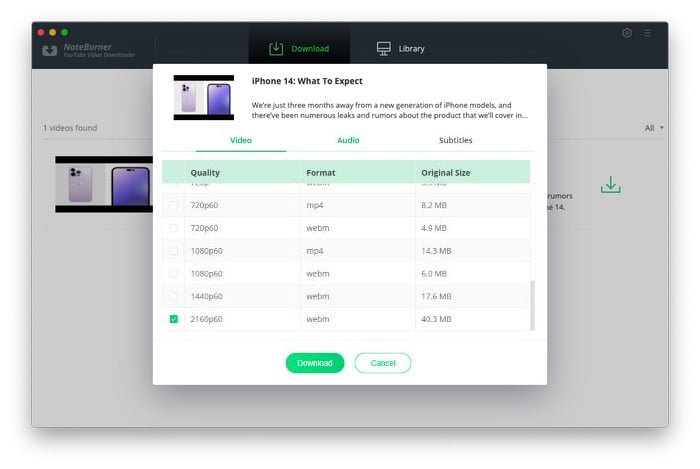
Step 5 Download YouTube Video Offline
Click the download button to start converting YouTube videos or audios to computer. This process can be done soon.
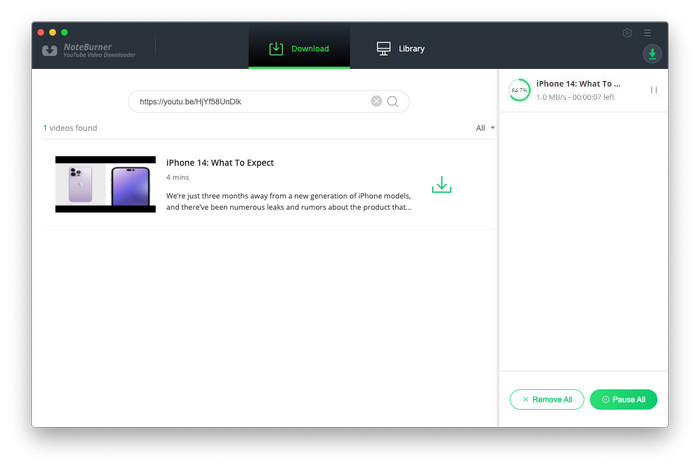
Step 6 Check Downloaded YouTube Video
After downloading, you can click on Library to find the well-downloaded YouTube videos or audios on the local drive.
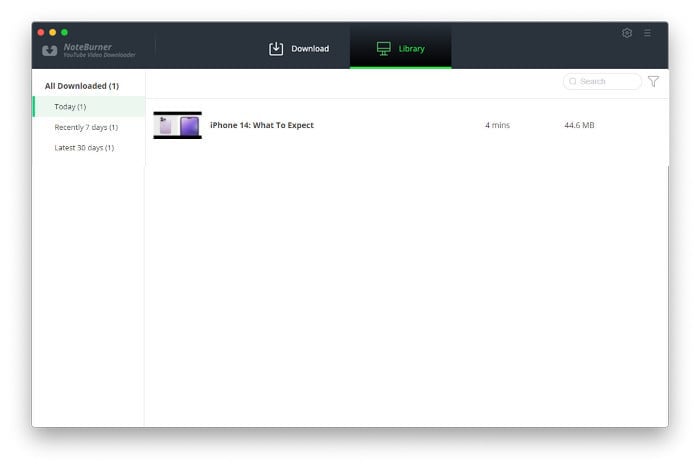
Disclaimer
Is this type of conversion and download legal? Most of users are confused about that. It depends. Certainly, you can convert and save all YouTube Music from your own YouTube videos, as well as public domain and non-copyrighted videos. Input "public domain" and "non-copyrighted" on the searching box, you will find contents you need. But you can't legally convert and download copyrighted videos without the owner's permission. Therefore make sure you use all downloaded music for personal use only. And you should not use this method to distribute or pirate music.
Conclusion
With all steps above, now you can extract YouTube audios with ease. Just download the freeware here and enjoy the best music at any time. If you find this guide is useful, please share it with people around you.
AudiCable YouTube Music Recorder
NoteBurner YouTube Music Converter