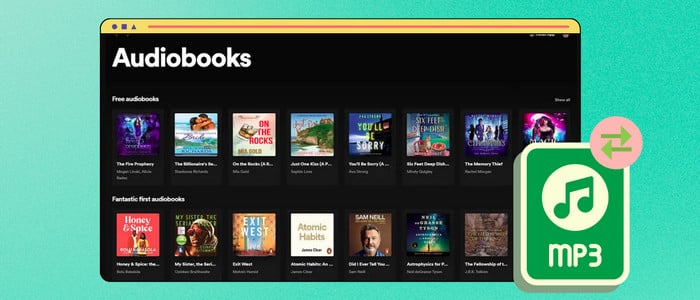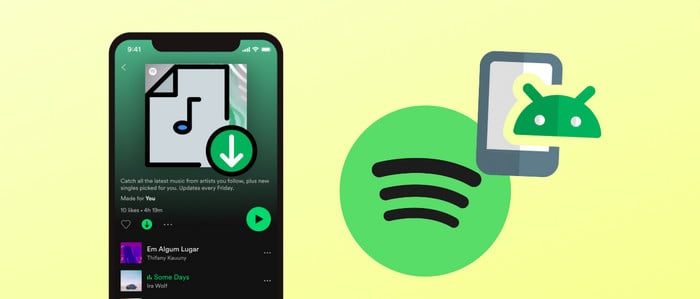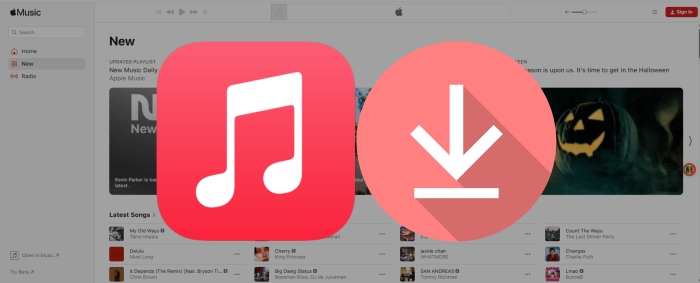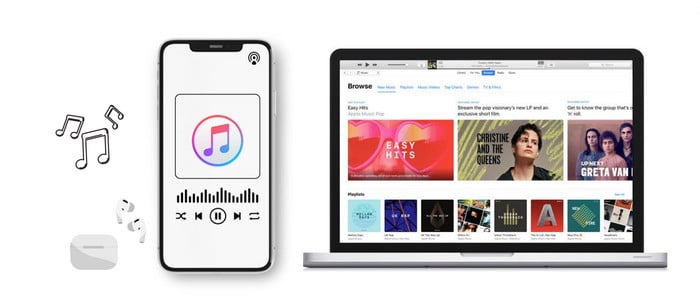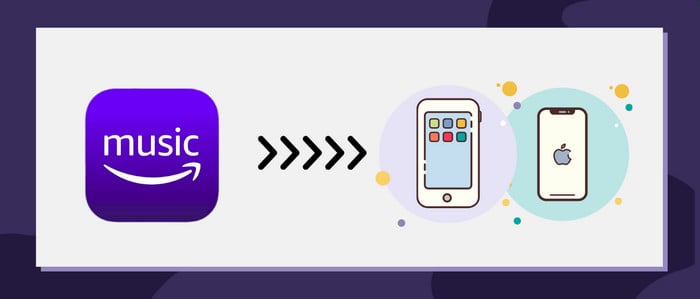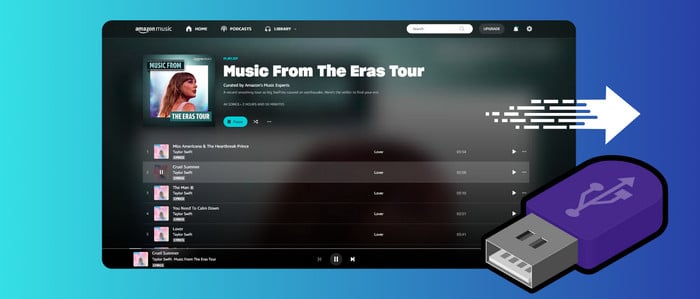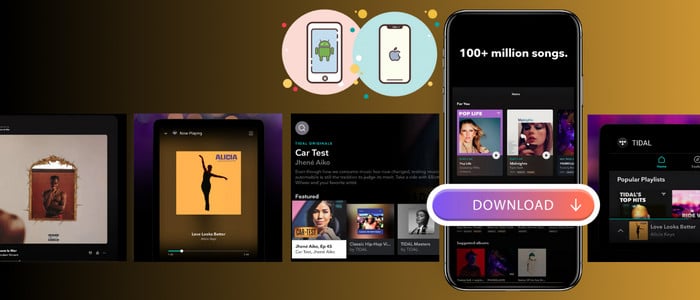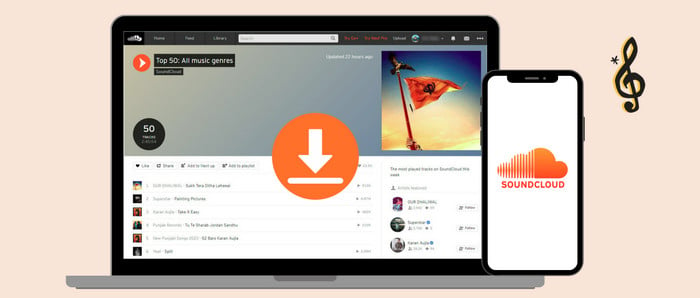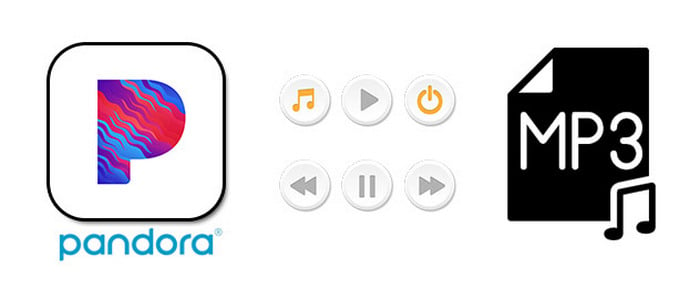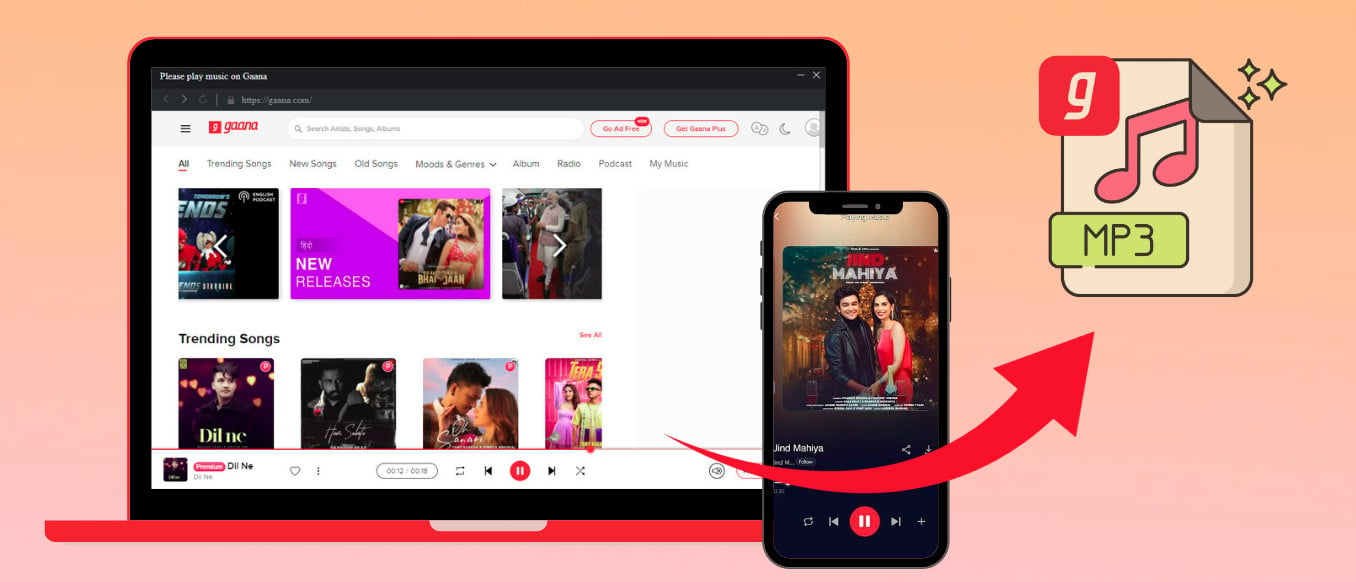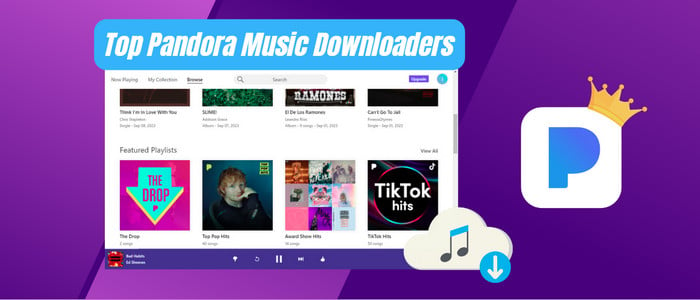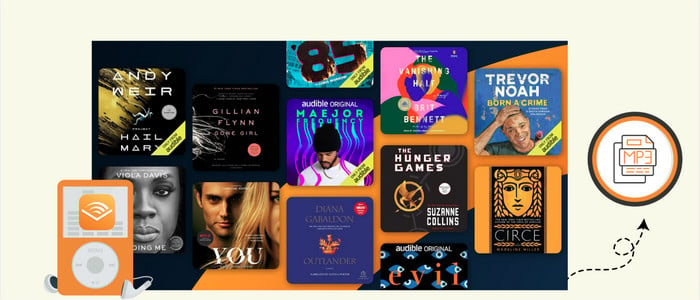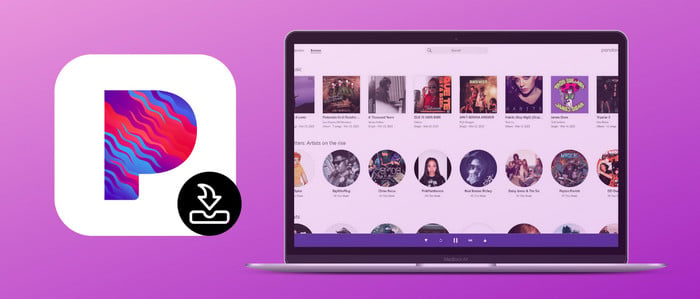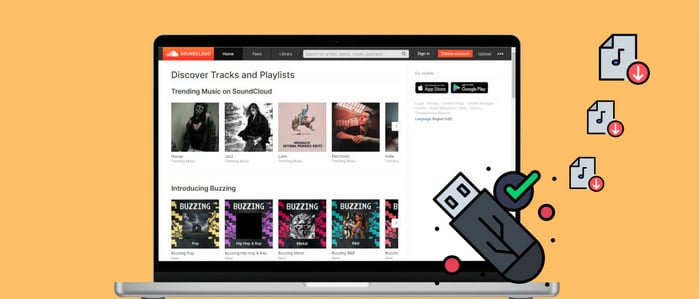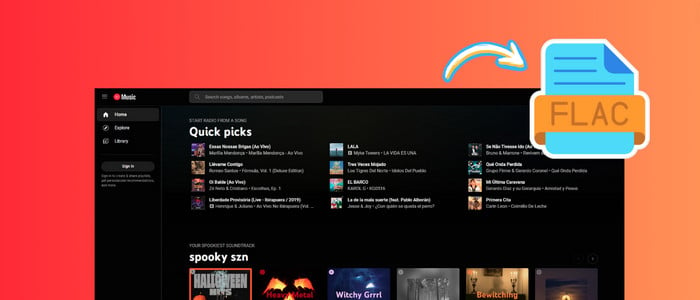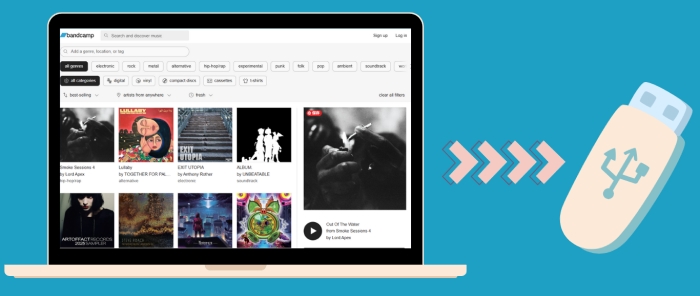Two Methods to Download Beatport Music to MP3
Wondering how to download music from Beatport to MP3? This guide has you covered.
Beatport is a DJ-favorite streaming platform featuring numerous electronic music genres, many of which may not be available on other platforms. This platform allows streaming most of its catalog into compatible DJ software and hardware via Beatport LINK, but downloading full tracks as MP3s typically requires a paid purchase. Luckily, it is not the sole option. This article offers another practical alternative to converting Beatport music to MP3. Dive in.

Method 1. Download Beatport Tracks to MP3 with a Free Account
Tool Required: AudiCable Beatport Music to MP3 Converter
AudiCable Audio Recorder is packed with an easy-to-use Beatport Music Downloader and Beatport Music to MP3 Converter. It effortlessly rips music from Beatport and converts audio to MP3, WAV, FLAC, AIFF, ALAC, and AAC files. This Beatport downloader preserves the complete ID3 tags of each song—such as title, artist, and album—without compromising the original audio quality. Once converted, your Beatport downloads remain playable permanently without requiring re-downloads from Beatport.
Beyond Beatport, AudiCable impressively records MP3 audio from Spotify, Apple Music, YouTube Music, Qobuz, Bandcamp, and virtually any music site. This makes it super easy for music enthusiasts to back up their music collection for playing on the go.

Best Beatport Music Downloader (Win / Mac)
- Save Beatport music and playlists to computer.
- Convert Beatport tracks to MP3/FLAC/AAC/WAV/AIFF/ALAC formats.
- Keep lossless audio quality after conversion.
- Transfer Beatport songs to any mobile device and player for playback.
- Handy tools: Audio Editor, Format Converter, ID3 Editors, Vocal Remover, CD Burner.
- Free updates and technology support.
📂 Tutorial on Downloading Beatport Music to MP3
AudiCable Audio Recorder is widely compatible with the latest OS of Windows PC and Mac. Please first download and install AudiCable program per your computer system.
Step 1 Choose Beatport as the Download Platform
Launch AudiCable Audio Recorder. Click on "Beatport" on the music tab, and log in to your Beatport account from the web player.

Step 2 Choose MP3 Format for Beatport
Click the "Gear" icon at the bottom-right corner or access Settings on the Home page. Choose MP3 as the output format. You can also customize other recording settings (bitrate, output folder, etc.) to suit your preferences.
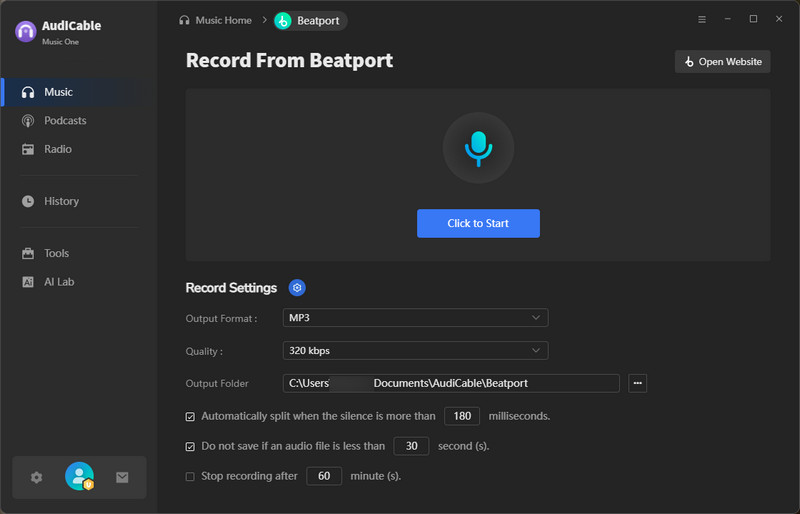
Step 3 Record Beatport Music to MP3
Click the "Click to Start" button, then play your desired song or playlist from the Beatport web player. AudiCable will capture and download the tracks from Beatport simultaneously to your computer.
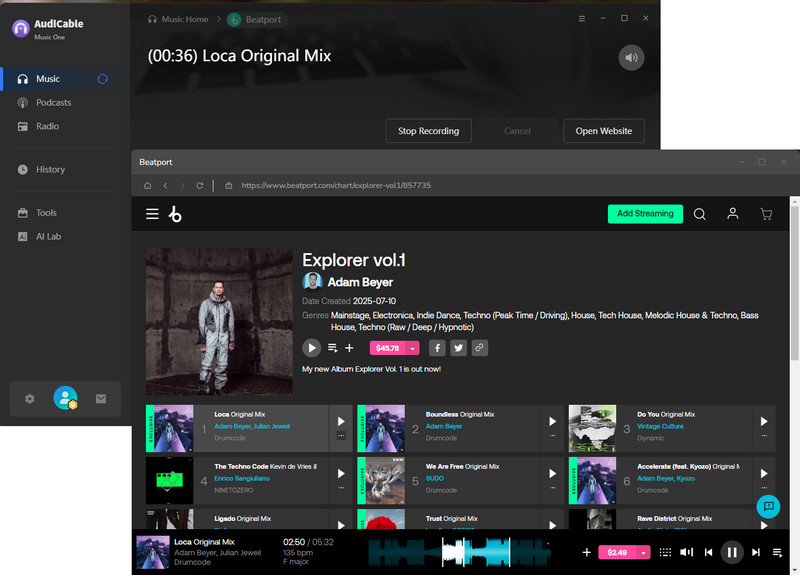
Step 4 Check Beatport MP3 Downloads
Navigate to the History tab on the left sidebar. You will see all your downloaded Beatport tracks listed. Hover over the folder icon next to any track and click it to open the folder containing your MP3 files.
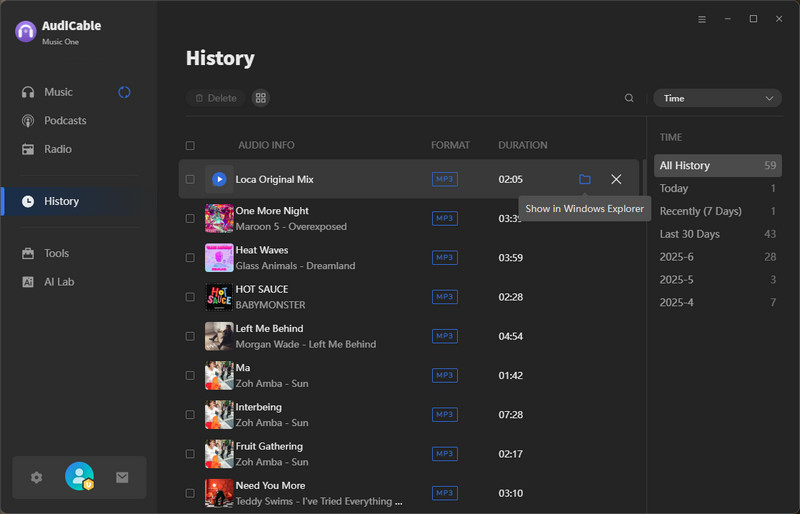
Method 2. Purchase and Download Beatport Music to MP3
The most straightforward method to get Beatport MP3 tracks is to buy them directly from the official digital store. Beatport tracks typically cost around $1 each, but some tracks may cost more or less. When you buy something, you can choose MP3, WAV, FLAC, or AIFF as the download file. After completing all the processes, the audio tracks you want will be in the library. Here's how to do it.
Step 1: Go to Beatport’s website and sign in to your account.
Step 2: Search and select the track you want to download. Click on the purchase option near the track and add it to your cart.
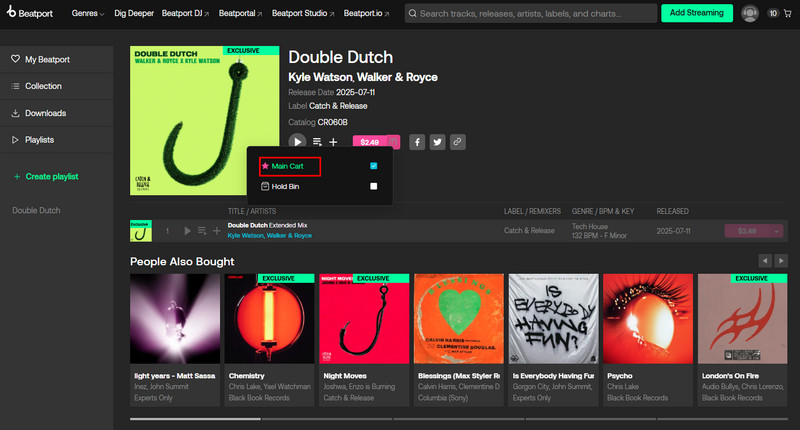
Step 3: Click a "shopping cart" icon at the top-right corner. Tick the songs and select MP3 in the format.
Step 4: Scroll down to click "Checkout", then pay for them.
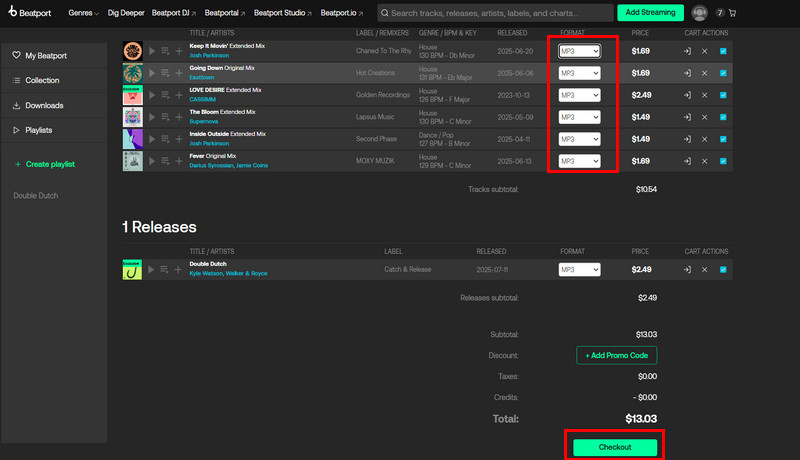
Step 5: Go to the "My Downloads" or "Collection" section on the top-left of the screen. Now listen to Beatport MP3 songs offline.
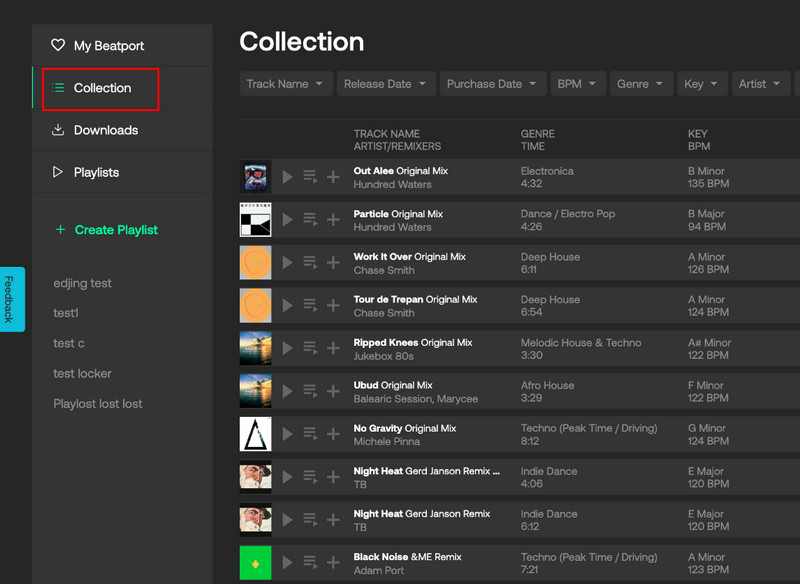
Note: The free tier accounts are limited to 20 re-downloads per track. The unlimited MP3 re-downloads are open to the account with an active streaming subscription. If you'd like to download Beatport tracks to MP3 and keep Beatport downloads playable permanently without a subscription, AudiCable Beatport Downloader offers a nifty solution. Let's skip to the following method.
FAQs About Downloading Beatport Music to MP3
💬 Q1: Can I Download Beatport Music to MP3 for Free?
A: No. Beatport doesn't let you download tracks for free as MP3s. You have to pay for the downloads of Beatport songs. AudiCable Beatport Music Recorder enables you to rip Beatport music as MP3s without paying.
💬 Q2: Can I redownload my Beatport MP3 tracks?
A: Yes. You can redownload previously purchased tracks anytime as long as they are still in your Collection. But there are up to 20 re-downloads for Beatport songs if you're using a Free account.
💬 Q3: Can I transfer Beatport downloads to other devices?
A: Yes. You can transfer the purchased downloads to portable devices via USB drive. But don't forget to make a copy of your downloads before they run out.
Disclaimer:
- All these methods are for personal or educational use only.
- You should not use this tool to distribute music or for business.
Conclusion
We have guided you through two ways to convert Beatport music to MP3 files—from official purchases and downloads to recording via AudiCable Beatport Music Downloader. Among these options, AudiCable stands out as a reliable and affordable solution for batch-recording Beatport tracks to MP3 format. Now it's time to dive into your Beatport collection, convert your favorite tracks, and enjoy them offline anytime, anywhere.
Note: You can only convert the first 1 minute of each audio with the free trial version. Please buy the full version to unlock its limits.