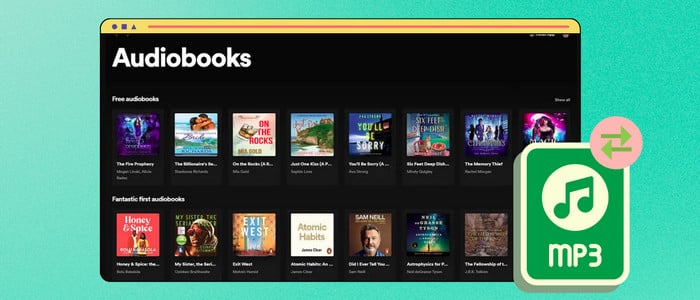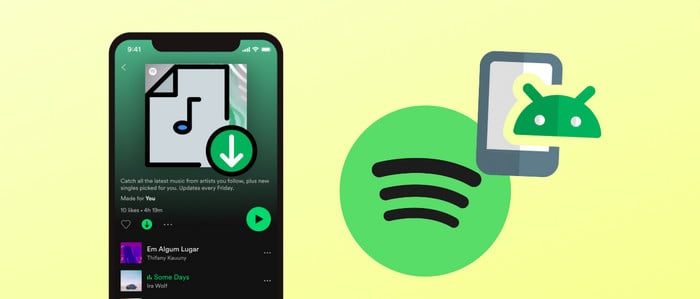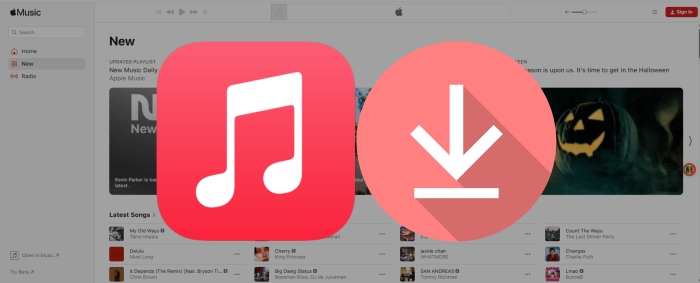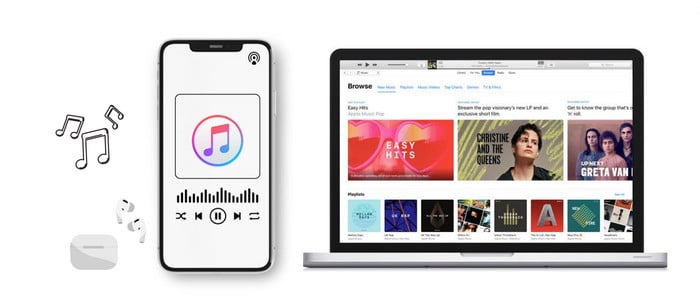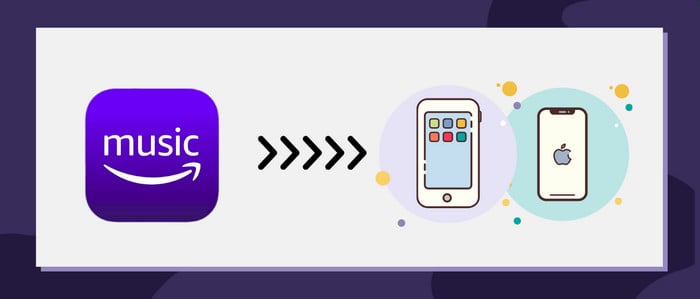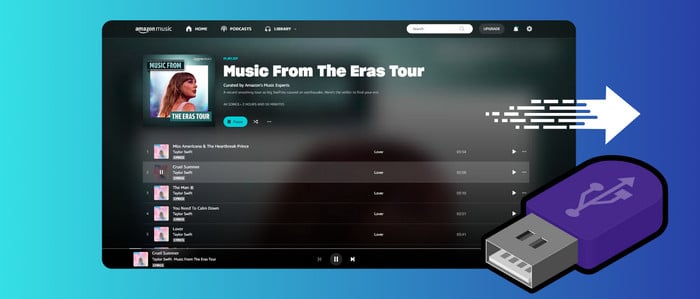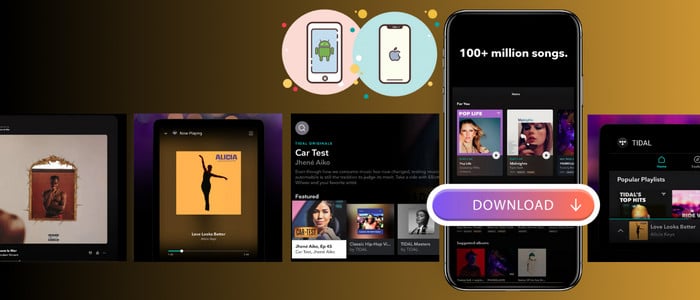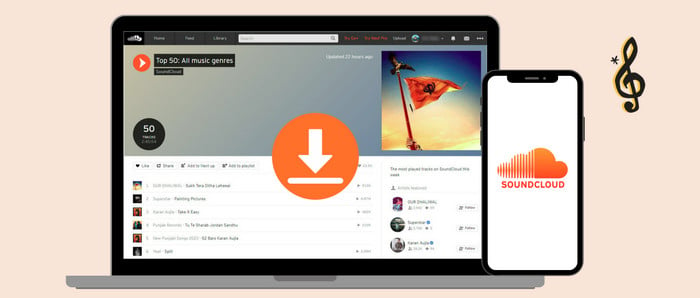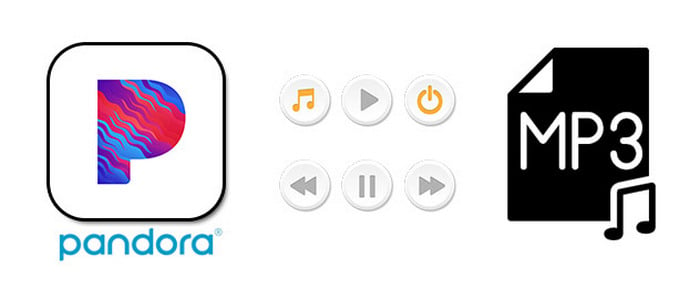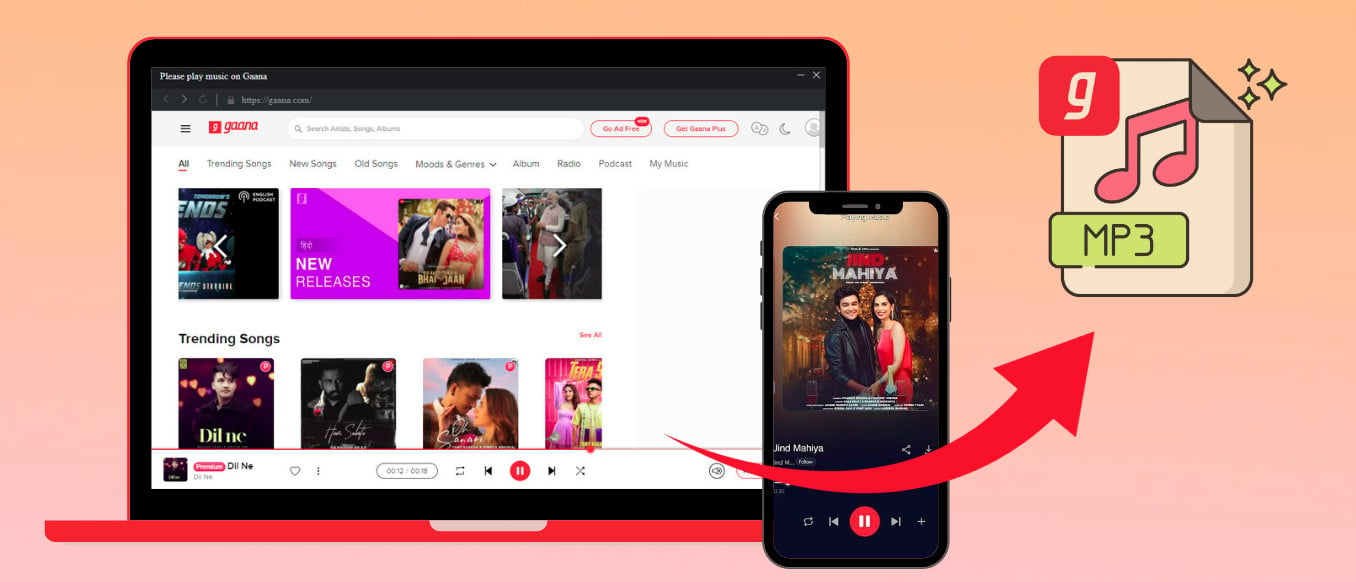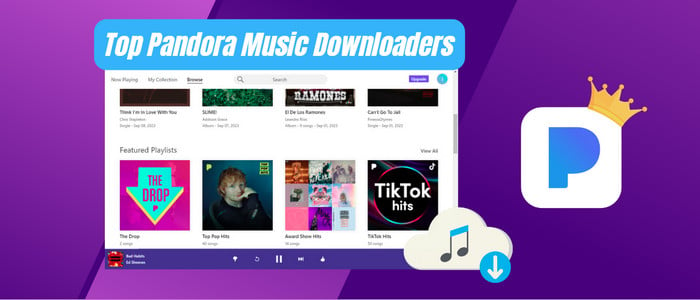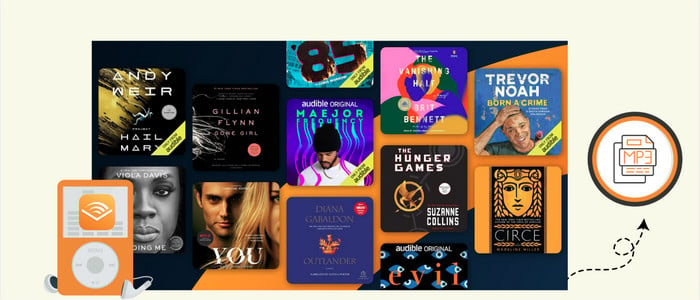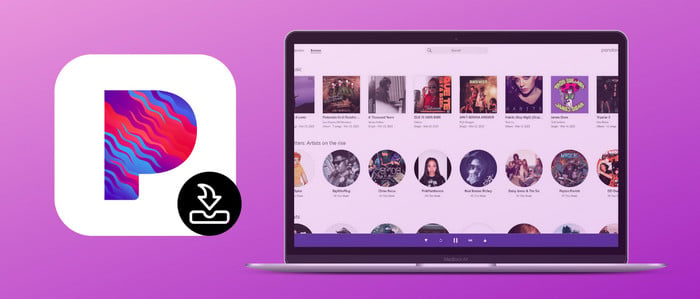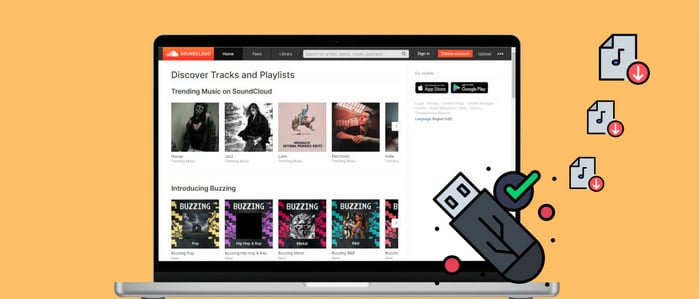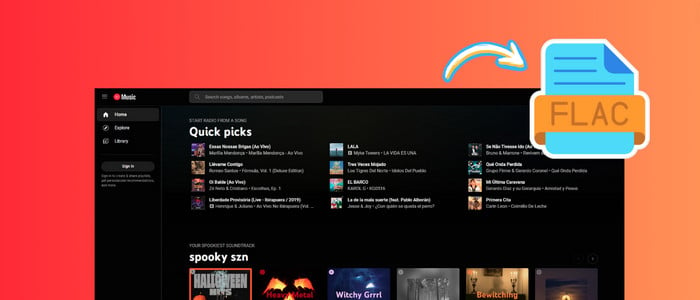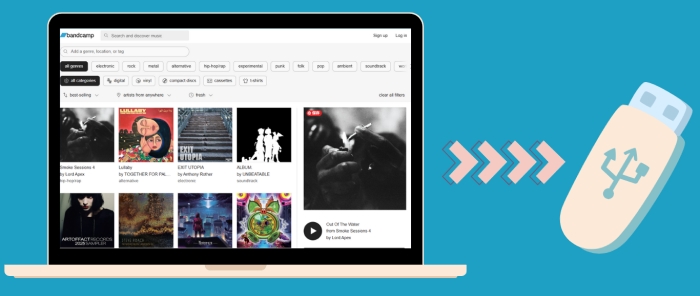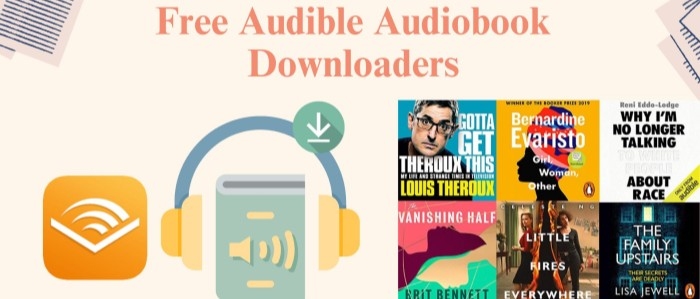Ultimate Audials Music Review (2026 Updated)
The predecessor of Audials Music is Audials Tunebite Premium. According to public information, Audials released Tunebite in 2004. But at that time, Audials was called RapidSolution Software. Tunebite was created to offer a solution for users who grew frustrated with copy-protection measures used by digital music providers. Audials Music is the new, improved version of Tunebites. If you are users of Amazon Music, SoundCloud, Tidal, Deezer, Spotify, or other streaming services, then you are the target customers of Audials Music. In this article, you will learn all details of Audials Music from all aspects.

Part 1. Basic Information of Audials Music
In this part, we will learn basic information of Audials, including the functions of each column, pricing, output format, output quality and other parameters of this recorder. And if you need to learn how it works, check detailed steps here.
👀 Five Functional Columns on the Right Side Bar of Audials Music:
- Music Streaming: Record music and audiobooks from streaming music services and online music stores.
- Music: Find and get new music. Explore and organize, import and export the songs in your collection.
- Playlists: Create and manage playlists and play your media files.
- Converter: Convert and re-record any audio and video file.
- File Browser: Explore and organize, import and export the media files in your collection.
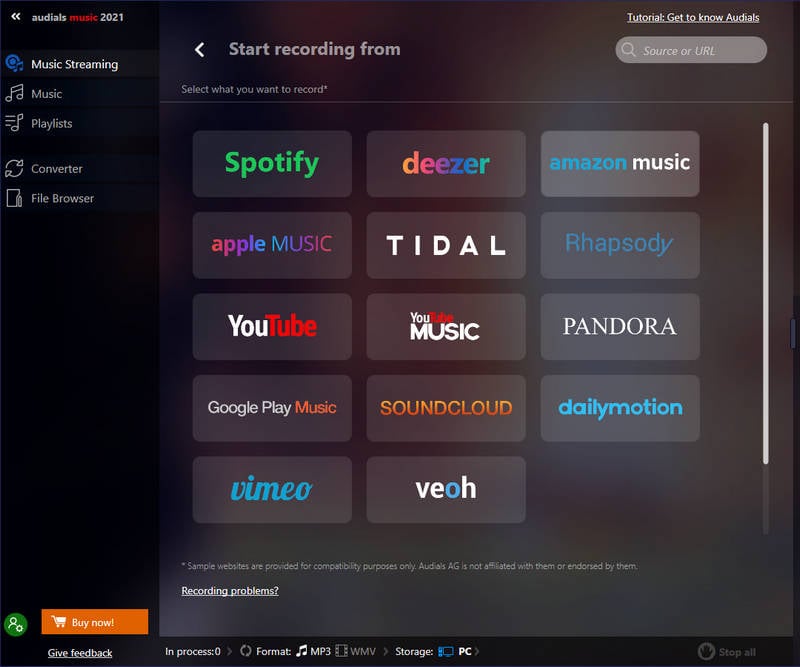
👀 Tech Parameters:
- Pricing: $29.90 ┃ For the demo version you have indeed a limitation of music downloads. But if you would purchase a license key for Audials Music which is an one time payment , that will mean unlimited access to all the Audials Music features .
- Operating System: Windows ┃ Actually, Android, iOS and Web Browser versions are aimed at providing live radios and podcasts.
- Output Format: Audio files will be saved to the original format by default to ensure a best and lossless output quality. But you can change the output format if needed. When choosing the output format, you should notice that different formats correspond to different output quality. For recording high resolution quality audio, you need check the table below thoroughly.
- Record Speed: 1X / 2x / 3X / 4X / 5X / 7X/10X/15X/20X/25X/30X conversion speed are available. But actually, by testing again and again, we've got an objective result for your reference. It takes about one minute for Audials to record a three-minute song. That's to say, you can only record music at 3X conversion speed at most.
| Output Format | Output Quality |
| FLAC | 44kHz(16Bit) / 96kHz(24bit) |
| AAC | 96kbps / 128kbps / 160kbps / 192kbps / 256kbps / 320kbps / 384kbps / 448kbps |
| AIFF | 44kHz(16Bit) / 96kHz(24bit) |
| AU | 44kHz(16Bit) / 96kHz(24bit) |
| CAF | 44kHz(16Bit) / 96kHz(24bit) / 32kbps mono(for audiobooks) / 128kbps / 160kbps / 192kbps / 256kbps / 320kbps / 384kbps / 448kbps |
| M4A | 32kbps mono(for audiobooks) / 96kbps / 128kbps / 160kbps / 192kbps / 256kbps / 320kbps / 384kbps / 448kbps |
| MP3 | 32kbps mono(for audiobooks) / 128kbps / 160kbps / 192kbps / 256kbps / 320kbps / 384kbps / 448kbps |
| OGG | 96kbps / 128kbps / 160kbps / 192kbps / 256kbps / 320kbps / 384kbps / 448kbps |
| WMA | 96kbps / 128kbps / 160kbps / 192kbps / 256kbps / 320kbps |
| WMA Pro | 96kbps / 128kbps / 160kbps / 192kbps / 256kbps / 320kbps / 384kbps / 448kbps |
Note: To record songs to high resolution FLAC, CAF, AIFF and AU formats, you need to check the music source you are running. For instance, Tidal Hi-Fi and Amazon HD supports to play FLAC ultra HD quality songs, then you can save them as ultra HD quality songs. But for Spotify free, you can only enjoy 160 kbps quality songs, then you can only download them to songs with 256 kbps or less quality.
Part 2. Features of Audials Music
As a streaming music recorder, Audials Music provides free music solutions by recording music from Spotify, SoundCloud, Deezer, Amazon, Apple Music, Napster, video sharing websites and many other online sources. But it's a little complicated for most of users. If you close this review, you may also miss some hidden functions of this program. Let's list all features one by one.
- Various Music Sources Supports: Audials Music records music from different music sources. But the extra installations to music apps are needed. According to its official words, you can record via music websites. But you need to know, though Audials provides Ultra HD recording, you could not listen to music or download music with high resolution via music web player. If you are a user of Tidal Hi-Fi, Amazon Unlimited, Amazon HD, Amazon Ultra HD or Apple Music HD, you need to install the music app then download music via Audials Music. Otherwise, you will record songs with only 256 kbps or 320 kbps via music web player.
- Keep Original Quality: For most of users, recording music to MP3 files with 320 kbps is a wise choice. Even though you can download music to high resolution via Audials, you are not able to enjoy the same audio quality. Because most of music players and related equipment can not export an HD or Hi-Fi quality. But if you are a professional music fan and download music for special purposes, you can download music to FLAC, CAF, AIFF and AU formats from Tidal Hi-Fi, Amazon Unlimited, Amazon HD, Amazon Ultra HD or Apple Music HD. This keeps the original quality up to 44kHz(16Bit) or 96kHz(24bit).
- Various Output Formats: To compatible with all devices, Audials exports songs to a range of formats, including FLAC, AAC, AIFF, AU, CAF, M4A, MP3, OGG, WMA, WMA Pro. But for most of users, they are apt to save music to MP3 files. MP3 files is compatible with most of media players. And 320 kbps MP3 songs is good enough for most of users.
- Two Modes to Save Music: Audials provides two modes to download music - "add songs to download" or "play songs in music app/website to record". Most of users will choose to add songs to download. Open the music app and log in with your account, then find an option to share songs or album, click Copy Link. Audials will load the song or playlists and add songs to queue. Then set the output parameters and start downloading music for offline listening.
- Fast Recording Speed: It records music at maximum 30X speed. Nevertheless, according to repeated tests, you can only record at 3X speed. The recording speed had been wildly exaggerated.
- Multiple Tools As a user-friendly music recorder, Audials offers more tools to enjoy music freely, including personal playlists, music management, audio and video converter, etc. More functions will be introduced in the next part.
- Keep Meta Data: Audials Music can keep and edit ID3 tags after downloads.
- Media Player: Audials Music is also a media player. You can play music from customized playlists via this program directly.
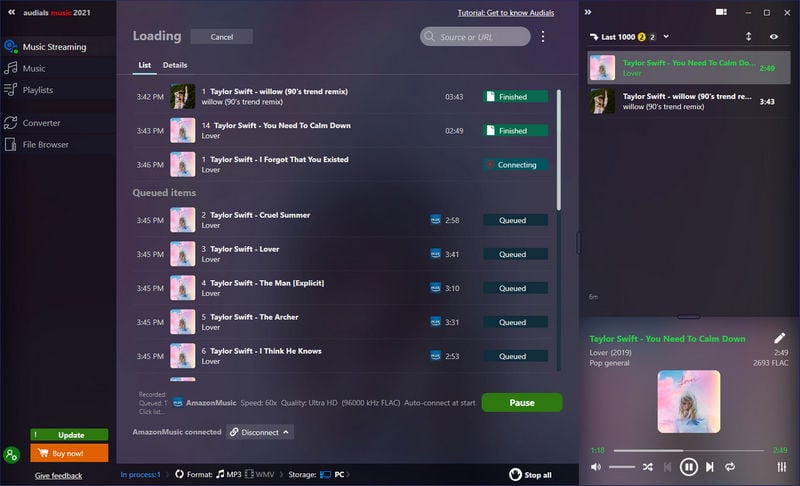
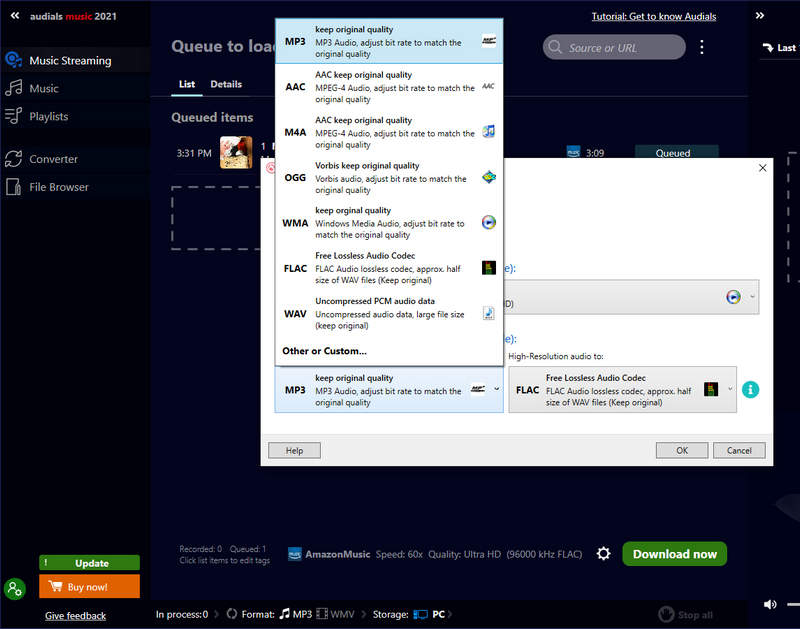

Part 3. Embedded Tools of Audials Music
- Audio Converter: Audials Music supports to convert audio files to the formats you need. You can import music from local storage then start converting them as FLAC,AAC, AIFF, AU, CAF, M4A, MP3, OGG, WMA, WMA Pro files.
- Video Converter: Except converting audios, video conversion is also supported via Audials. If you convert videos based on formats, you can convert them to 3GP, 3G2, AVI, FLV, MKV, MOV, MPEG4, WMV. But considering some fresh users who know little about the compatibility of video formats, Audials also offers options to convert videos based on devices. You can convert videos to formats that compatible with Amazon, Android devices, Android Tablets, Apple Devices(iPhone, iPad), Blackberry, DVD Player, Gaming Hardware, Honour, HTC, HUAWEI, LG, Microsoft, Nokia, OnePlus, Samsung, Sony, Video MP3 Player and Windows Tablets.
- Burn to CD: Right click three vertical dots behind any song or playlist on Audials, you can get more options, choose burn files to CD, then you are allowed to burn music to CD directly.
- File Browser: Audials can explore and organize, import and export the media files in your collection. You can choose the music folder on the computer them load music from it, which makes this Audials Music an MP3 player easily.
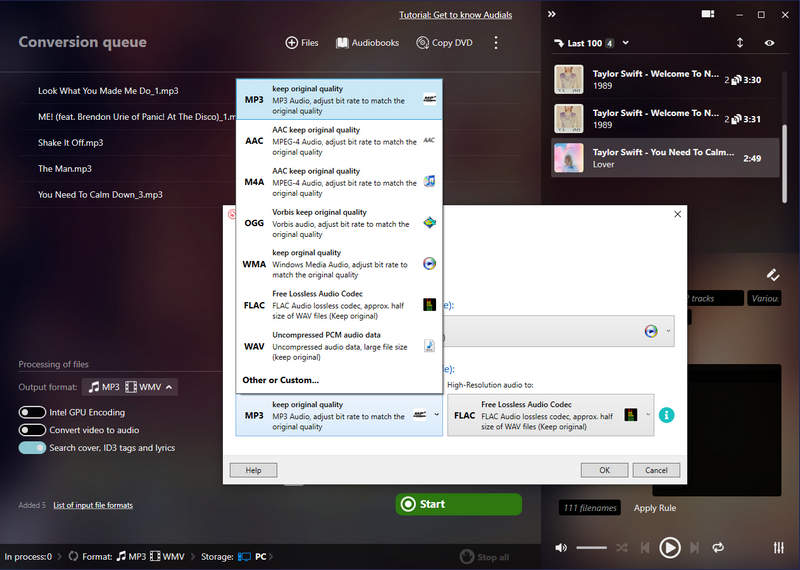
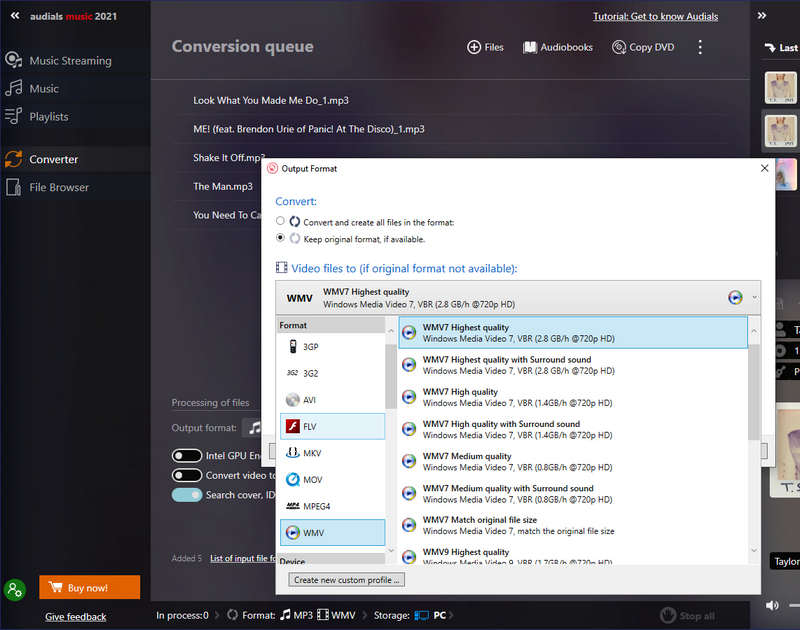
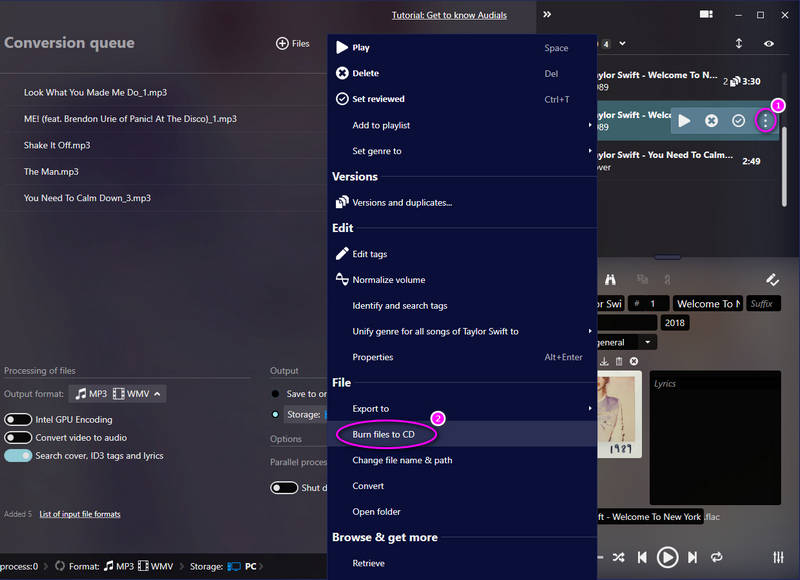

Part 4. Alternatives to Audials Music
Of course there are many other music recorders are optional, including Wondershare Streaming Audio Recorder, Apowersoft Streaming Audio Recorder, Audacity Audio Recorder and AudiCable Audio Recorder. We've listed 9 best streaming music recorders before. You can check it later if needed. After testing all music recorders, we pick up the best alternative - AudiCable Audio Recorder. This app provides multi-source downloading with less steps. Just two steps, play and record. It is the most easy-to-use recorder among all recorders. Its features are mainly listed below for your reference.

- Download online music from various streaming music sources, including Spotify, Apple Music, Amazon Music, Tidal, Line Music, Deezer, YouTube Music, Pandora, etc.
- Supporting adding customized music source manually.
- Convert streaming music at up to 10X faster speed.
- Save music to MP3, AAC, WAV, FLAC, AIFF, ALAC.
- Retain ID3 tags after conversion.
- Keep original audio quality.
- Simple and clean user interface.
- Free updates & technical support.
Step 1: Get AudiCable Audio Recorder installed on your computer. Then launch the program.

Step 2: Go to the "setting icon" ![]() on the top right, and click it. A setting pop-up window appears. According to your need, change the output format (MP3, AAC, FLAC, WAV, ALAC, AIFF), output quality (128kbps, 192kbps, 256kbps, 320kbps) and output path in advance. Then just close the window to apply all changes.
on the top right, and click it. A setting pop-up window appears. According to your need, change the output format (MP3, AAC, FLAC, WAV, ALAC, AIFF), output quality (128kbps, 192kbps, 256kbps, 320kbps) and output path in advance. Then just close the window to apply all changes.
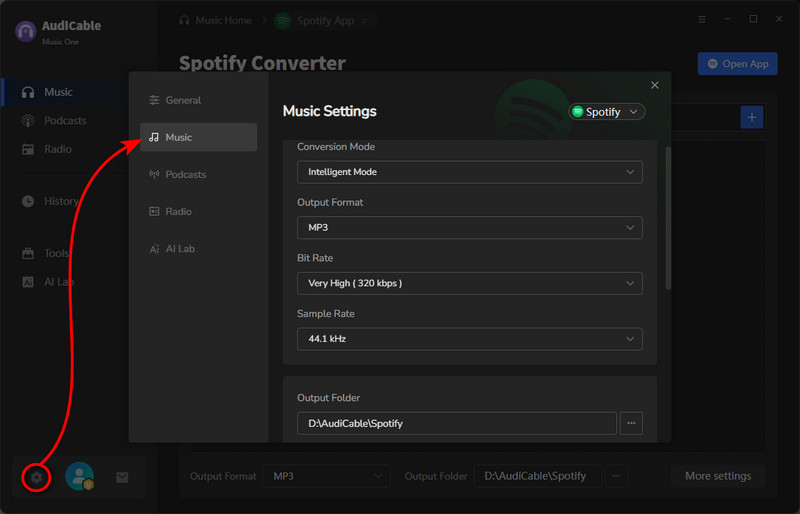
Step 3: Spotify, Amazon Music, Tidal, Line Music, Deezer, YouTube Music, Pandora music sources are listed on the primary interface. And you can add other music sources manually. Open the app you've subscribed then log in. When you need free music, just choose Spotify. Spotify provides free version for all users. Open a playlist on Spotify the play songs. AudiCable will record songs automatically and save all songs one by one with metadata retained.
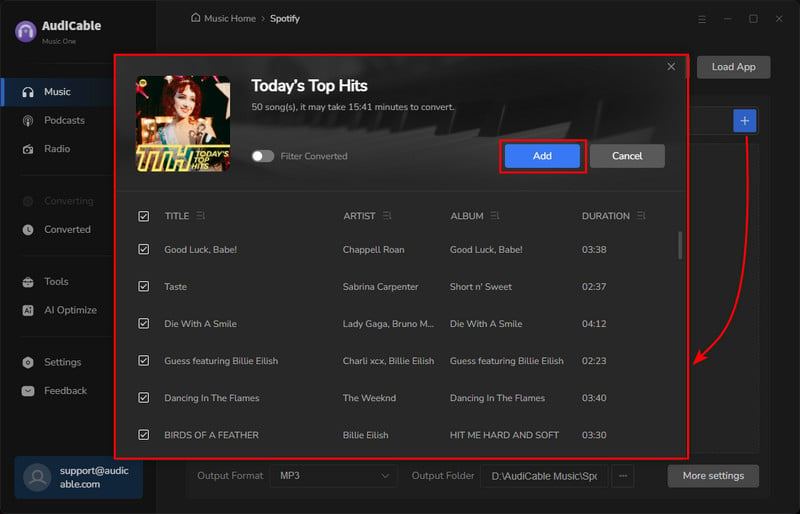
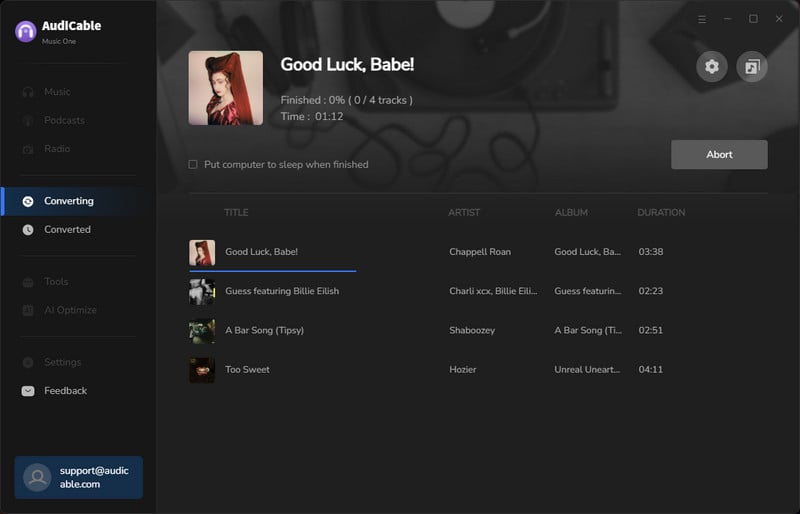
Conclusion
This article provides all details of Audials Music. If you are confused how Audials music works, this article is the best answer. And for users who want a best alternative to Audials, AudiCable Audio Recorder is the best answer. Audials is comprehensive and professional, but it's not friendly for new users or users who know less regarding tech. If you find this guide useful, please share it with people around you.