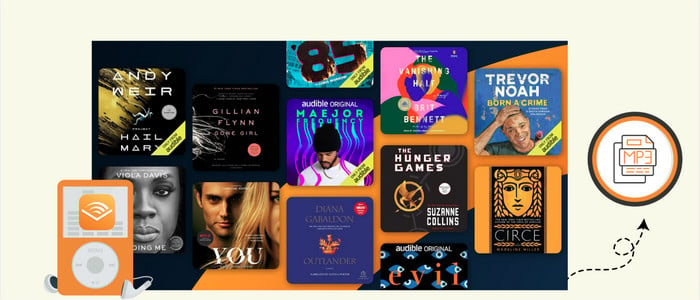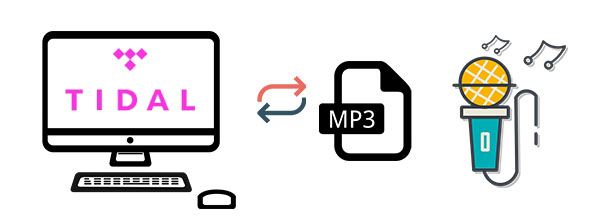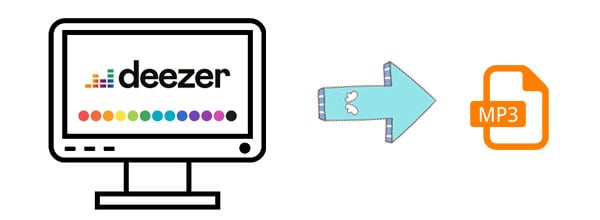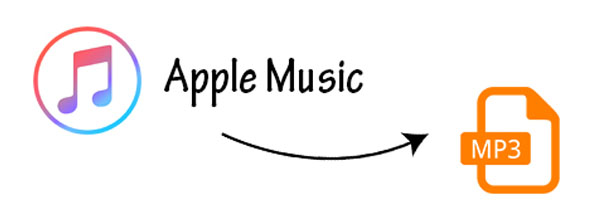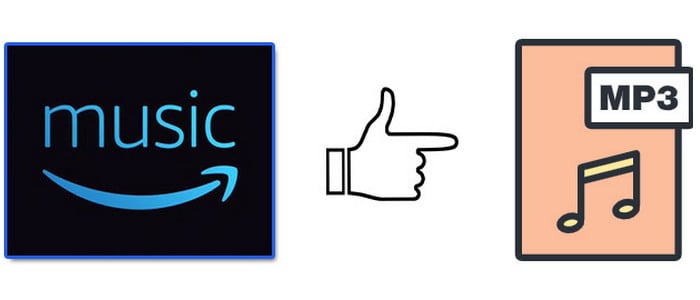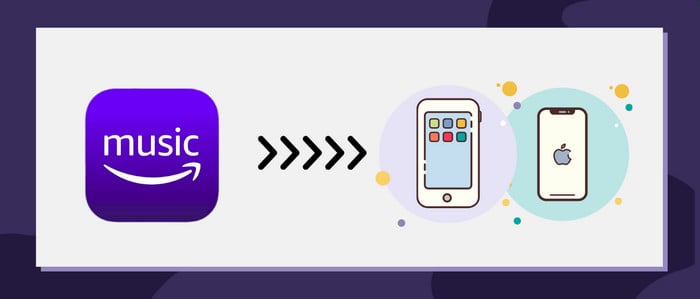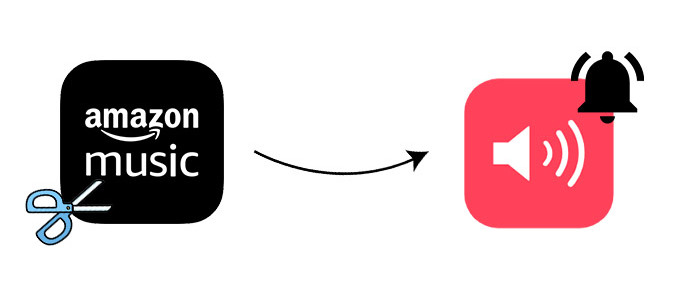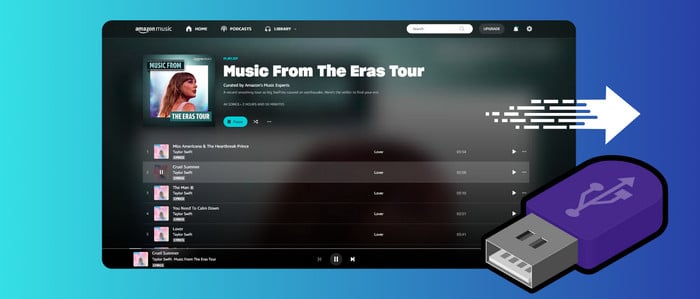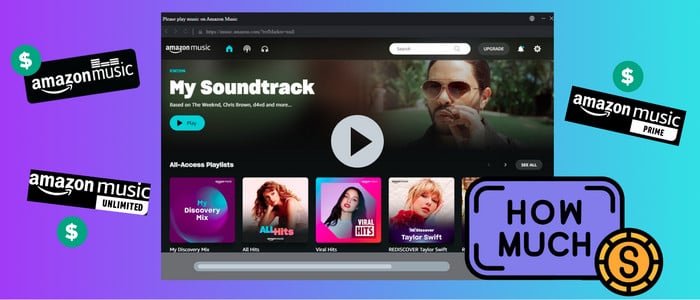Download Podcasts on Amazon Music to MP3
A podcast is an episodic series of spoken word digital audio files that a user can download to a personal device for easy listening. Streaming applications and podcasting services provide a convenient and integrated way to manage a personal consumption queue across many podcast sources and playback devices. Podcasts are available on Amazon Music’s iOS and Android apps, and on the web. Amazon Music becomes the default for Amazon Echo smart speakers for podcasts. Like Google Podcasts, it allows you to continue listening from where you left off, on whatever device.
On Amazon Music, you can listen to Podcasts with a Premium account, but you could not download and save them for offline listening for real. The podcasts on Amazon Music could not be played on any other music players. All downloaded Premium audios from Amazon Music could only be supported by Amazon Music without the help of a music recorder or converter. You need to find a solution to convert Amazon Music Podcasts to MP3 files. Afterwards, you can enjoy those podcasts forever without restriction and move them to any portable device.

What Tool is Required:
Why AudiCable Audio Recorder is needed? All Podcasts on Amazon Music are digital copyrights protected. If you only want them for private use, you need to download podcasts in plain format. Otherwise, you are not allowed to enjoy podcasts or music without Amazon Music. That's to say, the cancellation to Amazon Music subscription is not feasible unless you are able to downloaded music and podcasts via a music recorder or converter.
What's AudiCable Audio Recorder? AudiCable download Amazon Music and podcasts for real. This recorder provides an all-in-one platform to get access to music on all kinds of streaming music apps. Check the outline of AudiCable features below then move to the next step.

AudiCable Audio Recorder
- Fully support for kinds of streaming music apps.
- Add customized music source manually.
- Save music to MP3, AAC, WAV, FLAC, AIFF, ALAC at 10x speed.
- Retain ID3 tags after conversion.
- Keep Hi-Fi audio quality.
- Free updates & technical support.
5 Steps to Download Podcasts on Amazon Music to MP3
Step 1 Download Podcast via the Amazon Music Web Mode
Run AudiCable Audio Recorder on your computer, and you'll see various popular streaming music platforms on the start-up interface. Select "Amazon Music Web" to convert Amazon Music Podcast here.

Note: To switch the convert mode for the desired music platform, just click the swapping icon on the top-right corner of the platform.
Step 2 Adjust Output Parameters
Click "Settings" in the bottom left, then select "MP3" as output format. You can also choose Output Quality, Convert Speed, Output Folder and others.
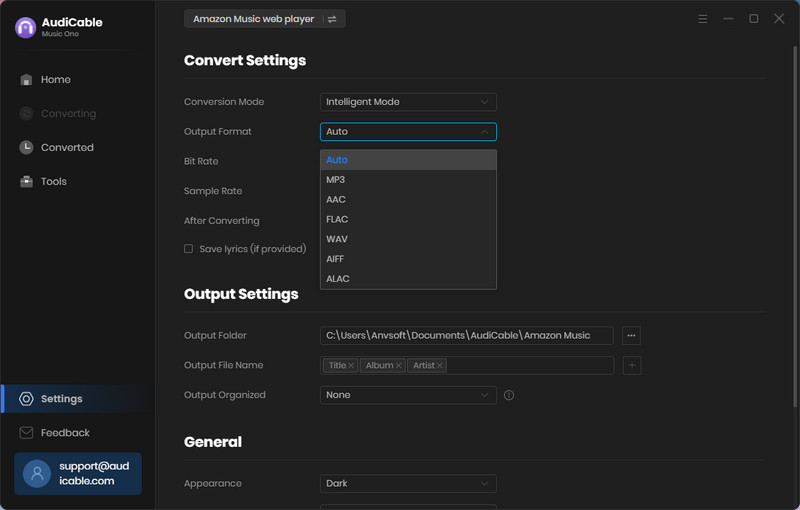
Step 3 Select Amazon Music Podcast to Convert
Go to the Podcast channel of the web window. Open Amazon Music Podcast you want to download, then tap "Click to add" button to parse.
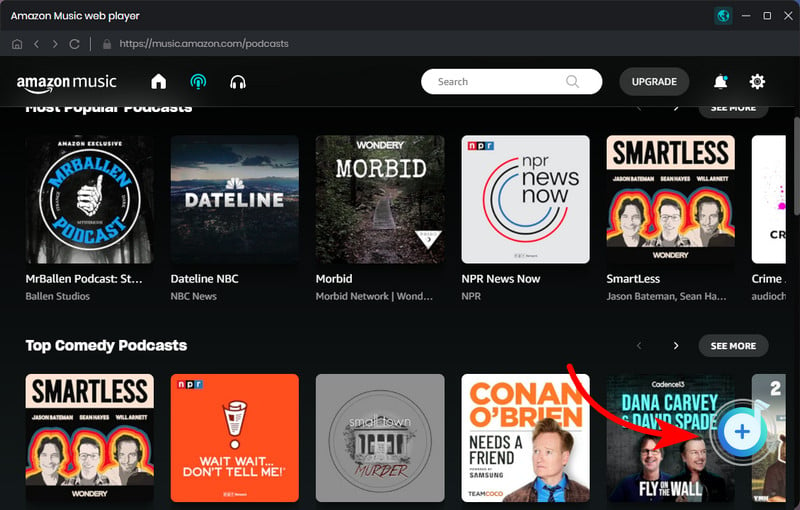
Note: If you choose to download music via the App Mode, you can directly drag & drop the Podcast from the app to AudiCable. Or copy & paste the Podcast link to the URL parsing box of the AudiCable.
Step 4 Convert Amazon Music Podcast to MP3
Click the "Convert" button, AudiCable will start converting Amazon Music songs to the local drive. The recording process will be finished soon. If you want to stop the conversion, just click "Abort".
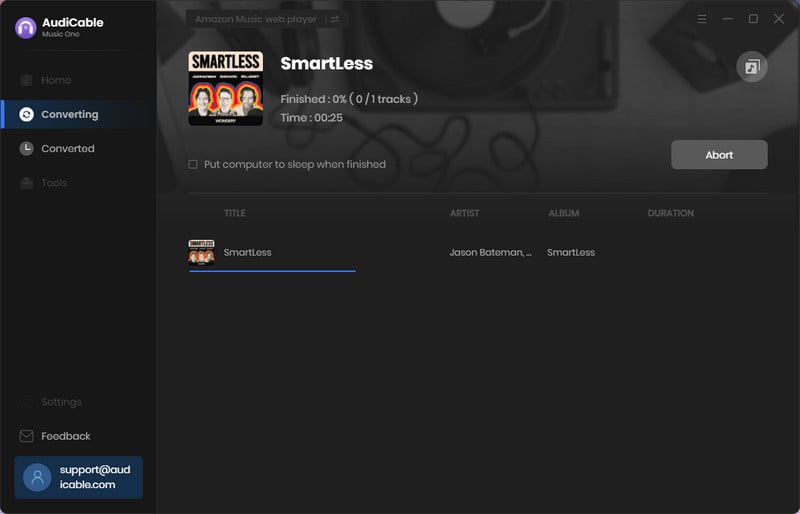
Step 5 Check Downloaded Amazon Music Podcast
Once converted, tap "Converted" on the left tab, then click a "Folder" icon behind any song. You'll get converted MP3-formatted Amazon Music Podcast.
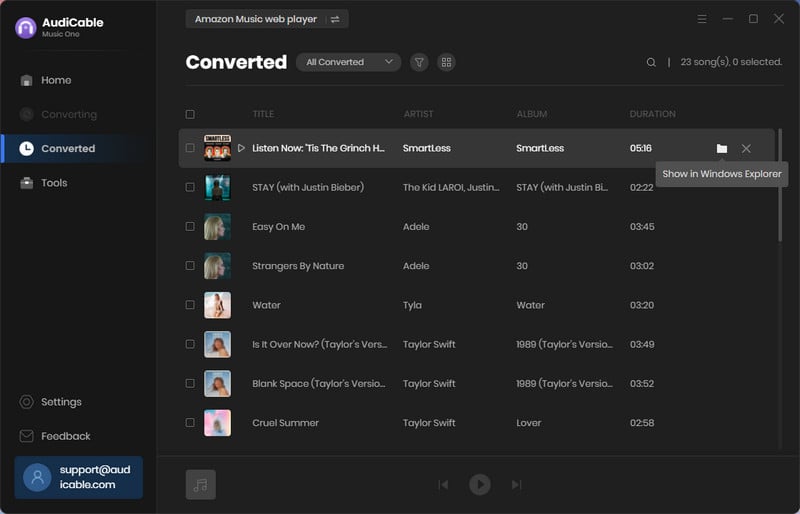
Disclaimer
- All these methods are for personal use only.
- You should not use this method to distribute or pirate music.
💬 Video Tutorial - How to Record and Download Your Amazon Music Songs Locally
Conclusion
With all steps above, now you can extract podcasts from Amazon Music with ease. Just download the music recorder here and enjoy the best music at any time. If you find this guide is useful, please share it with people around you.
Related posts