Top 8 Amazon Music to MP3 Converters of 2026 Review
Updated on: December 31, 2025
Category: Amazon Music Tips
Struggling to convert Amazon Music to MP3 formats for playing anywhere? Check these eight best Amazon Music to MP3 converters listed below.
Amazon Music provides a vast library of music content, allowing Prime and Music Unlimited subscribers to download songs and playlists for offline listening. Notably, the streaming audio of Amazon Music is encrypted in a particular format, which does not support playing songs on external players and Amazon unlicensed devices.
Fortunately, an Amazon Music Converter is the best solution to convert any Amazon Music audio into an MP3 file. On this page, we reviewed and collected the top 8 Amazon Music to MP3 Converters in the market. Any of them fulfill your needs, whatever you choose.

- Part 1 Overview of Best Amazon Music Downloaders
- Part 2 Top Amazon Music to MP3 Converters (Desktop & Mobile & Online)
📊 Part 1 Overview of Best Amazon Music Downloaders
Take a look at the table below for a concise comparison of various Amazon Music Downloaders.
| App Name | AudiCable Audio Recorder | AudiFab Amazon Music Converter | NoteBurner Amazon Music Converter | TuneBoto Amazon Music Converter | NoteCable Amazie Music Converter | BotoNote Amazon Music Converter | Amazon Music Bot | Amazon Music MP3 Downloader |
| Input Music Source | Amazon Music and all streaming platforms | Amazon Music | Amazon Music | Amazon Music | Amazon Music | Amazon Music | Amazon Music | Amazon Music |
| Conversion Mode | App Mode/ Web Mode/ Record Mode | App Mode/ Web Mode | App Mode/ Web Mode | App Mode/ Web Mode | App Mode/ Web Mode | App Mode/ Web Mode | Link Download | Online Parsing |
| Output Formats | MP3/AAC/WAV/FLAC/AIFF/ALAC | MP3/AAC/WAV/FLAC/AIFF/ALAC | MP3/AAC/WAV/FLAC/AIFF/ALAC | MP3/AAC/WAV/FLAC/AIFF/ALAC | MP3/AAC/WAV/FLAC/AIFF/ALAC | MP3/AAC/WAV/FLAC/AIFF/ALAC | MP3 Only | MP3 Only |
| Max Quality | Amazon Music Ultra HD (3730kbps) | Ultra HD | Ultra HD | Ultra HD | Ultra HD | Ultra HD | Not sure | 96 - 160Kbps |
| Download Speed | 1x/5x/10x | 10x | 10x | 10x | 10x | 10x | 1x | 1x |
| Pricing | $29.95/month | $14.95/month | $14.95/month | $14.95/month | $14.95/month | $14.95/month | Free | Free |
| Batch Download | ✔️ | ✔️ | ✔️ | ✔️ | ✔️ | ✔️ | ❌ | ❌ |
| Output Organzied | ✔️ | ✔️ | ✔️ | ✔️ | ✔️ | ✔️ | ❌ | ❌ |
| Retain Lyrics | ✔️ | ✔️ | ✔️ | ✔️ | ✔️ | ✔️ | ❌ | ❌ |
| ID3 Tags Editor | ✔️ | ✔️ | ✔️ | ✔️ | ✔️ | ✔️ | ❌ | ❌ |
| CD Burner | ✔️ | ✔️ | ✔️ | ✔️ | ✔️ | ✔️ | ❌ | ❌ |
| Technology Support | ✔️ | ✔️ | ✔️ | ✔️ | ✔️ | ✔️ | ❌ | ❌ |
| Overall Rating | ⭐⭐⭐⭐⭐ | ⭐⭐⭐⭐ | ⭐⭐⭐⭐ | ⭐⭐⭐⭐ | ⭐⭐⭐⭐ | ⭐⭐⭐⭐ | ⭐⭐⭐ | ⭐⭐⭐ |
Part 2 Top Amazon Music to MP3 Converters (Desktop & Online)
Now, let's delve into the specifics of top 8 Amazon Music downloaders.
AudiCable Audio Recorder
AudiCable Audio Recorder is a versatile music converter for a wide array of streaming music services, including Amazon Music, Spotify, Apple Music, YouTube Music, Tidal, and the like. It does well in 10x speed music downloads when it works as a professional Amazon Music Converter. It effortlessly converts songs, albums, and podcasts from Amazon Music to MP3, AAC, WAV, FLAC, AIFF, and ALAC. Meanwhile, this Amazon Music to MP3 converter preserves output audio quality with up to Ultra HD and the original ID tags. After the conversion, multi-purpose audio tools are also available in the application.

😀 Pros:
- Download songs from Amazon Music to PC at 10x speed.
- Support Amazon Music Free/Prime/Unlimited accounts.
- Convert Amazon Music to MP3, AAC, WAV, FLAC, AIFF, and ALAC.
- Retain ID tags, including Title, Artist, Album, Artwork, Track number, etc,
- Keep up to HD/Ultra HD quality after conversion.
- Provide THREE download modes: App/Web/Record Mode.
- Integrate Handy tools: Format Converter, ID3 Editors, CD Burner, AA/AAX Converter.
- Support recording from multi-platforms: YouTube Music, Spotify, Apple Music, Tidal, Deezer, and more.
☹️ Cons:
- The free trial doesn't allow full-length song downloads.
💻 Step-by-step guide:
- Step 1: Start AudiCable Audio Recorder on your computer. Then, find and click the "Amazon Music" icon on the menu.
- Step 2: Go to Settings, then select "MP3" as output format. You can also choose Conversion Mode, Output Quality and others as your needs.
- Step 3: Copy & paste the Amazon Music song, playlist, or album link to the URL parsing box in the Home page. Then tick the songs you want to convert in the queue, click "Add".
- Step 4: Click "Convert", AudiCable will start converting Amazon Music songs to MP3 files. This process will be completed soon. To stop the ongoing conversion, click "Abort" button.
- Step 5: Tap "Converted" on the left tab, then click a "Folder" icon behind any Amazon Music song. You'll be directed to where stores all converted Amazon Music MP3 files.
AudiFab Amazon Music Converter
A specialized AudiFab Amazon Music Converter is the way to go if you're just concerned with converting Amazon Music. This software flawlessly converts Amazon Music to MP3, WAV, FLAC, and other standard audio formats quickly. It can convert audio from Amazon Music in bulk while keeping the original ID3 tags and lyrics.
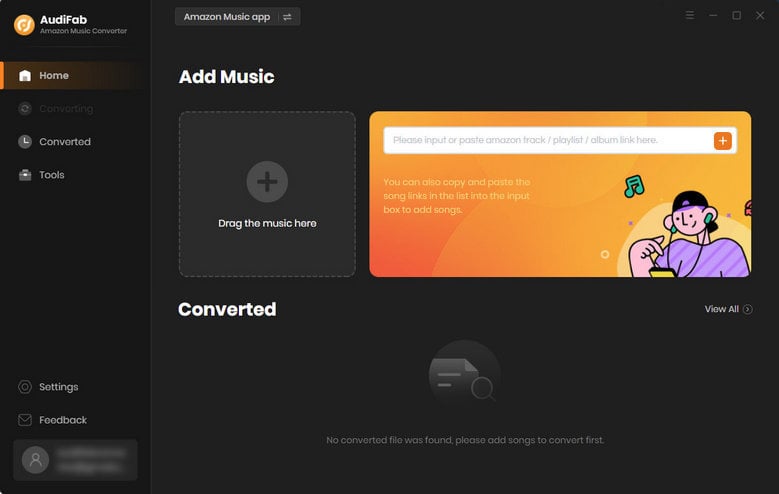
😀 Pros:
- Support batch conversion.
- Swiftly output Amazon Music to MP3/AAC/FLAC/WAV/AIFF/ALAC.
- Keep intact metadata of tracks after conversion.
- Support Amazon Music Free/Prime/Unlimited.
- Highly Compatible with the latest Windows & Mac.
- Free updates & technical support.
☹️ Cons:
- Support music conversion from Amazon Music only.
- Need to pay for the full-length music download.
💻 Step-by-step guide:
- Step 1: Run this software and choose to record from Amazon Music app once the interface pops up.
- Step 2: Drag & drop songs, album, or playlist from Amazon app to AudiFab. AudiFab reads URL and lists songs. Select songs to export and click "Add".
- Step 3: Click Settings in the bottom left corner, here choose "MP3" as the output format, and you're also free to set up other output parameters.
- Step 4: Click the Convert button and the converter would immediately start exporting the Amazon Music to MP3 fils. Navigate to the Converted tab and you'll find all downloads.
NoteBurner Amazon Music Converter
NoteBurner enjoys much popularity due to various music-converting applications. The flagship Amazon Music Converter has the ability to capture any audio at 10X speed with zero quality loss. Except for the basic download feature, it is built with a multi-purpose toolbox.
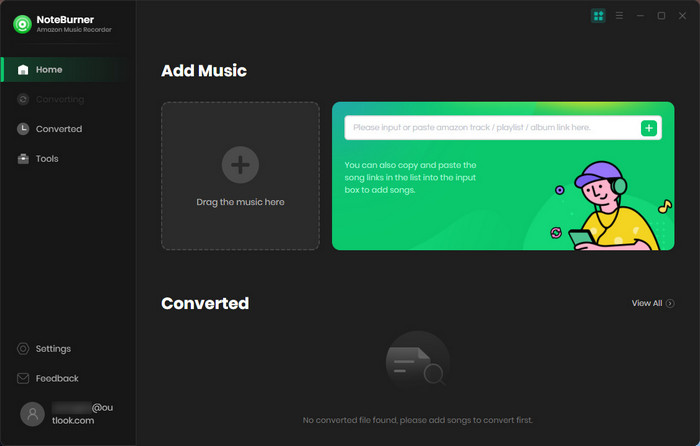
😀 Pros:
- Download any Amazon Music track at up to 10x speed.
- Support output format as MP3/AAC/WAV/AIFF/FLAC/ALAC.
- Keep ID3 tags, lyric and lossless sound quality after conversion.
- Provide free Toolbox.
- Offer constant software maintenance and customer care.
☹️ Cons:
- Available to Amazon Music only.
- Only let you convert 1 minute per song for free.
💻 Step-by-step guide:
- Step 1: Launch NoteBurner Amazon Music Recorder and choose Download Mode.
- Step 2: Copy and paste the playlist URL to NoteBurner for parsing. Pick the desired songs in the list, click "Add".
- Step 3: Click Settings on the bottom-left, then choose the output format.
- Step 4: Begin music conversion by clicking the Convert button.
TuneBoto Amazon Music Converter
TuneBoto provides an excellent Amazon Music Converter and Amazon Video Downloader. Choose the dedicated Amazon Music to MP3 converter when you're inclined to save songs from Amazon Music locally. Users can also organize the downloaded Amazon songs by Playlist, Artist, Album, and so on.
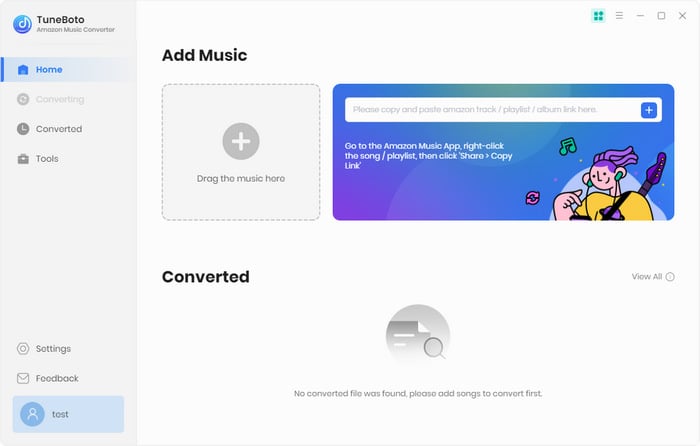
😀 Pros:
- Save Amazon Music to the local drive at 10x speed.
- Retain Amazon Music lyrics in LRC format with one click.
- Preserve lossless Ultra HD & HD sound quality.
- Keep Amazon Music downloads playable forever.
- Constant updates and timely technical support
☹️ Cons:
- Available to Amazon Music only.
- Need to pay for the full-length music download.
💻 Step-by-step guide:
- Step 1: Run this converter, and select the working mode. Then sign in your Amazon Music account.
- Step 2: Tap the "Settings" icon, and then you can adjust various output settings.
- Step 3: Copy the song link to the horizontal box on the right side of TuneBoto. The program will read all songs immediately.
- Step 4: Start converting Amazon Music to MP3. When all songs are downloaded successfully, you can browse the recordings in the "Converted" section.
NoteCable Amazon Music Converter
NoteCable Amazon Music Converter provides a fantastic solution for converting songs from Amazon Prime Music and Amazon Music Unlimited songs to MP3. Additionally, music lovers are allowed to edit the converted audio files using the built-in audio tools.
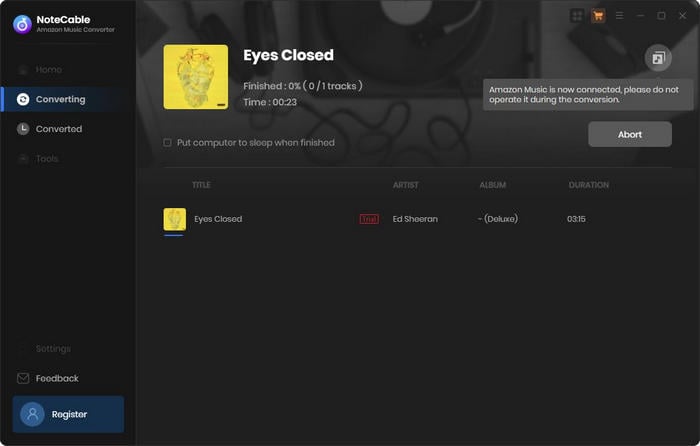
😀 Pros:
- Get MP3, AAC, FLAC, WAV, AIFF, and ALAC files at a fast speed.
- Download Unlimited and Prime music with Ultra HD quality.
- Keep ID Tags After Conversion.
- Built-In tools: Format Converter/Tags Editor/CD Burner/Audiobook Converter
- Offer prompt customer care.
☹️ Cons:
- Available to Amazon Music only.
- Only let you convert 1 minute per song for free.
💻 Step-by-step guide:
- Step 1: Choose the mode you want to convert your Amazon songs. Then log in to your music account.
- Step 2: Navigate to Settings, and set up the conversion parameters before conversion.
- Step 3: Open a song, playlist, album or artist on the Amazon Music web player. Click on the Click to add button.
- Step 4: Hit on the Convert button to activate the conversion process. After conversion, move the mouse to the Folder icon to open the local folder.
BotoNote Amazon Music Converter
BotoNote Amazon Music Converter is also a well-rated tool, as it supports downloading songs from Amazon Prime Music & Amazon Music Unlimited to PC/Mac. It claims to easily convert Amazon Music to MP3, then transfer the music downloads to any other devices for normal playback.
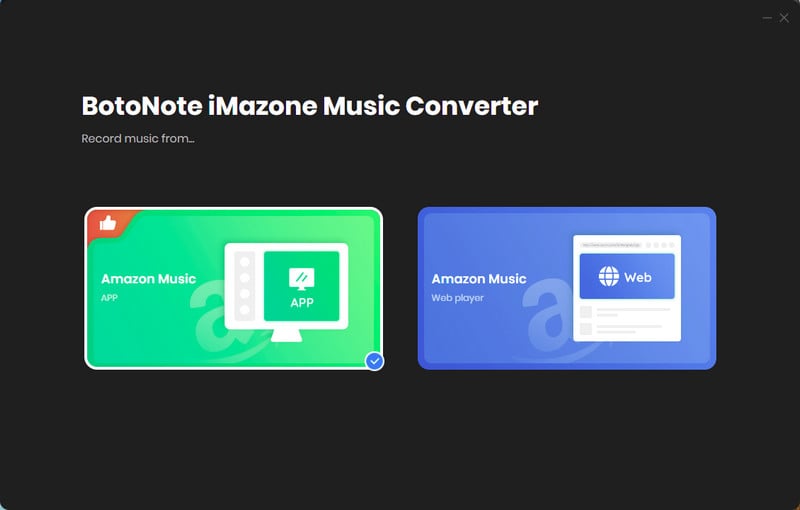
😀 Pros:
- Easy to use for even beginners.
- Rip songs, playlists, podcasts, audiobooks from Amazon Music.
- Export Amazon Music to MP3/AAC/WAC/ALAC/FLAC/AIFF.
- Keep pristine output quality of audio files.
- Free updates & technical support.
☹️ Cons:
- Support music conversion from Amazon Music only.
- Need to pay for the full-length music download.
💻 Step-by-step guide:
- Step 1: Choose the conversion mode (App Mode/Web Mode) by your preferrence.
- Step 2: Click the "Setting" icon on the left, pick MP3 in the output format. Then select the output folder.
- Step 3: Drag and drop songs or a playlist from Amazon Music to Botonote. Or copy and paste the URL of the playlist or song to the parsing zone.
- Step 4: Click the Convert button to start converting the songs you've chosen. Check converted songs in the left "Converted" column.
Amazon Music Telegram Bot
The Amazon Music Bot on Telegram can be utilized to download Amazon Music tracks to your mobile phone. It works to get the MP3s of Amazon Music tracks when you send the music link to this bot.
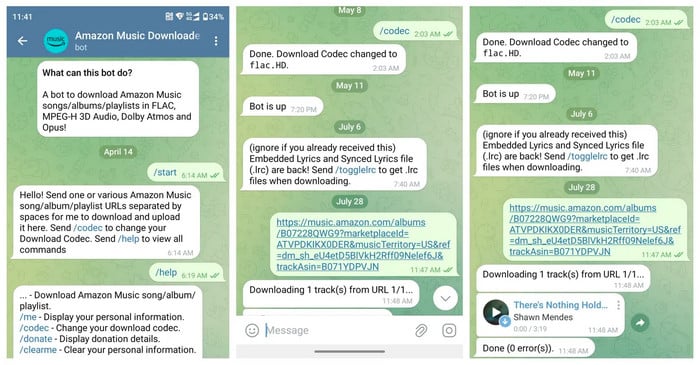
😀 Pros:
- Download Amazon Music to moblie.
- The operations are very intuitive.
☹️ Cons:
- Not support batch conversion.
- Support MP3 conversion only.
- Not garantee the output audio quality.
💻 Step-by-step guide:
- Step 1: Search for Amazon Music Bot on Telegram, then click the Start button to initiate the bot.
- Step 2: Copy and paste the URL of Amazon Music in the search box.
- Step 3: Tap "Save to Music". The song can be downloaded locally.
Amazon Music MP3 Downloader (Online)
It is a user-friendly online tool for individually converting Amazon Music to MP3 files. Installing a specific application is unnecessary, but it can only convert one song at a time.
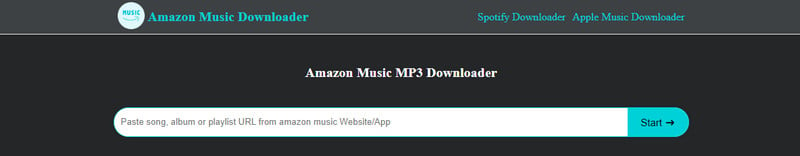
😀 Pros:
- Easy to use.
- Free & open-source.
- No need to download any app.
☹️ Cons:
- Crashing and unstable URL processing on occasion.
- Not support batch conversion.
- Convert music at original download speed.
- Support MP3 format only.
💻 Step-by-step guide:
- Step 1: Just copy and paste the link to an album, playlist, or song from Amazon into the search bar.
- Step 2: Click the blue "Start" button. Then select the songs and click "Get Download".
Disclaimer:
- All these methods are for personal or educational use only.
- You should not use this tool to distribute music or for business.
Conclusion
In a nutshell, we reviewed various Amazon Music Converters utilized to get MP3 versions from Amazon Music. Those who prefer stable and batch conversion of Amazon Music will find the best solutions. Of course, AudiCable Amazon Music Recorder is the best choice. It is versatile in capturing different streaming music content and efficiently organizing downloads.
The last two web-based Amazon Music to MP3 Converter tools offer free conversion, catering to short-term requirements. However, you may sometimes encounter ad prompts or parsing failures.
Note: You can only convert the first 1 minute of each audio with the free trial version. Please buy the full version to unlock its limits.
Get the best AudiCable Amazon Music Music to MP3 Converter now!



