10 Best Free OGG to MP3 Converters [2025]
Updated on: December 31, 2025
Category: Music Streaming Tips
Want to convert OGG to MP3 format but not sure how to make it? Lucky for you, this page collects the top 10 free OGG to MP3 converters.
Music comes in a variety of formats to cater to user's preferences. OGG and MP3 are compressed formats that reduce file size by removing some audio data. But OGG focuses on better sound quality, whereas MP3 boasts its compatibility and ease of sharing. If you'd prefer playing music seamlessly across all types of devices without worrying about format restrictions, MP3 is the best option. We have handpicked 10 free OGG to MP3 converters so that you can easily find the converter perfect for you.

- Part 1 Top Free OGG to MP3 Converters:
- AudiCable Format Converter Free
- Convertio
- CloudConvert
- Clideo
- Converter App
- FreeConvert
- Online Converter Free
- Online Audio Converter
- Restream
- Zamzar
- Part 2 Final Comparison Table
Part 1 Top Free OGG to MP3 Converters
Which OGG to MP3 converter is the best? Is it safe and free? Check the following detailed analysis of the top 10 free OGG to MP3 converters.
AudiCable Format Converter Free (Recommend)
AudiCable provides the best format converter that effortlessly converts local audio to MP3/M4A/FLAC/WAV/OGG/AIFF for free. Featuring an advanced conversion core, this free OGG to MP3 converter processes the audio conversion at a flash-lightening speed, with pristine ID3 tags preserved. Instead of changing each file individually, this tool is also helpful in converting multiple playlists and albums at once, saving significant time.
Additionally, AudiCable works as a versatile music converter that helps convert any streaming music to MP3 files. After seamless music download, various free audio tools are available, such as a CD burner, ID3 tag editor, AI vocal remover and more.

😀 Pros:
- Free to use.
- Clean and user-friendly user interface.
- Support batch conversion.
- Convert audio to MP3/M4A/FLAC/WAV/OGG/AIFF.
- Preserve original audio quality and ID3 tags.
- Offer other tools: Audio Editor, ID3 Editors, AA/AAX Converter, Vocal Remover AI, Audio Editor and CD Burner.
- Support downloading music from any music streaming platform.
☹️ Cons:
- Need to install the app.
💻 How-to Guide:
Step 1: Install and start AudiCable Audio Recorder on your computer. Click the Tools taskbar on the left panel, then choose Format Converter.
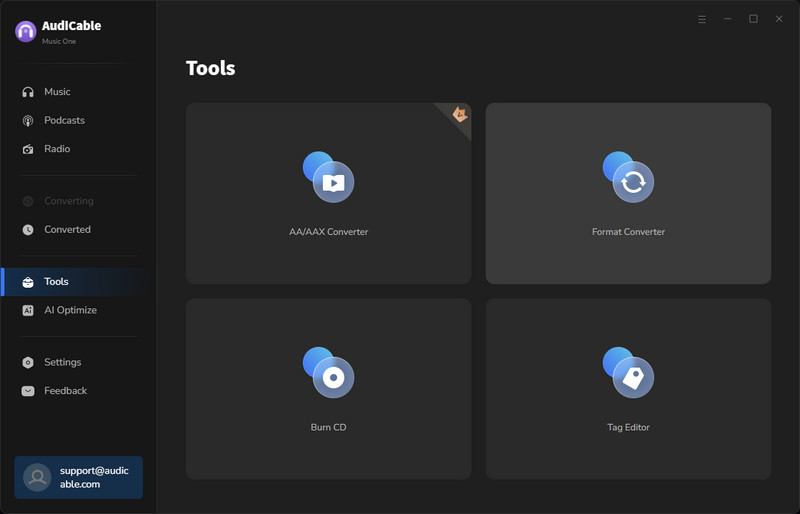
Step 2: Click Add Button to select and import OGG files. Or directly drag and drop the OGG audio files to the parsing zone.
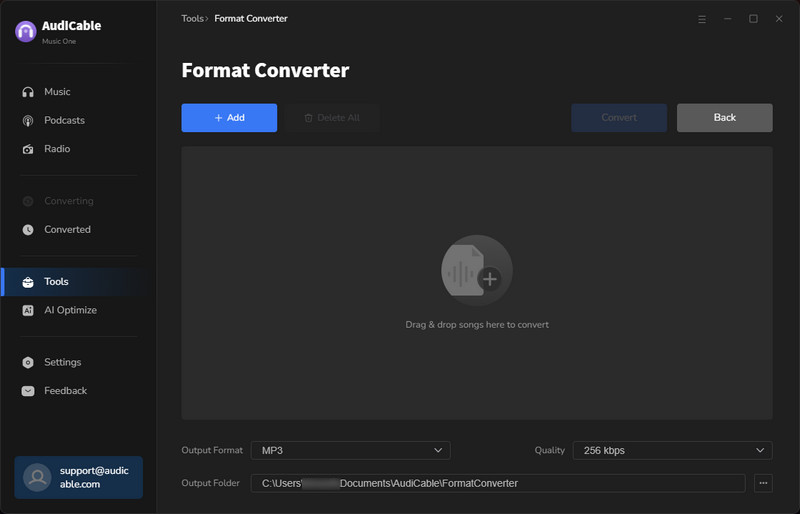
Step 3: Find the output settings at the bottom, select MP3 as the output format and choose output quality and output folder. After that click the "Convert" button, and AudiCable will convert OGG to MP3 audio quickly.
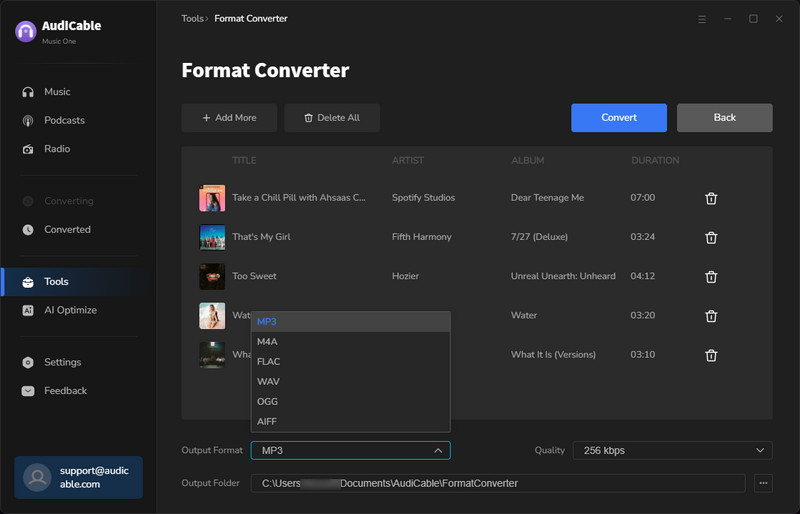
Step 4: When the conversion is complete, hover over a folder icon behind the converted audio. All audio files are saved in the target folder you set before.
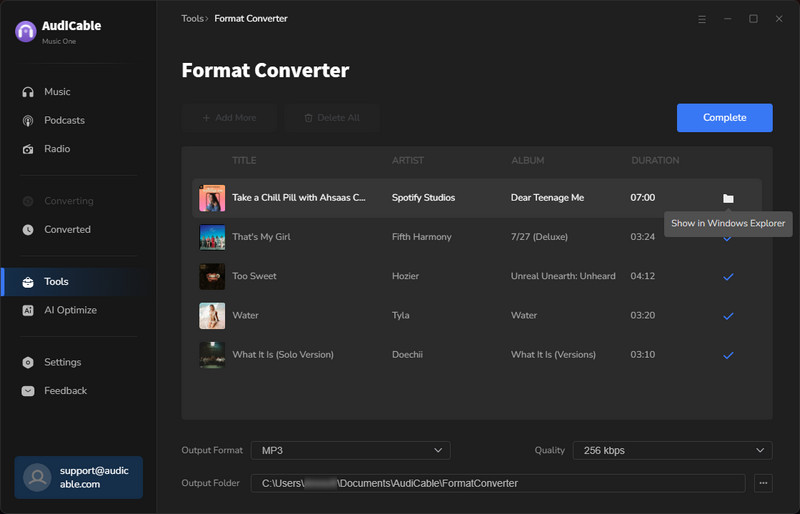
Convertio
Convertio is a popular online file converter that supports converting audio, video, images, documents, and the like. It can be used to handle a wide range of audio types, and change them to the desired format you want. Without downloading specialized software, users can convert OGG to MP3 files.
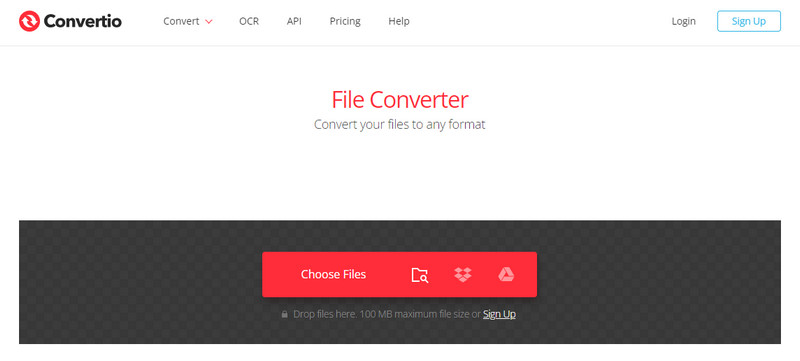
😀 Pros:
- Easy to use.
- Support over 300 formats.
- Integrates with Google Drive and Dropbox.
- Compatible with Windows, macOS, Linux, Chrome OS, Mobile OS.
- No software installation is required.
☹️ Cons:
- Free to use for small files below 100 MB only.
- Low conversion efficiency, especially for longer audio.
- Not offer audio editor tools.
CloudConvert
Another comprehensive online OGG to MP3 converter - CloudConvert, also perfectly processes OGG to MP3 conversion. The operation is straight, with simple audio format selected and files uploaded. But be aware that it imposes restrictions on the volume of files; users can only get 25 conversions every day. Apart from basic file conversion, it provides API access for casual users and businesses.
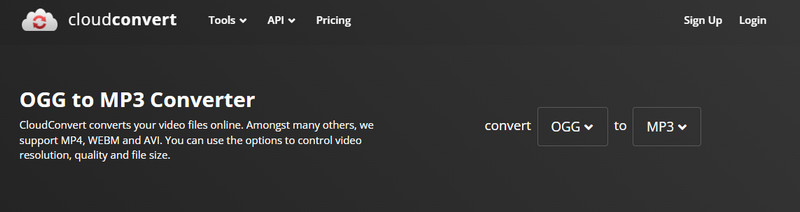
😀 Pros:
- Intuitive user interface.
- Over 200 formats are available.
- Support batch conversion.
- Offer cloud storage service.
- No need to install additional software.
☹️ Cons:
- Up to 25 conversions per day.
- Limited upload size.
- Need to pay for advanced features.
- Highly dependent on internet connection.
Clideo
Clideo packs a free OGG to MP3 converter, helping users transcode OGG to MP3 media files. Thanks to the web-based nature, it can be widely accessed from any device with an internet connection and a browser. This tool also offers essential editing tools, but more advanced features require a paid subscription.
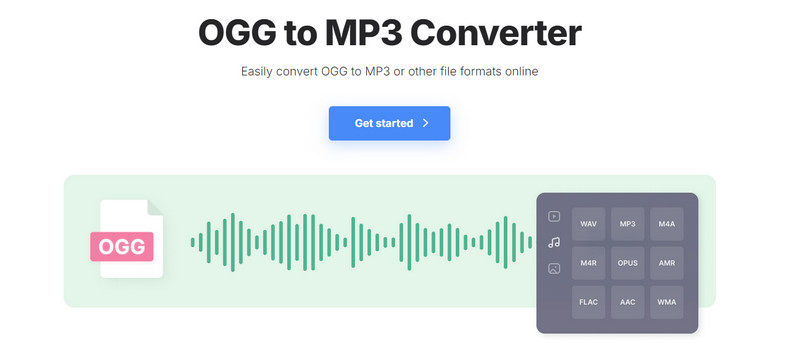
😀 Pros:
- Free of charge.
- Clean and safe.
- Easily convert OGG to MP3 online.
- Support 10+ output formats for audio.
- Works on Windows, macOS, Linux, Android, and iOS.
☹️ Cons:
- Include watermark on the free version.
- Not retain ID3 tags.
- Keep uploaded files in 24 hours only.
- Need to pay for audio customization features.
Converter App
You may convert various types of files between formats using an online platform — Converter App. It offers a free solution to convert OGG files to MP3. It is easy to use and all you have to do is drop in any file and let it do all the work for you. Remember to keep a stable internet connection for audio processing and download.
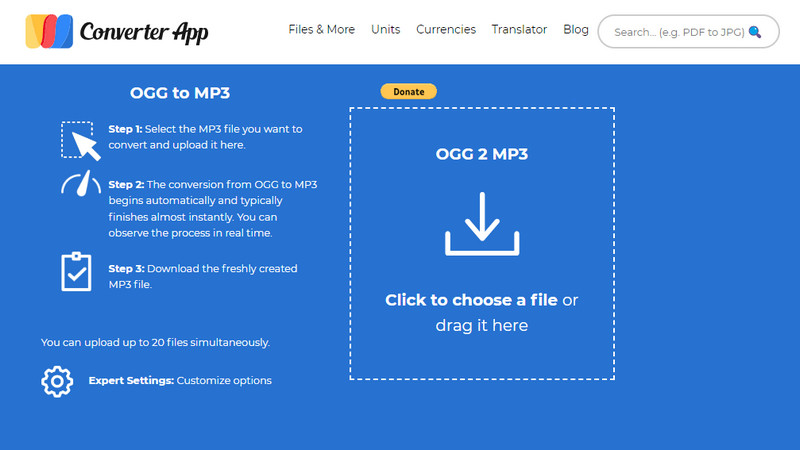
😀 Pros:
- Completely free.
- Support batch conversion.
- Supports a wide range of file formats across multiple categories.
- No installation is required.
☹️ Cons:
- Upload 20 files only at once.
- Lossy output quality for audio.
- Lack fine-tuning conversion settings.
- Ad-supported interface.
FreeConvert
FreeConvert allows for easy and fast conversion between OGG Vorbis and MP3 audio formats. It's an online converter tool designed for quick audio file conversions without the need for downloading or installing any software. Be advised that the Free plan works for basic conversion only, not include audio editing functionalities.
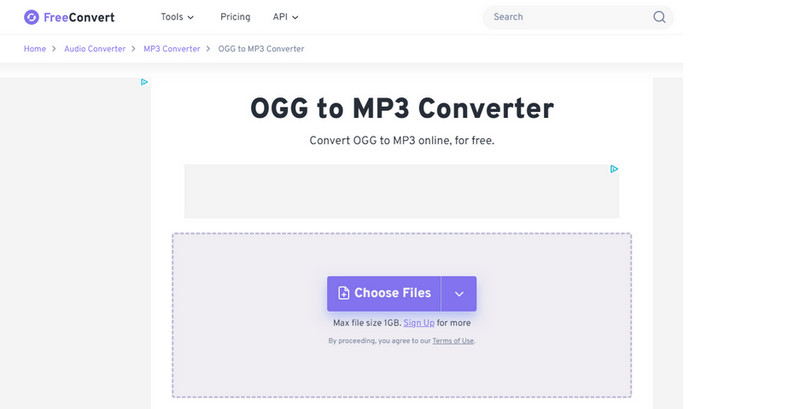
😀 Pros:
- Convert OGG to MP3 for free.
- Work on any online browser.
- Upload and save files directly from cloud services.
☹️ Cons:
- Cluttered ads interface.
- Unlock additional features with a Pro subscription required.
- The maximum file size is limited to 1GB.
- Converted files are automatically deleted within hours.
Online Converter Free
Music lovers would benefit a lot from a free web service that could transcode audio files. This web-based OGG to MP3 converter not only works with MP3, but with other 200+ supported formats. It is flexibly applicable for the audio, document, as well as video. The interface comes with multiple specialized format converters, all of which are open-source and accessible through browsers.
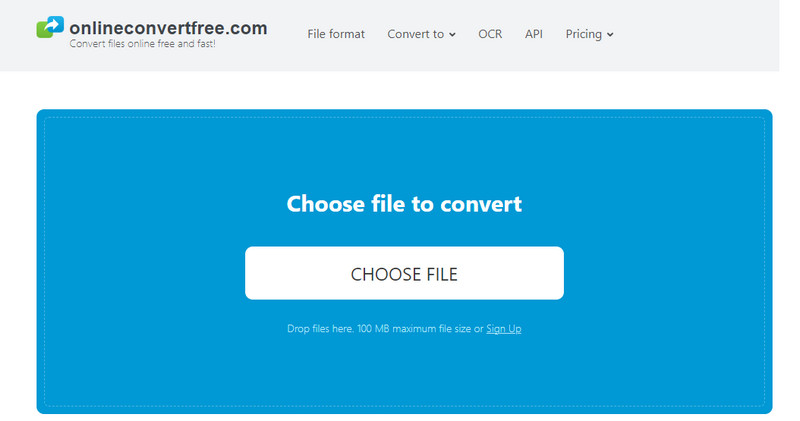
😀 Pros:
- User-friendly and complimentary.
- Support multiple output formats.
- One-click to add more files.
- No installation required.
☹️ Cons:
- Not guarantee sound quality.
- Not preserve the metadata of songs.
- Potential slow conversion speed.
- Not support offline use.
Online Audio Converter
It is a web-based and no-cost solution for users who need to get OGG to MP3 conversion. Users are allowed to upload the original file, choose the output quality range from 64kbps to 320kbps, then download files to your computer. Additionally, the advanced settings including, bitrate, reverse, fade in & fade out are freely adjustable.
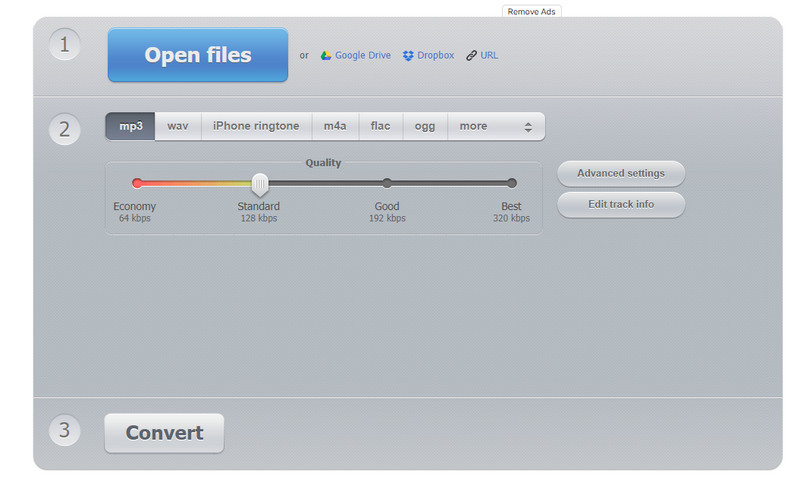
😀 Pros:
- Free of charge.
- Support extracting an audio track from a video.
- Allow to edit track information.
- No installation required.
☹️ Cons:
- Not keep clean file name.
- The interface includes advertisements.
- Slower processing for large files.
Restream
Restream Audio Converter Online smoothly creates MP3-version audio by dragging and dropping OGG files into the analyzing area. Noteworthy, Restream works more than audio conversion, it is primarily known as live content broadcast. To maximize its audience reach, it is compatible with a plethora of platforms, such as YouTube, Facebook, Twitter and more.
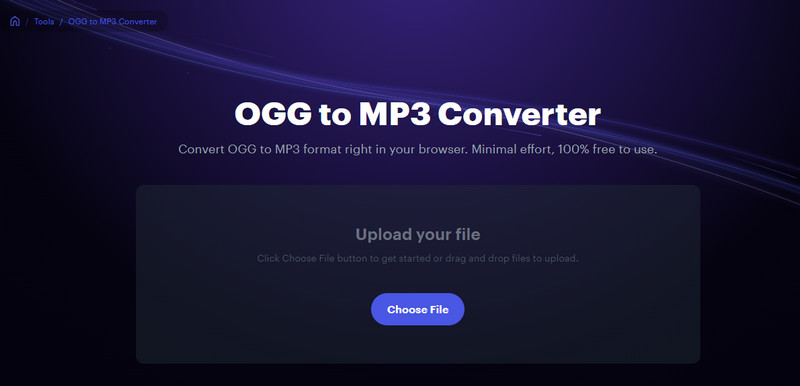
😀 Pros:
- Free to transform OGG into MP3.
- Support recording live videos and audio.
- Keep lossless audio quality.
- No account required.
☹️ Cons:
- Not support batch processing for audio.
- Not retain the music metadata info.
- Lack customizable output settings.
Zamzar
Zamzar gets all the conversion and compression tools you need in one place. It efficiently converts documents, images, audio, video, and more when it acts as the online file conversion service. Users turn OGG format to MP3 format, along with a range of other audio formats. Furthermore, it provides email notification when the conversion is done.
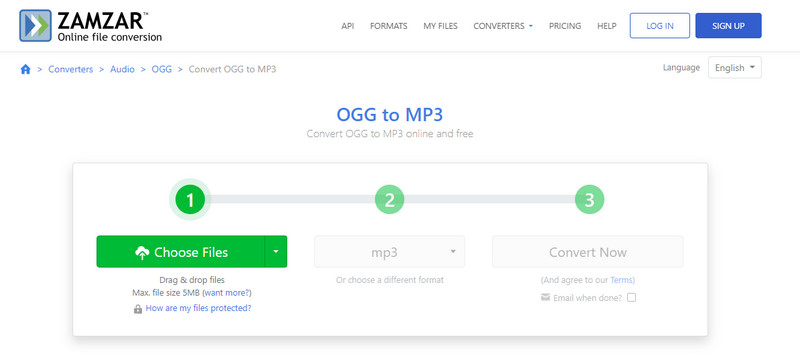
😀 Pros:
- Clean and safe interface.
- Convert OGG to MP3 online and free.
- Support 1200+ file formats.
- Keep original ID3 tags.
- No software required.
☹️ Cons:
- Only convert two files simultaneously for free.
- No customization for output quality.
- Not support offline use.
📊 Part 2 Final Comparison Table
Here is a table that compares and contrasts several free OGG to MP3 converters, highlighting their features and differences.
| Tool Name | AudiCable | Convertio | CloudConvert | Clideo | Converter App | FreeConvert | Online Converter Free | Online Audio Converter | Restream | Zamzar |
| Download Speed | Fast | Fast | Fast | Medium | Slow | Slow | Fast | Slow | Medium | Fast |
| Support Formats | MP3/M4A/FLAC/WAV/OGG/AIFF | 300+ | 200+ | AAC/AIFF/AMR/M4A/A4R/FLAC/OPUS/OGG/WMA | MP3/AAC/WAV/FLAC/MP4/OGG/MKV | MP3/AAC/ALAC/M4A/WMA/AMR/FLAC/WAV/OGG | MP3/MP4/M4A/FLAC/WAV/OGG/ | MP3 format only | MP3 format only | MP3 format only |
| Metadata Preservation | Title, Artist, Album, Genre, Year and Track Number | Title, Artist | Title, Artist | ❌ | ❌ | Title, Artist | ❌ | Title, Artist | ❌ | Title, Artist |
| Free to use | ✔️ | ✔️ | ✔️ | ✔️ | ✔️ | ✔️ | ✔️ | ✔️ | ✔️ | ✔️ |
| Offline use | ✔️ | ❌ | ❌ | ❌ | ❌ | ❌ | ❌ | ❌ | ❌ | ❌ |
| Batch Conversion | ✔️ | ✔️ | ✔️ | ❌ | ❌ | ✔️ | ✔️ | ❌ | ❌ | ✔️ |
| Ad-free Interface | ✔️ | ✔️ | ✔️ | ❌ | ❌ | ❌ | ❌ | ❌ | ✔️ | ✔️ |
| File Size Limit | ❌ | ✔️ | ✔️ | ✔️ | ✔️ | ✔️ | ✔️ | ✔️ | ✔️ | ✔️ |
| Edit Track Info | ✔️ | ❌ | ❌ | ❌ | ❌ | ❌ | ❌ | ✔️ | ❌ | ❌ |
| Advanced Settings | ✔️ | ❌ | ✔️ | ❌ | ❌ | ✔️ | ❌ | ✔️ | ❌ | ❌ |
| Output Organized | ✔️ | ❌ | ❌ | ❌ | ❌ | ❌ | ❌ | ❌ | ❌ | ❌ |
| Keep Converted Files | ✔️ | ❌ | ❌ | ❌ | ❌ | ❌ | ❌ | ❌ | ❌ | ❌ |
| Burn to CD | ✔️ | ❌ | ❌ | ❌ | ❌ | ❌ | ❌ | ❌ | ❌ | ❌ |
| Customer Support | ✔️ | ❌ | ❌ | ❌ | ❌ | ❌ | ❌ | ❌ | ❌ | ❌ |
Disclaimer:
- All these methods are for personal or educational use only.
- You should not use this tool to distribute music or for business.
Wrapping It Up
By reading this comprehensive review, you can find the OGG to MP3 Converter that fits best for you. If you're inclined to utilize the online conversion service, then the last 9 online OGG to MP3 Converter will be helpful for you. They stand out for their simplicity, accessibility, and free service, making them a good choice for occasional users. However, some online OGG to MP3 converters display ads or pop-ups to generate revenue. This can be distracting or annoying during the conversion process. Plus, the free plan lacks features like batch conversion, metadata editing, or more precise control over output file settings.
In comparison, AudiCable Format Convert Free offers greater control, reliability, and efficiency; it delivers a safe way of downloading music and converting OGG files; and it comes with other built-in audio tools that allow you to make advanced adjustments. You can convert OGG to MP3 audio easily even when you don't have an internet connection.
Get the best AudiCable OGG to MP3 Converter now!!



