Batch Downloading Spotify Music as WAV Songs
Updated on: February 25, 2025
Category: Spotify Music Tips
💬 What is WAV format?
WAV is one of the most common sound file formats. It is a standard digital audio file specially developed by Microsoft for Windows. This file can record various mono or stereo sound information and ensure that the sound is not distorted. Briefly, WAV format is a lossless audio format widely used in Windows system.
The WAV file has a fatal disadvantage, that is, it takes up too much disk space (about 12 megabytes of disk space per minute of music). The wav file is not a good option for users who want to play music via a portable MP3 player or share music with friends. In spite of that, if you pursue Premium audio quality, the shortcoming of WAV can be ignored.
💬 Which device is compatible with WAV?
WAV is compatible with most portable devices on the market, such as Apple Watch, iPod, Sony Walkman, and more. Download Spotify music as WAV by following this article, then you can freely play WAV Spotify tracks via VLC Media Player, Windows Media Player, QuickTime Player, iTunes and other media players on your device. Let's enjoy lossless music playback from now on.
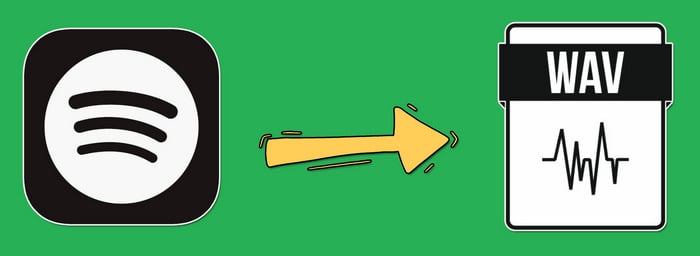
💬 AudiCable: Best Spotify to WAV Converter
Spotify files are protected in Ogg Vorbis format. If you want to convert Spotify music to WAV, a professional Spotify to WAV Converteris necessary. Among all top Spotify Music Downloaders, here we choose the best Spotify to WAV downloader - AudiCable Audio Recorder. With AudiCable, you can not only download Spotify music to WAV format. Also, you can download Spotify songs in MP3, AAC, FLAC, AIFF. And songs can be saved in batches automatically with ID3 tags. Even you are a Spotify free user, you can also download Spotify music for playback with this powerful music converter.

AudiCable Audio Recorder
- Download music from Spotify, Apple Music, Amazon Music, Tidal, Line Music, Deezer, YouTube Music, Pandora, SoundCloud and other music sources.
- Save music to MP3, AAC, WAV, FLAC, AIFF, ALAC at 10x speed.
- Keep the original audio quality.
- Download songs with ID3 tags.
- Handy tools: Format Converter, ID3 Editors, AA/AAX Converter, and CD Burner.
- Spotify Free and Premium accounts are feasible
Now, follow the detailed steps below to learn how to convert Spotify music as WAV in batches with or without Premium account.
💬 Download Spotify Music to WAV Songs in Batches
Step 1 Choose Spotify App as Download Port
Launch AudiCable program on your computer, and you'll see various popular streaming music platforms on the start-up interface. Choose to convert from "Spotify App" here.

Note: To switch the convert mode for the desired music platform, just click the swapping icon on the top-right corner of the platform.
Step 2 Adjust Output Settings
Click "Settings" in the bottom left, then select "WAV" as output format. You can also choose Output Quality, Convert Speed and others. To organizing your music library, you can create a new local folder to save the output audio files.
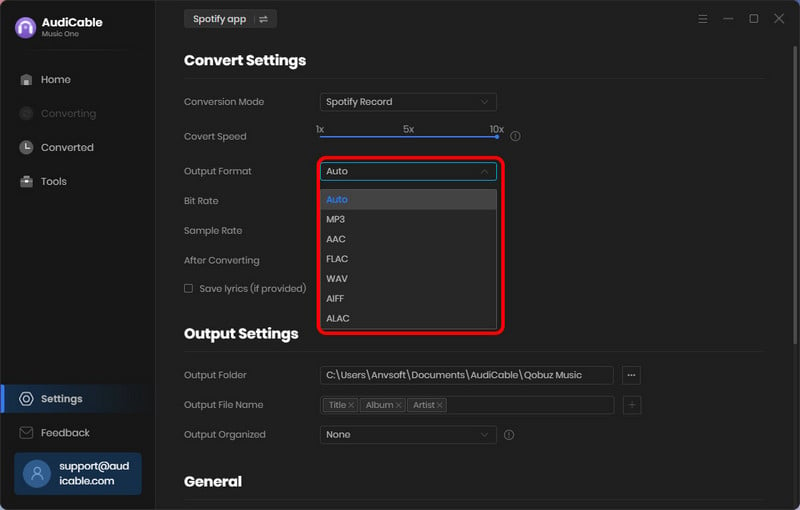
Step 3 Add Spotify Music to AudiCable
Directly drag & drop the playlists from the app to AudiCable. Or copy & paste the playlist link to the URL parsing box of the AudiCable. Then tick the songs you want to convert in the queue, click "Add".
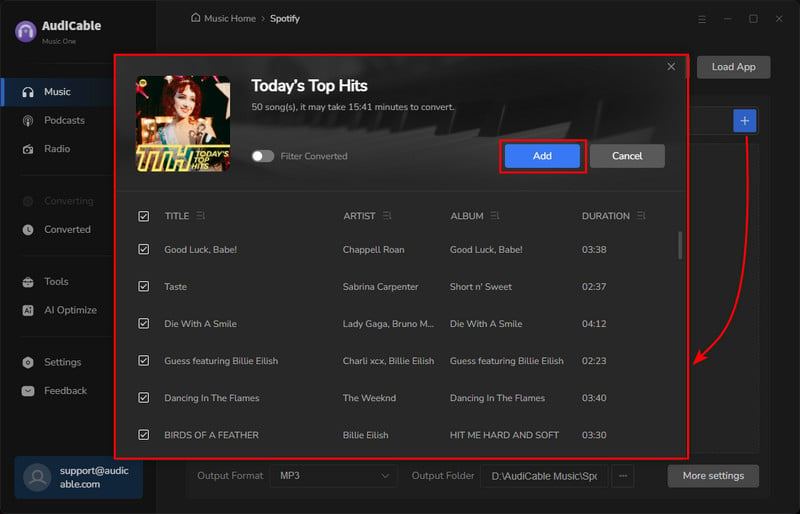
Note: If you choose to download music via the Web Download Mode, you can directly open a Spotify playlist, album, or artist on the web player, then tap "Click to add" button to parse music.
Step 4 Start Converting Spotify music to Wav
Click the "Convert" button, AudiCable will start converting songs to the local drive. The recording process will be finished soon. If you want to stop the conversion, just click "Abort".
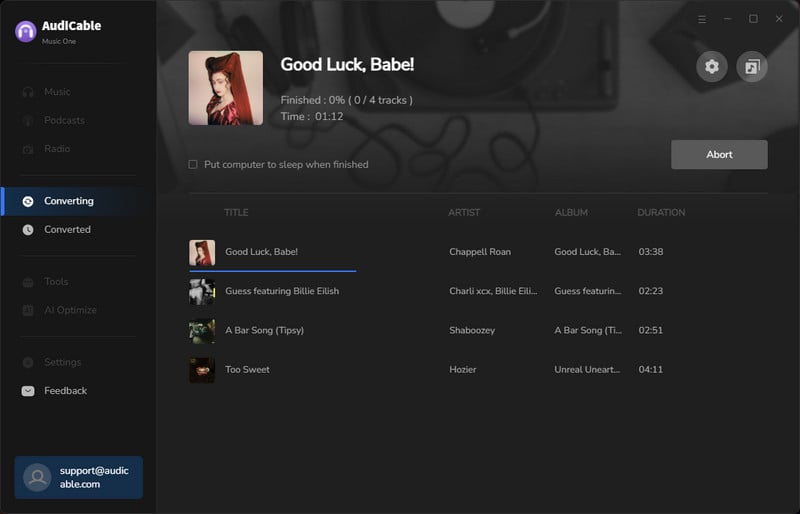
Step 5 Get Downloaded Spotify Songs on the Local Folder
Once converted, tap "Converted" on the left tab, then click a "Folder" icon behind any song. You can find converted Spotify Wav-files as the local folder pops up.
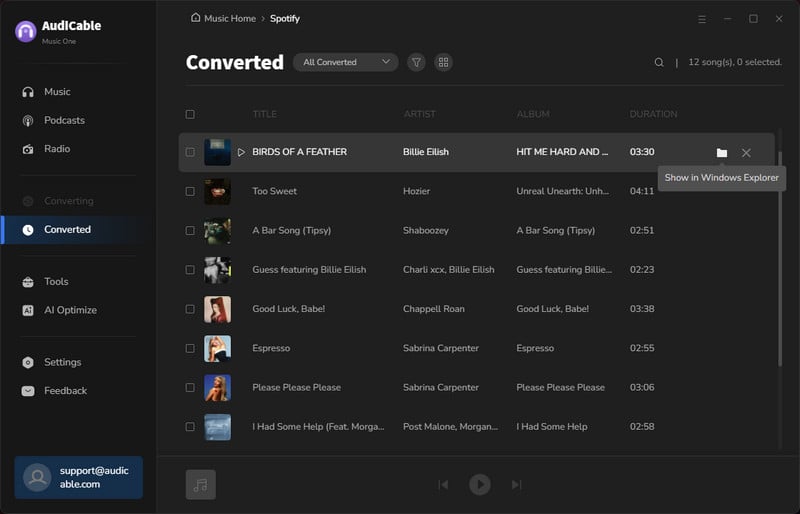
Of course you can not get Spotify music out of Spotify's ecosystem even if you subscribe to the Premium membership. All online songs and offline songs are encrypted. That's why we need a specific tool to download music from Spotify.
If you download music as WAV from Spotify with AudiCable Audio Recorder, you can play them with any WAV compatible players later. Besides, WAV format keeps great quality of every track, it's a better option to download Spotify as WAV for users who need to enjoy WAV music on high-end speakers or headphones.
Extra Tips: 10X Faster Speed Convert Spotify to WAV
If you need to download Spotify music at a 10X faster speed, you can try another tool: Spotify Music Converter. It converts multiple Spotify playlists with one click. Learn more details >>
- Convert Spotify Music tracks to MP3/AAC/WAV/FLAC/AIFF/ALAC.
- 10X conversion speed & retain ID3 tags.
- Multiple playlists can be downloaded in one click.
- Keep 100% original audio quality after the conversion.
- Compatible with the latest Windows 7, 8, 10, 11 and macOS 10.15 - 15 Sequoia.
- Spotify Free and Premium accounts are feasible.



