How to Download Spotify Podcasts to MP3
Updated on: December 31, 2025
Category: Spotify Music Tips
Is there any method to convert Spotify podcasts to MP3? Definitely! In today's article, you'll get a workaround.
With over 7 million podcasts on the platform to choose from, Spotify allows podcast lovers to download and play their favourite shows whenever they want. However, these downloads are encrypted and can only be played on Spotify. Generally speaking, the playback experience is somewhat limited if you want to put them on an MP3 player that is incompatible with Spotify's app. What's worse, if you are not a Spotify Premium user, you'll get the ads interruption when you are absorbed in listening to the show or episode. Worry less, everything will quickly be resolved if you learn to convert Spotify podcasts to MP3 format.
We previously taught you how to download podcasts on Amazon Music to MP3, and today, we'll show you how to do the same on Spotify! This article will share a solution for saving Spotify podcasts to MP3 with AudiCable Audio Recorder. Meanwhile, you'll also know how to download podcasts on Spotify.

Part 1. How to Download Podcasts on Spotify
Spotify podcasts gain much popularity from podcast fans. It covers a wide range of podcast topics, from food and culture to true crime, sports, and current events. If you are a Spotify Premium subscriber, it is easy to download podcasts on Spotify in a few simple steps as below.
Step 1: Launch the Spotify app on your iPhone, Android phone or tablet. Please make sure that you're logged in.
Step 2: Tap Your Library > Podcasts. Please scroll down the episode list and tap the down arrow icon to the right of an episode to download it to your device.
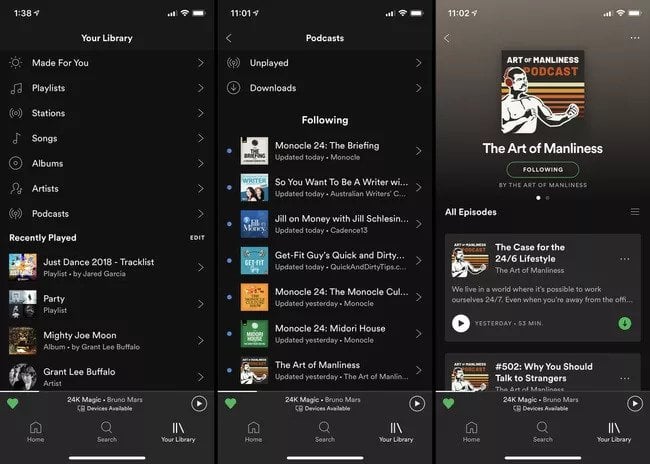
Step 3: After downloading the episode, the down arrow icon will turn green. Downloaded episodes can be played from the podcast episode list or through Your Library > Podcasts > Downloads. Now you can listen to downloaded podcasts on Spotify.
Note: Spotify podcasts are only downloaded on Spotify in protected OGG Vorbis format. Keep reading if you want to learn how to download Spotify podcasts to MP3 or other formats freely.
Part 2. How to Convert Spotify Podcasts to MP3?
Tool Required: AudiCable Spotify Podcast MP3 Downloader
The encrypted Spotify songs make it difficult for you to listen to your favorite podcasts on generic MP3 players. But don't worry, you can overcome these obstacles and download Spotify podcasts as MP3 files by utilizing the AudiCable Spotify Podcast Converter. After that, you're free to listen to Spotify podcasts offline!
AudiCable Spotify Podcast Recorder works for both free and premium users of Spotify on Windows and Mac. It was designed to record Spotify songs, albums, playlists, podcasts and audiobooks with lossless streaming music quality and ID3 tags kept. Plus, AudiCable supports various output formats, including MP3, AAC, WAV, FLAC, AIFF, and ALAC, whose audio bitrate ranges from 128kbps to 320kbps. Apart from recording Spotify music, AudiCable also allows you to export music files from other streaming music platforms like Apple Music, YouTube Music, Amazon Music, and more. Check out the specific features listed below!

Best AudiCable Spotify Podcast Downloader(Win / Mac)
- Download music from Spotify, Apple Music, Amazon Music, Tidal, Line Music, Deezer, YouTube Music, Pandora, SoundCloud and other music sources.
- Convert Spotify content to MP3, AAC, WAV, FLAC, AIFF, ALAC at 10x speed.
- Support to convert Spotify video podcast and music videos to MP4.
- Keep the original audio quality and ID3 tags.
- Integrate a free library of Podcast Downloader and Radio Recorder.
- Handy tools: Format Converter, ID3 Editors, AA/AAX Converter, and CD Burner.
- Support Spotify Free and Premium accounts.
Now, let's check out how to download Spotify podcasts to MP3 files with this tool. The following we will take the Windows version as an example. As the program interface and operation steps on Mac are very similar on that of Windows, you can directly follow the ultimate tutorial below.
📂 Tutorial on Downloading Spotify Podcasts to MP3
Step 1: Get AudiCable Installed on Your PC or Mac
First, you’ll need to get AudiCable Spotify Music Recorder going on your PC or Mac. AudiCable's main interface shows the most prominent music streaming services. Select "Spotify" from the Homeinterface. Then you'll be required to log in to your Spotify account.

Note: Using the "Add other sources" button, you can also add other music services that you want. Just copy the official website, customize it with a new name, and then implement a new music platform.
Step 2: Customize the Output Parameters
On the bottom-left corner of AudiCable, click on "Settings". Here you can choose "MP3" as the output format. Then choose the output folder to store downloaded Spotify podcasts.
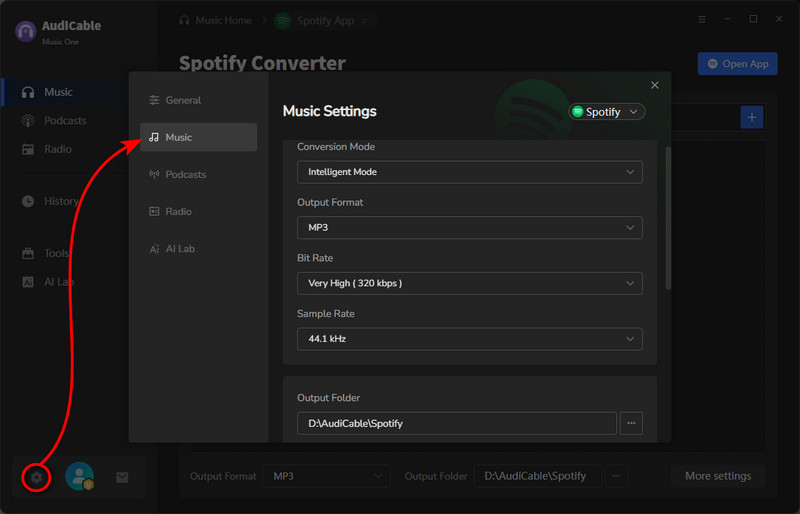
Note: Apart from the output format, you can also freely customize the output quality and output path as you like. The audio quality varies from 128kbps to 320kbps.
Step 3: Download Spotify Podcasts to MP3 Files
Find Spotify podcasts you want to download. Drag & drop the episode from the Spotify app to AudiCable, or copy and paste the episode link into the URL parsing zone. After that, click "Add".
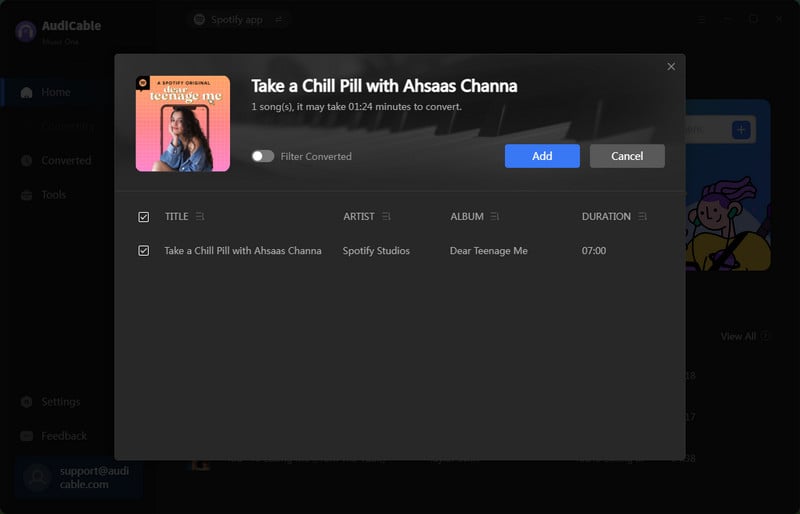
Step 4: Start Recording Spotify Podcast to MP3 Locally
Click "Convert" button, AudiCable will start converting Spotify podcast to MP3 quickly. The converting process will be done soon. If you want to stop the conversion, just click "Abort".
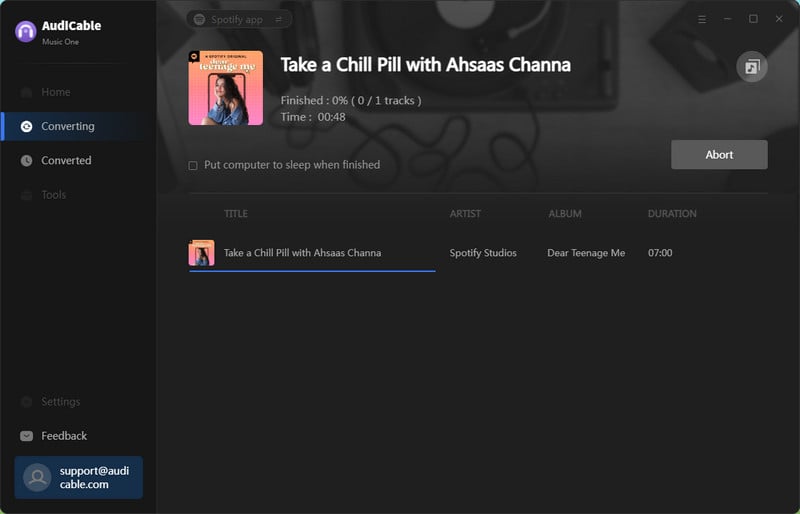
Step 5: Get the Downloaded Spotify MP3 Podcast on Your Computer
Once converted, tap "History" on the left tab, then click a "Folder" icon behind any song. You'll directed to the output folder where stores downloaded Spotify podcasts.
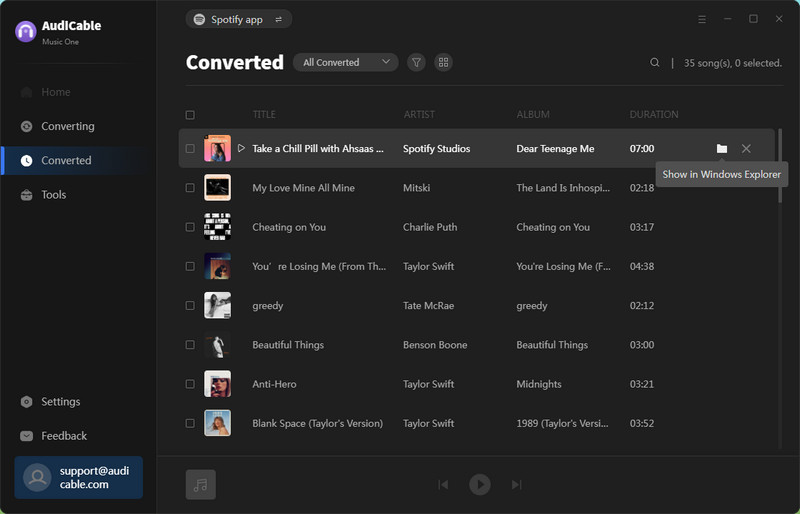
★ Disclaimer
- All these methods are for personal or educational use only.
- You should not use this tool to distribute music or for business.
💬 Video Tutorial - Best Way to Transfer Spotify Music to USB
Conclusion
Listening to Spotify podcasts is conducive to enriching your life and broadening your horizon. This hands-free, eyes-free form of entertainment will make you look forward to your morning commute and daily chores. And there should be a Spotify podcast genre that is perfect for you, no matter what your interests are. If you want to play Spotify podcast on your MP3 player or other devices, you can record the Spotify podcast to MP3 using the more convenient method we showed above. Act now to utilize AudiCable Spotify Podcast MP3 Downloader, then you can listen to them whenever and wherever you like!
Note: You can only convert the first 1 minute of each audio with the free trial version. Please buy the full version to unlock its limits.
Related Articles
- How to Convert Spotify Video Podcasts to MP3
- How to Download Spotify Music Videos to MP4
- How to Download This American Life Podcast to MP3
- How to Free Download Podcasts to MP3
- How to Transfer Audible Audiobooks to a USB Flash Drive
- Spotify Video Downloaders That Actually Work in 2026 (Tested Methods)



