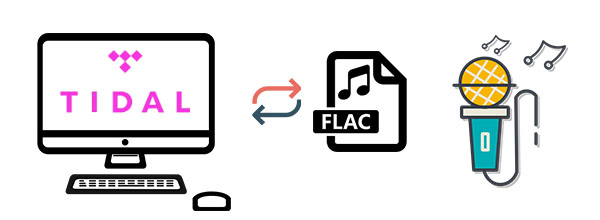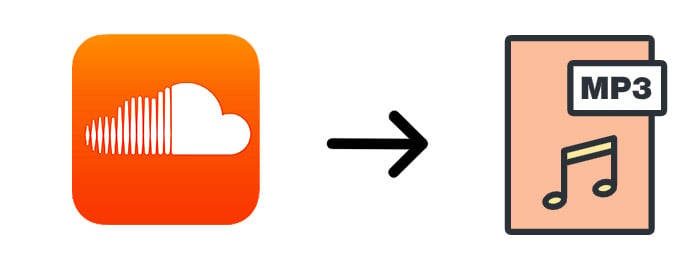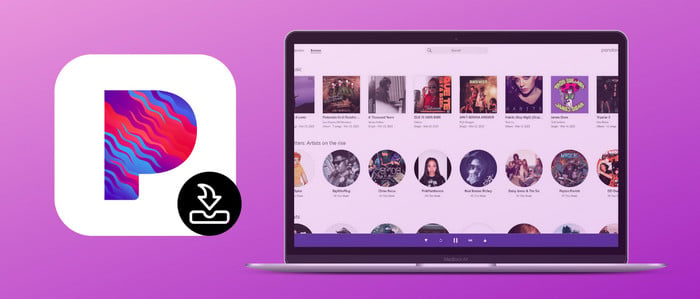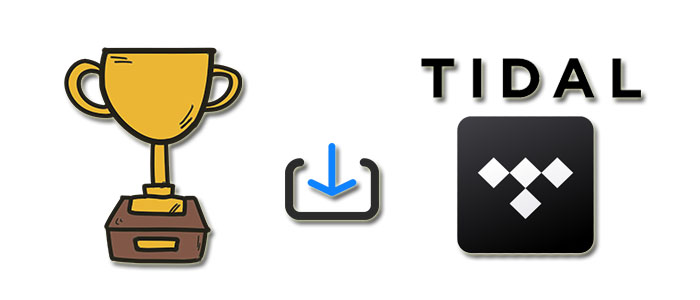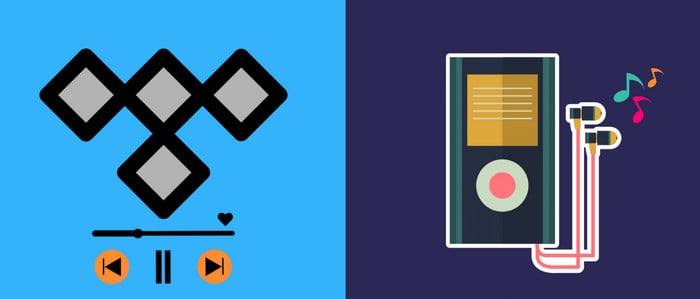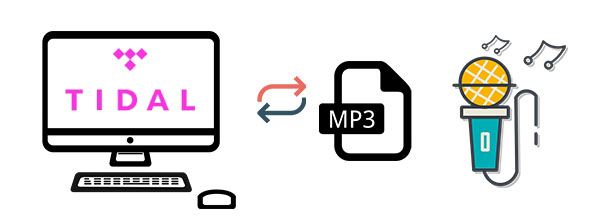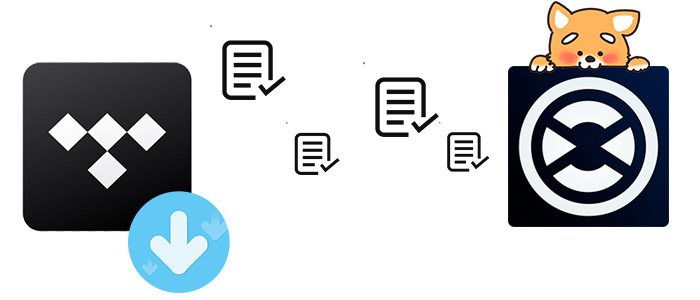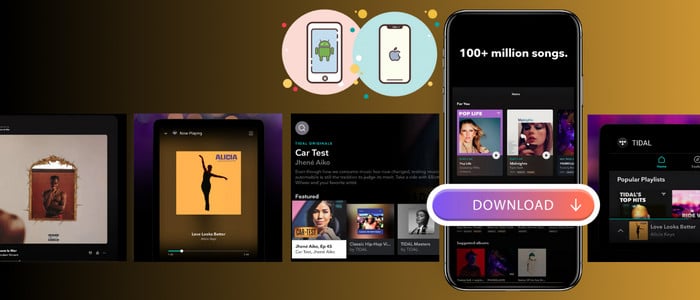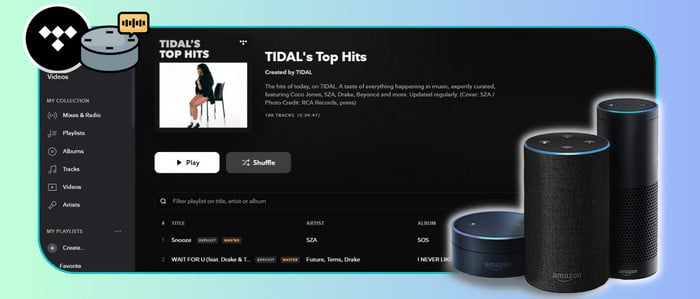7 Ways to Get Free Tidal Subscriptions - Up to 6 Months
Take advantage of 7 nifty approaches to get a Tidal subscription for free, then listen to high-fidelity Tidal audio with ease!
Tidal is perfect for audiophiles looking to stream genres of tracks in the best audio quality possible. This platform adopts the freemium model, allowing new users to experience 30 days of Tidal for free. However, after the trial period ends, lossless playback can only be unlocked with the purchase of a Premium subscription (HiFi or HiFi Plus). On this page, we'll go over several workable methods to get a Tidal Free Trial. On top of that, there's another workaround for how to keep Tidal Hi-Fi songs free forever!
See also >>> 9 Ways to Get Spotify Premium for Free - 100% Work
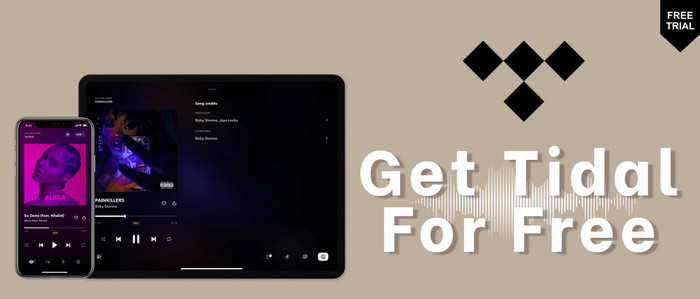
- Method 1 Start with Free Trial - 1 Month
- Method 2 Combine with Mercedes Me - 3 Months
- Method 3 Get Free Tidal via Boost Mobile - 6 Months
- Method 4 Join Tidal Family Plan
- Method 5 Redeem the Tidal Gift Card
- Method 6 Use Tidal Access Plan
- Method 7 Keep Tidal Hi-Fi Songs Free Forever (Recommend!)
- FAQs about Tidal Free Subscription
Method 1 Start with Free Trial - 1 Month
Tidal runs on a one-month free trial for new customers. Those who sign up for a new account can access the Premium features during the trial period. After the trial, the members will be billed at the price of HiFi Plan (Individual, Student, or Family). Follow the instructions to sign up.
Step 1: Go to the Tidal official website.
Step 2: Find and click the "Start Free Trial" button on the top right corner.
Step 3: Enter your email address and create your account. Then tap "Sign up".
Step 4: Now select a plan to start a Tidal free trial. Later click "Continue" and complete your payment details.
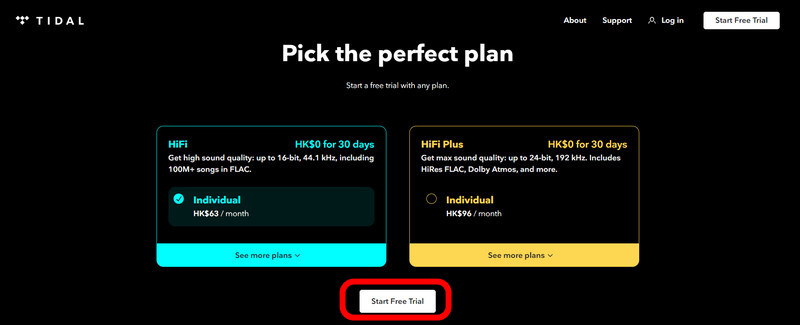
Note: If you don't want to be charged in the next billing cycle, remember to cancel the auto-renewal service of Tidal.
Method 2 Combine with Mercedes Me - 3 Months
Mercedes Me is a car service exclusively for Mercedes-Benz owners. It has partnered with Tidal to enable customers to enjoy unparalleled audio straight from the car. This partnership also allows users to acquire a complimentary 3-month TIDAL HiFi Plus trial. Here's how to claim it.
Step 1: Go to Mercedes me portal. Then sign in with your Mercedes me account.
Step 2: Click 'Go to my vehicle' and choose your vehicle's image. Then navigate to the online music icon.
Step 3: Create and activate your new TIDAL account, enter your email, user name, and others.
Step 4: Click on "Sign Up" to confirm your account creation.
Step 5: Connect your Mercedes me TIDAL account in the car. Then select Media > Online-Music > Tidal to play Tidal Hi-Fi music for free.
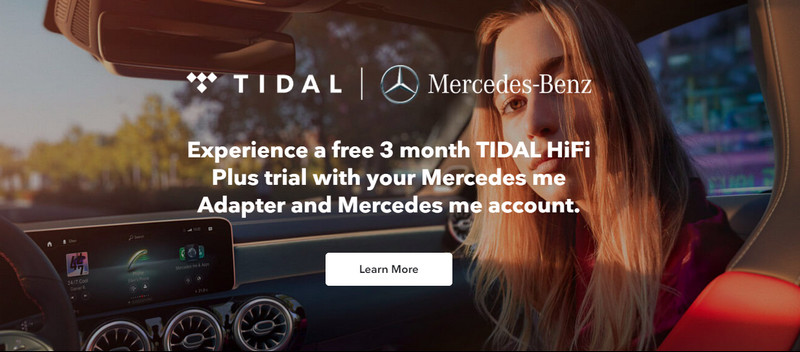
Note: The offer is applicable for all Mercedes-Benz cars built in 09/2014. It will be valid for three months and end automatically.
Method 3 Get Free Tidal via Boost Mobile - 6 Months
Boost Mobile offers prepaid mobile phone services for users in the United States. It has integrated with Tidal, so the newbies can easily listen to exclusive content on Tidal, with up to 6 months of free Tidal Hi-Fi membership. See the following steps to activate it.
Step 1: Sign in to your Boost Mobile account first. Then click "Manage Add-ons" to access the Tidal 6-month add-on.
Step 2: Click the "Other Offers > NOW and GO" icon, then choose the Tidal 6-month trial.
Step 3: Add the Tidal offer option to the cart and submit for review. Later, you'll get a text message with a link to download the Tidal app.
Step 4: Now install and launch the Tidal app on your mobile device. You can experience a Tidal free trial for six months.

Note: This limited-time offer is valid for new and returning Tidal users. However, currently active Tidal subscribers are not eligible for this.
Method 4 Join Tidal Family Plan
Like Apple Music and Spotify, Tidal offers a family plan tied to HiFi and HiFi Plus subscriptions. Family members typically have access equivalent to the parent subscription. So the parent users can add 5 additional accounts to get a Tidal subscription for free. It is cost-effective for those who want to pay for one subscription that covers multiple users.
Step 1: Open the Tidal app on your device.
Step 2: Go to My collection. Then click Edit profile > Manage subscription > Tidal Family.
Step 3: Enter the information of your family members. Click Add a family member, the participant will get an email notification.
Step 4: Once confirmed, the invited members can explore Tidal music without additional payments and share beloved music with the whole family.
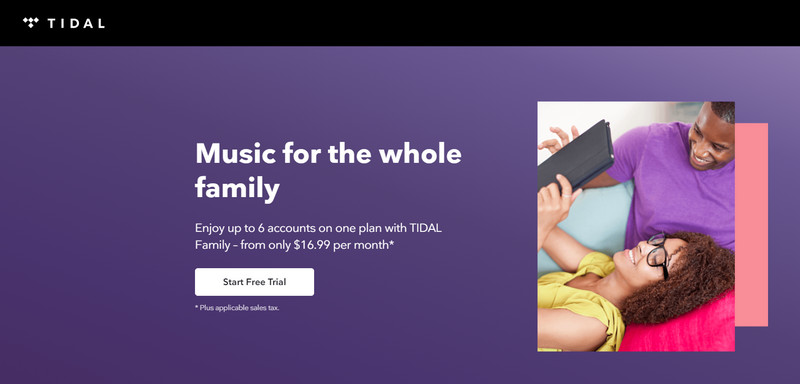
Method 5 Redeem the Tidal Gift Card
Tidal gift cards served as excellent gifts for music enthusiasts or anyone who enjoys high-quality audio streaming. The card is typically available at Walmart, Best Buy, Paypal and others. If you're a recipient of the gift card, then you can redeem a free Tidal membership of Tidal HiFi or HiFi Plus plan.
Step 1: Log into your Tidal account. Then head to the Voucher Center of TIDAL website. (or go to Settings and select Redeem).
Step 2: Enter the voucher code into the redemption box. Then agree to the Tidal Subscription Terms.
Step 3: Click the Redeem button, and then it will be applied to your Tidal account.
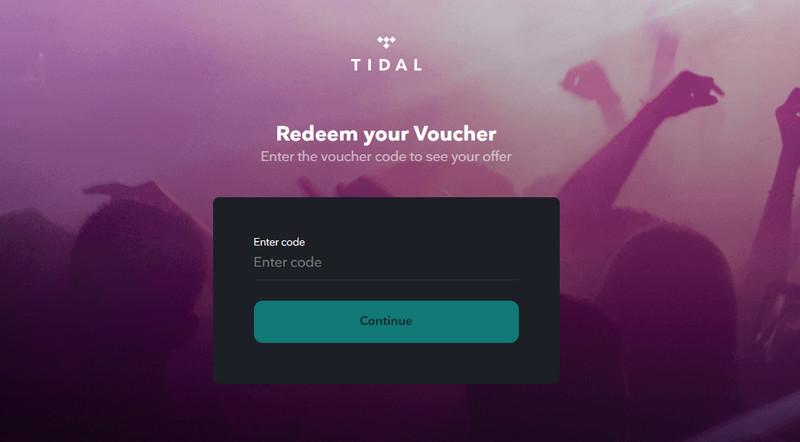
Method 6 Use Tidal Access Plan
Tidal Access is a free tier made available by TIDAL. It allows individuals to explore Tidal's platform and sample its features without requiring a paid subscription. To use it, simply select the free tier option during the registration process.
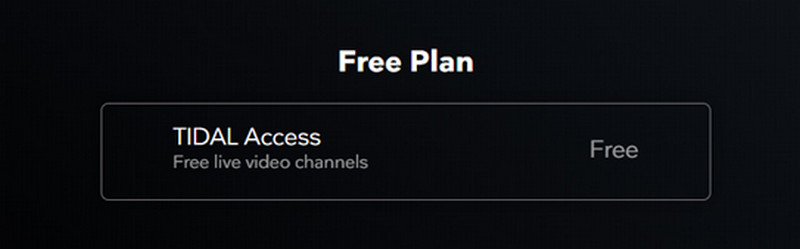
Note: Free users are limited to access to a curated selection of audio and video tracks. To play and download your favorite Tidal tracks with Tidal Free, please jump to the last method.
Method 7 Keep Tidal Hi-Fi Songs Free Forever (Recommend!)
Some of the aforementioned ways require bundle deals and promotional offers. So, you may need to pay for the subscription fees after the trial. Plus, the sound quality will be lossy and Tidal downloads will not be accessible once the subscription expires. In this case, you can try the AudiCable Audio Recorder to download Tidal HiFi music locally, and then you can keep Tidal Hi-Fi songs free forever!
Tool Required: AudiCable Tidal Music Recorder
AudiCable comes with a dedicated Tidal Music Converter that downloads Tidal tracks, playlists, podcasts and albums at up to 10x speed. It is well-designed for Tidal Free, Tidal HiFi and Tidal HiFi Plus users. With this tool, users can easily convert Tidal music to MP3, FLAC, AAC, WAV, AIFF, and ALAC formats, with original ID3 tags maintained.
Moreover, AudiCable Tidal Music Recorder works perfectly in keeping lossless High-Fidelity and Master quality. Even when your Tidal Free trial ends, you can still enjoy your converted lossless audio. Play Tidal music on any device, anytime, anywhere with this handy utility now!

Best AudiCable Tidal Music Recorder (Win / Mac)
- Download music, playlists from Tidal music to computer locally.
- Support downloading any songs from Tidal Free, Tidal HiFi, Tidal HiFi Plus.
- Save Tidal music to MP3/FLAC/AAC/WAV/AIFF/ALAC formats.
- Keep original audio quality and ID3 tags after conversion.
- Built in Tidal web player, no Tidal app needed.
- Listen to Tidal music on MP3 player, iPod Nano, USB drive, etc.
- Transfer Tidal songs to any music device and players for playback.
Steps to Download Tidal Hi-Fi Songs to PC
AudiCable Audio Recorder works for both Windows OS and mac OS. Please first get this software installed on your computer per your computer system.
Step 1 Select Music Platform and Download Mode
Launch AudiCable program on your computer, then you'll see various music platform icons on the start-up interface. Choose "Tidal App" here.

Note: To switch the convert mode for the desired music platform, just click the swapping icon at the top-right corner of the platform module.
Step 2 Adjust Output Settings
Click "Settings" in the bottom-left corner. Here's to select different output parameters by your needs. To quickly and easily organize your music library, just create a new local folder to save the converted Tidal audio files.
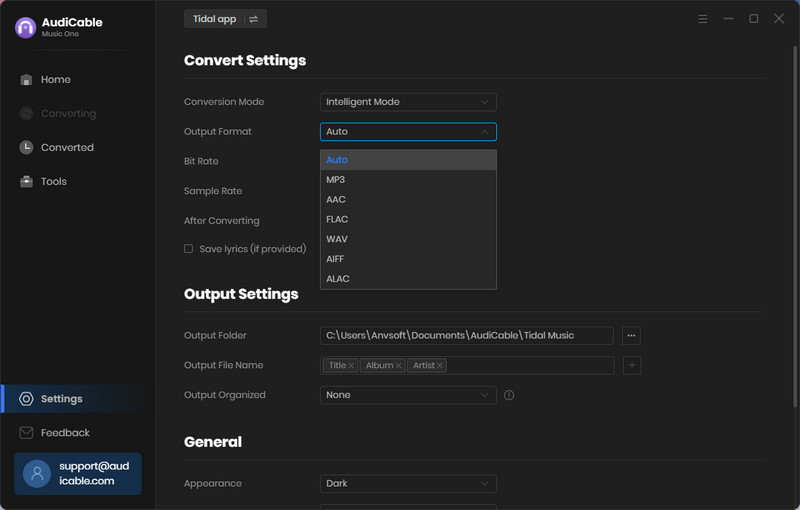
Note: To download Tidal playlist with HiFi audio quality kept, please choose "Tidal Record" as the conversion mode and "Auto" as the output format.
Step 3 Add Tidal Playlist to AudiCable
Drag & drop your desired artist, playlist or album from the Tidal app to AudiCable. Or copy & paste the artist/album/playlist link to the URL parsing box of the AudiCable. Then tick the Tidal songs you want to convert in the queue, confirm "Add".
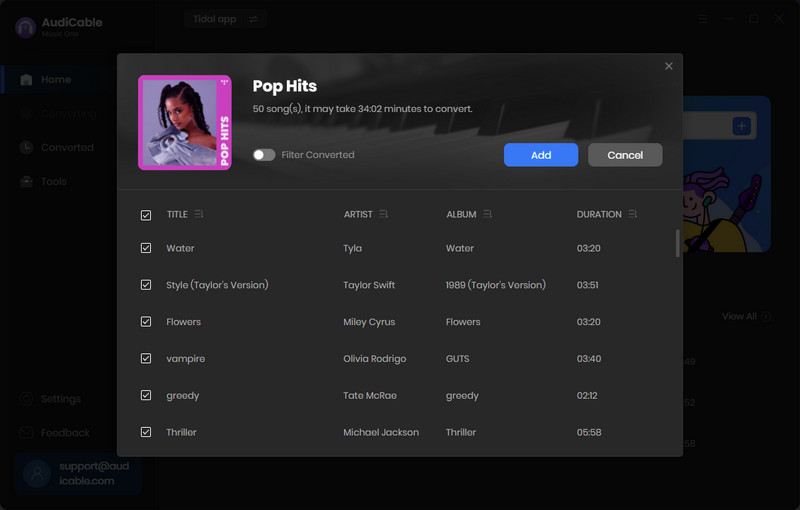
Note: If you choose to download music via the Web Download Mode, you can directly open a Tidal playlist on the web player, then tap "Click to add" button to read music.
Step 4 Convert Tidal to Lossless Audio
Click the "Convert" button, AudiCable will start downloading Tidal audio to local computer. The conversion process will be completed soon. If you want to stop the conversion, just click "Abort".
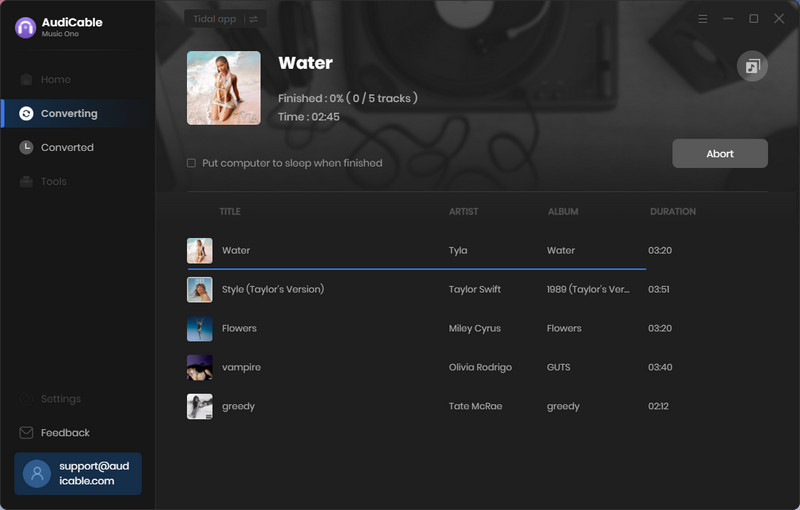
Step 5 Keep Tidal Music Free Forever on the Local Folder
Once converted, tap "Converted" on the left column, then click a "Folder" icon behind any song. You can find converted Tidal Hi-Fi audio on the local folder. Now you can listen to these Tidal tracks on any device with ease!
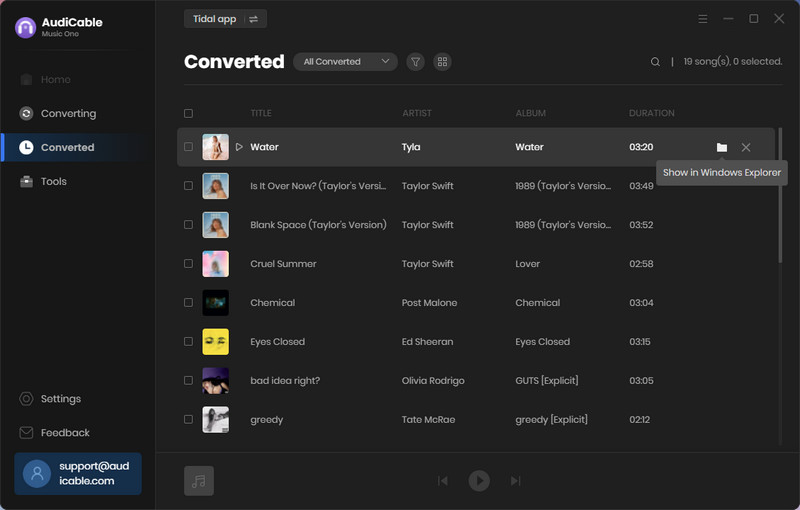
Disclaimer:
- All these methods are for personal or educational use only.
- You should not use this tool to distribute music or for business.
FAQs about Tidal Free Subscription
💬 Q1: Can I cancel my tidal subscription during the free trial?
A: Yes. The cancellation process of TIDAL subscription can vary depending on the device and method of subscription. Here's a brief example.
1) Visit the official Tidal website or open the Tidal app. Then log into it with your Tidal credentials.
2) Click "My Account" at the top-right corner and click "Manage Account."
3) Click on "Subscription > Your Subscription" to show the details. Then click "Cancel Subscription" at the bottom.
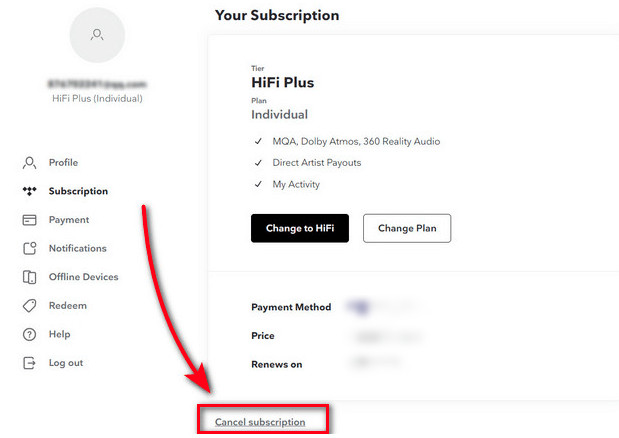
💬 Q2: What happens to my library once I end the Free trial of Tidal?
A: Generally speaking, Tidal users will retain their songs or playlists after canceling the subscription. However, Premium features such as lossless FLAC streaming, high-quality audio download, and others are not available. If you’d like to play Hi-Fi Tidal songs offline after unsubscribing, AudiCable Tidal Music Recorder is a reliable workaround.
💬 Q3: Can I access Tidal Access offline?
A: No. Offline listening options are often not available through Tidal Access. Users on this free version need an internet connection to stream music from Tidal's catalog.
💬 Q4: Why can't I get the Tidal free trial?
A: Tidal free trials are open to new users who have not previously subscribed to Tidal's premium plans. Some promotions may also be limited to specific regions or customer segments.
Wrapping It Up
This page has shown seven different methods for earning a free Tidal subscription. It is worth noting that it is not meant to access Tidal subscriptions free permanently using the top six methods. Visit the official website for the particular terms and limitations, as these tactics are only valid for a limited time.
AudiCable Audio Recorder comes in handy when you'd like to keep Tidal music playable after discontinuing the subscription. This tool helps you get Hi-Fi music from Tidal and then back up the downloads to the local storage so that you're free to listen to lossless Tidal audio offline.
Note: AudiCable's free trial only allows you to record the first 1 minute of each audio file. To get the full conversion, please become a registered member by buying a license from AudiCable.