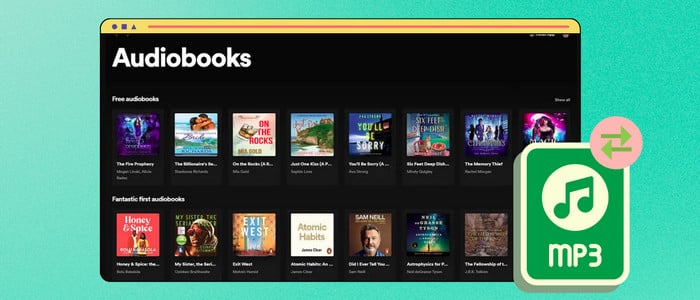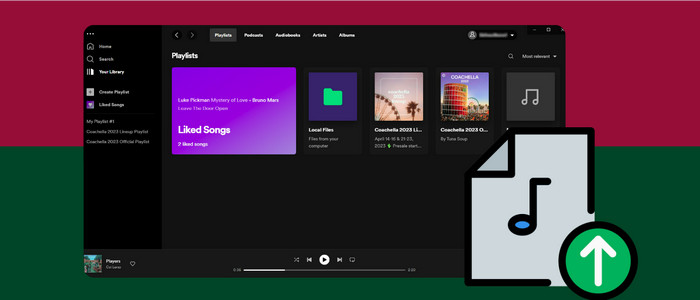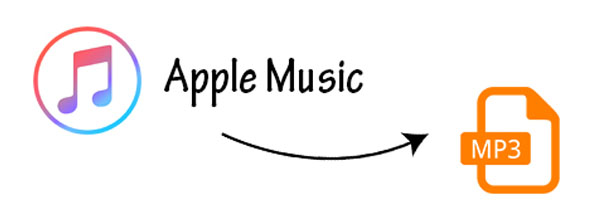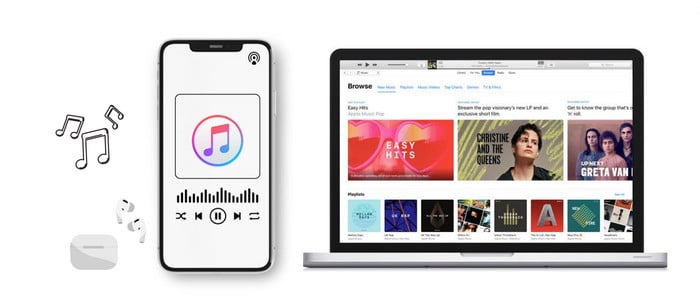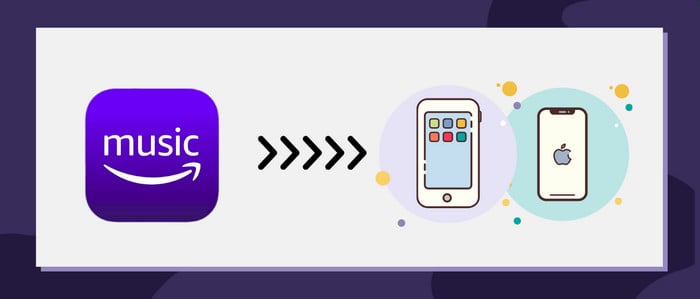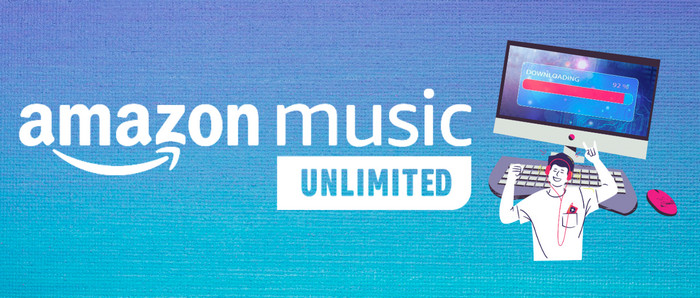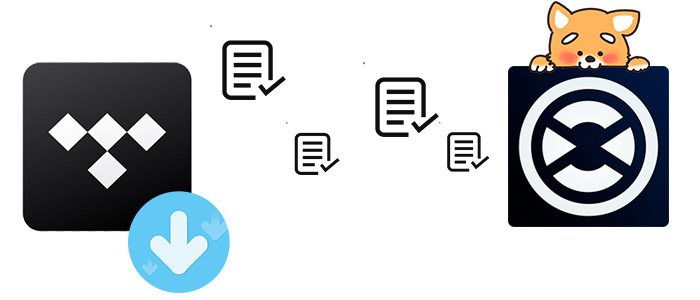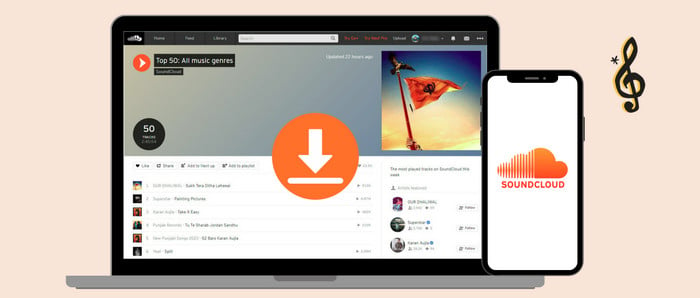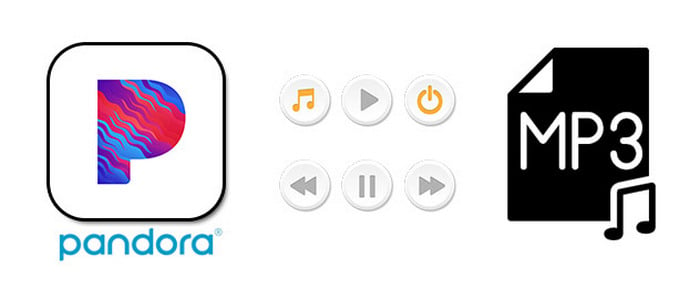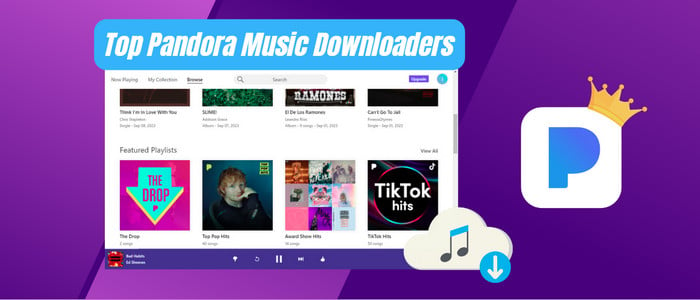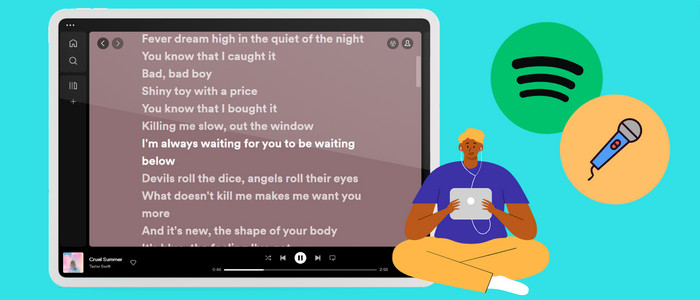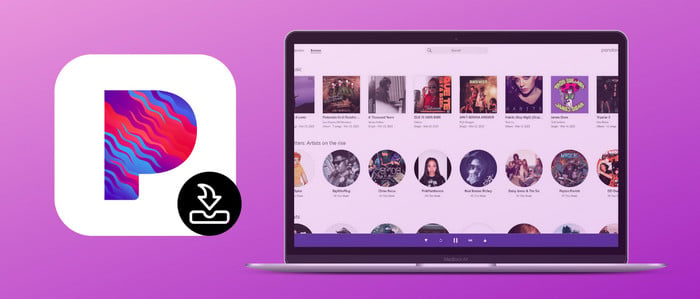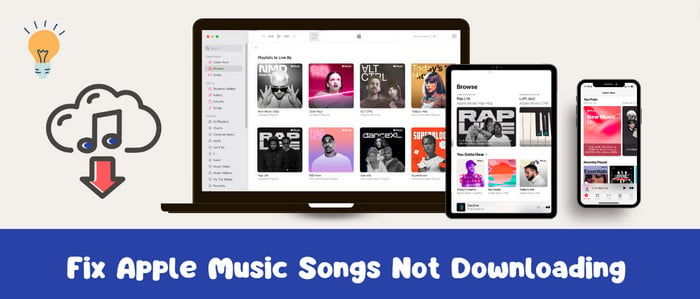How to Cancel Pandora Paid Subscription
Have you decided that Pandora's subscription isn't your jam? Here is a detailed guide on how to end your Pandora subscription.
People's preferences for Pandora may change with time, so it's not uncommon for them to cancel their Pandora membership. Generally speaking, canceling a Pandora subscription is as simple as using the official Pandora app or Pandora website. You may need to perform additional steps if you subscribe through a third-party service like the Google Play store. In this post, you will discover comprehensive instructions on how to cancel it. Also, you'll get extra tricks for keeping Pandora music forever with the AudiCable Pandora Music Converter.

Part 1. How to Cancel Pandora Membership
Pandora offers two paid plans after the free trial, with Pandora Plus costing $4.99 monthly and Pandora Premium $9.99 monthly. The process of discontinuing the Pandora subscription differs depending on the platform. You can terminate your Pandora plan by jumping to the appropriate section.
Through Pandora Website
Step 1: Open the Pandora website on your device, then log in to your Pandora account.
Step 2: Head to the Subscriptions page, then click your profile icon.
Step 3: Click Settings > Subscription > Switch Plan.
Step 4: Find your subscription plan and click "Cancel Subscription" in the bottom corner of the screen.
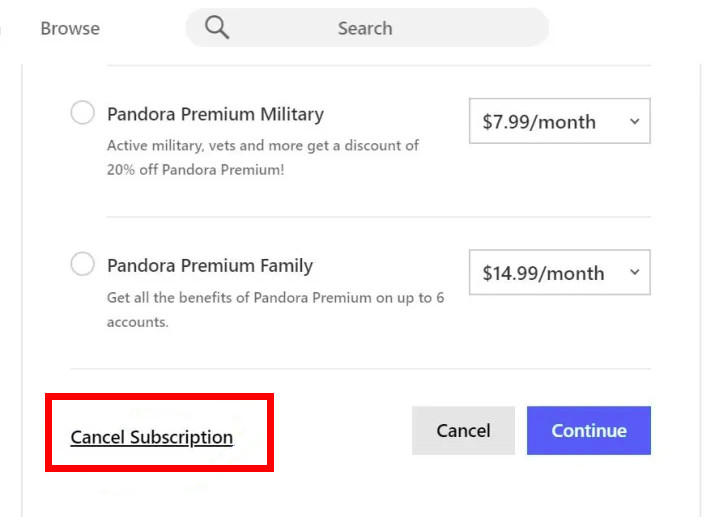
Through Apple Pay
Step 1: Go to Settings on your iOS device, then tap your profile on the top.
Step 2: Hit Media & Purchase, and click "View Account".
Step 3: Click "Subscription", and then you'll see the active Pandora subsciption on the list. Go to the details and click "Cancel Subscription".
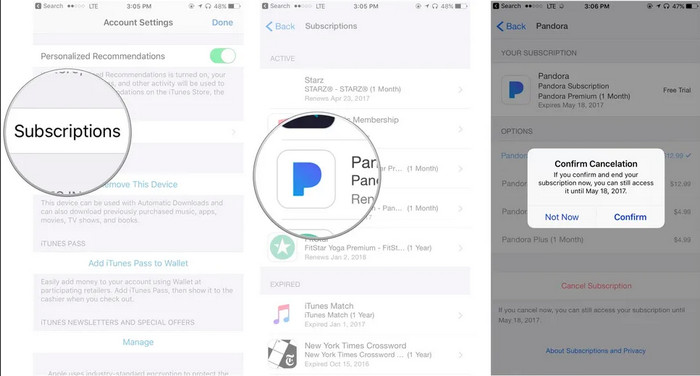
Through Google Play Store
Step 1: Open Google Play Store app on your phone. (or go to the official website).
Step 2: Click Profile picture, and click Payments & Subscriptions
Step 3: Click "My subscription > Manage > Cancel subscription".
Step 4: Select a reason on the pop-up confirmation window, and confirm continue.
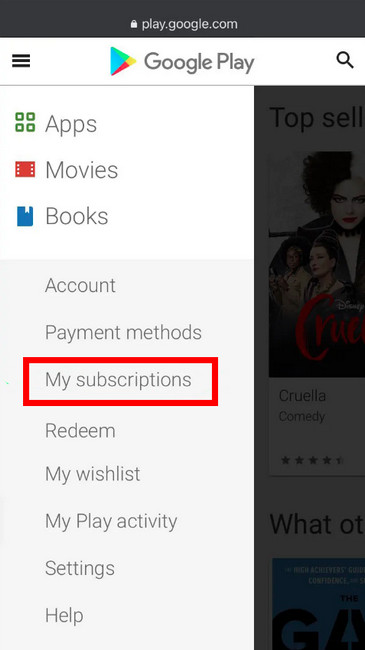
Through Amazon
Step 1: Launch the Amazon Appstore app on your device.
Step 2: Go to your profile, then click "My subscription > Pandora Subscription "
Step 3: Now toggle the option to turn the auto-renewal off.
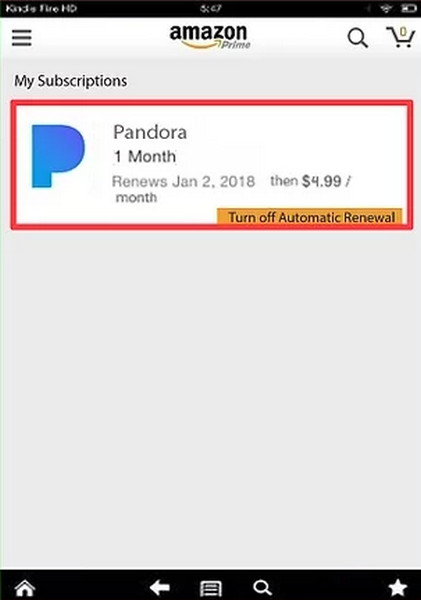
Through Roku
Step 1: Go to Roku’s official website on your browser, and sign in to your account.
Step 2: Click "My Account > Manage your subscriptions".
Step 3: Select Manage subscription next to Pandora, and click "Turn off auto-renew" to end your subscription.
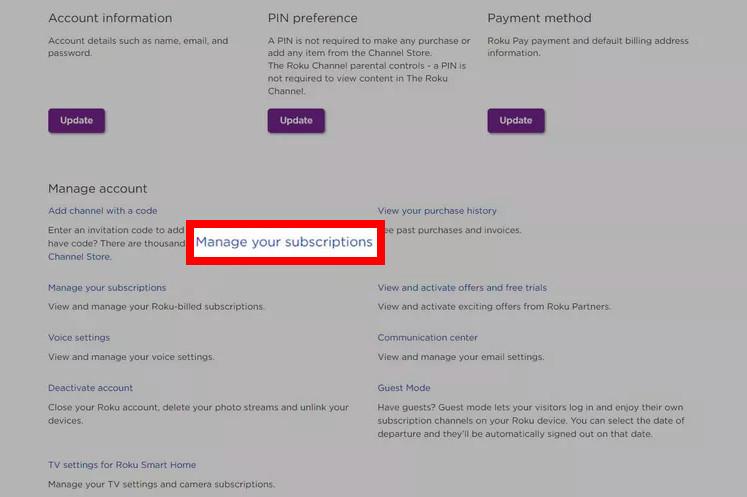
Through Best Buy
Step 1: Enter BestBuy.com, and log in to your account.
Step 2: Go to Plans and Subscriptions page.
Step 3: Follow the prompts to complete management activities.
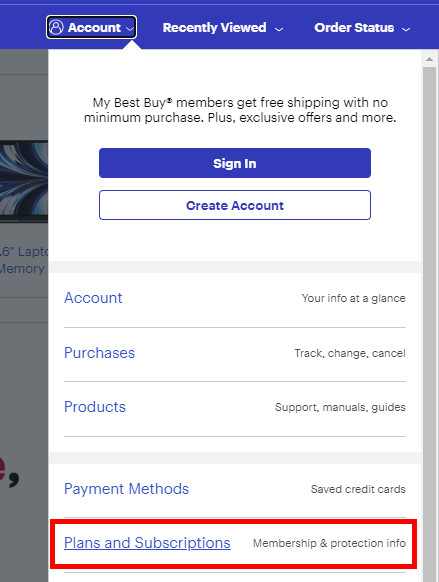
Note: If you have any trouble with these steps above, please contact the appropriate support team. Your personalized stations and music history will still be viewable after canceling your subscription. But noteworthy, the downloaded music content will not be available once the subscription expires. If you’re looking to keep Pandora music forever after unsubscribing, AudiCable Pandora Music is the best solution.
Extra Tips: Keep Pandora Music Forever after Unsubscribing
Tool Required: AudiCable Pandora Music Converter
AudiCable Audio Recorder incorporates a professional Pandora Music Converter, allowing both Pandora Free and Pandora Paid uses to extract music content from Pandora to the local computer. It effortlessly converts Pandora tracks, albums and podcasts as plain MP3, AAC, FLAC, AIFF, WAV, or ALAC format in the safe drive, so that you can keep Pandora music playable on any of your devices permanantly.
With versatile music conversion capability, AudiCable empowers users to effortlessly convert tracks from a wide array of popular music services to lossless audio. It is so convenient to download streaming songs from Spotify, Apple Music, Amazon Music, Deezer, SoundCloud, Qobuz and more.

AudiCable Pandora Music Recorder (Win / Mac)
- Download music, podcasts, and playlists from Pandora music to computer.
- Support downloading any songs from Pandora Free, Pandora Plus, Pandora Premium.
- Save Pandora music to MP3/FLAC/AAC/WAV/AIFF/ALAC formats.
- Keep original audio quality and ID3 tags after conversion.
- Built in Pandora web player, no Pandora app needed.
- Transfer Pandora songs to any music device and players for playback.
- Handy tools: Format Converter, ID3 Editors, CD Burner.
📂 Tutorial on Downloading Pandora Music to PC/Mac
AudiCable Audio Recorder is compatible with both Windows and Mac systems. Below is a complete tutorial for recording songs from Pandora using the Windows version of AudiCable. Please download AudiCable Audio Recorder in accordance with your computer system.
Step 1: Choose Target Music Platoform
Download and launch AudiCable Audio Recorder. Choose Pandora on the selection list, then log in with a Pandora account.

Step 2: Change Output Settings
Tap Settings on the bottom-left corner. Choose MP3 format as output format. You can also adjust other output parameters as your need.
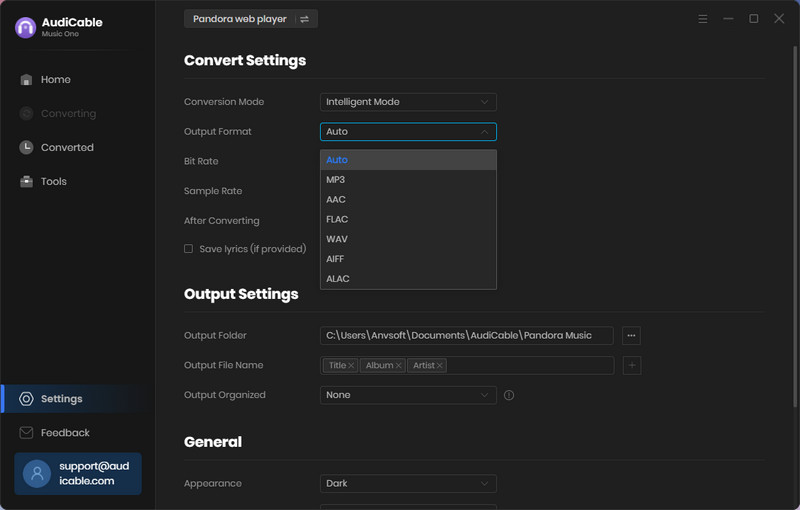
Step 3: Add Pandora Music to AudiCable
On Pandora web player, open an playlist or album you like. Tap "Click to add" icon and check the music you want to convert.
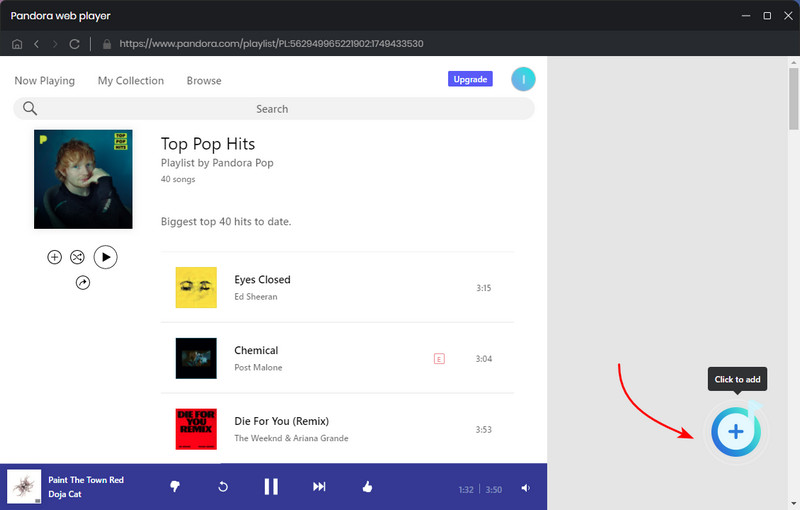
Step 4: Download Pandora Music to MP3
When you click the Convert button, the program will start converting Pandora Music at a fast speed.
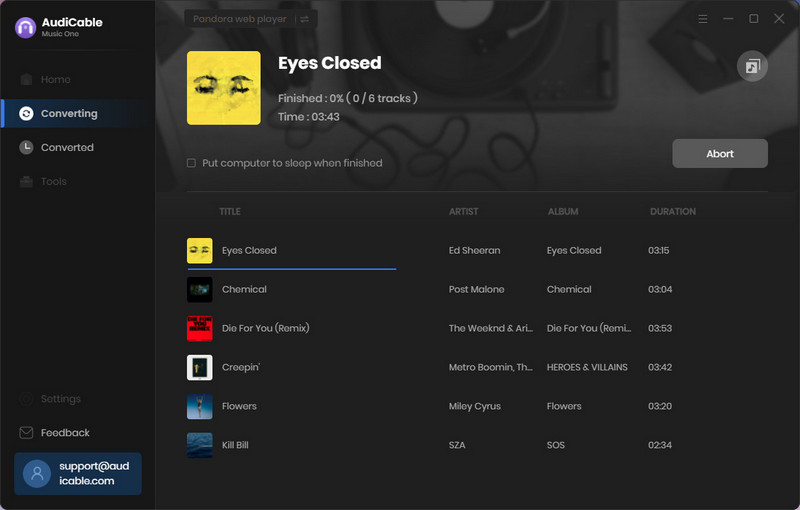
Step 5: Check Converted Pandora MP3 Audio
Once converted, you can click "Converted" on the left tap , then hover the folder icon behind a song to show downloaded Pandora audio files.
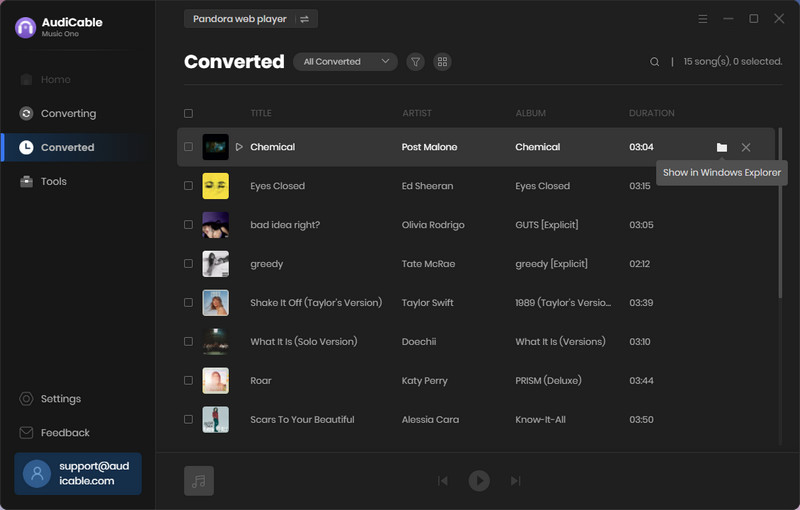
Disclaimer:
- All these methods are for personal or educational use only.
- You should not use this tool to distribute music or for business.
Wrapping It Up
We''ve walked you through the process of canceling your Pandora service in this page. Whether you want to switch to another service or return to the free version, ending your Pandora plan is straightforward. In addition, if you wonder how to keep the downloaded Pandora tracks after unsubscribing, try the purpose-built AudiCable Pandora Music Recorder. It will help you back up the music to the local drive, letting you stream the lossless Pandora playlist anytime, anywhere.
Note: You can only convert the first 1 minute of each audio with the free trial version. Please buy the full version to unlock its limits.